Free Email Tracking Tool so You Don’t Have to Wonder “Are They Getting my Email?”
If you are like me and Market with your Email than you may have had an email or 2 hit the spam folder, leaving you to wonder, “Are my clients getting my emails?”
“Now you know, and knowing is half the battle” ~ GI Joe
Being a good consultant / sales person is staying in touch with your clients and providing them the answers that they have requested and information that will be useful for them to make a good decision.
If you are like me you may rely on email to deliver the majority of that content. But what if your client asks you for something, you send it, then a few days go by with no response?
Did they get the email? Did they change their mind? Are they just so busy they are not responding?
It drives me Bananas to not know the answer. That is why I use:
Signals by Hubspot
Signals is an Email Tracking Tool that syncs with my Gmail account and alerts me with subtle little pop ups on my screen when clients open my emails.
No more wondering!
Features Of Signals
- Free up to 2oo notifications per month
- Works with Gmail, Outlook, and Apple Mail
- Integrates with Salesforce CRM to auto add your contacts to your CRM
- There is an iPhone App to get alerts on the go
- Receive Instant Notification When your email is opened
- Receive Instant Notifications When links in your email were clicked
- Also Integrates with Hubspot (the maker of the tool)
Creating your free account (It should not take longer than 5 minutes)
- You must be using the Chrome Browser (and you should be in my opinion) Install Chrome Browser
- Visit the Signals Website
- Click add to “Start a Free Account”
- Login with your Google Account
- Select how you send emails: Gmail, Outlook, or Apple Mail
- Install the Google Chrome Extension
- Send your first “Tracked” email
- “Connect” your inbox to your Signals Account for increased accuracy
- Start receiving notifications like below when clients open your emails:
![]()
Sending Your Email With Tracking
- Simply open your Gmail, Outlook, or Apple Mail like you normally would and write an email like you normally would.
- At the bottom of the email you are writing you will see an option to “Check” Signals (as seen below).
- When the service is enabled your send button will glow Signal Orange to show that it will be tracked.
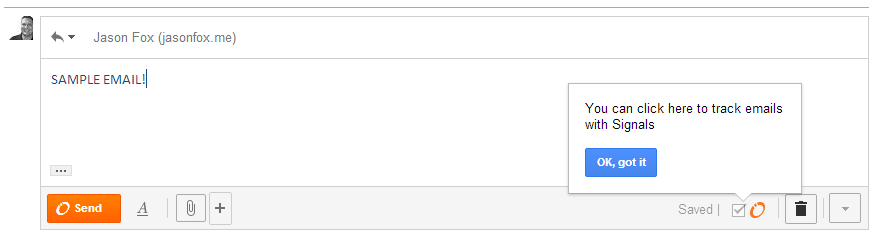
Now you can start sending email with a quiet confidence! What do you think of this Tool? Please Comment Below:

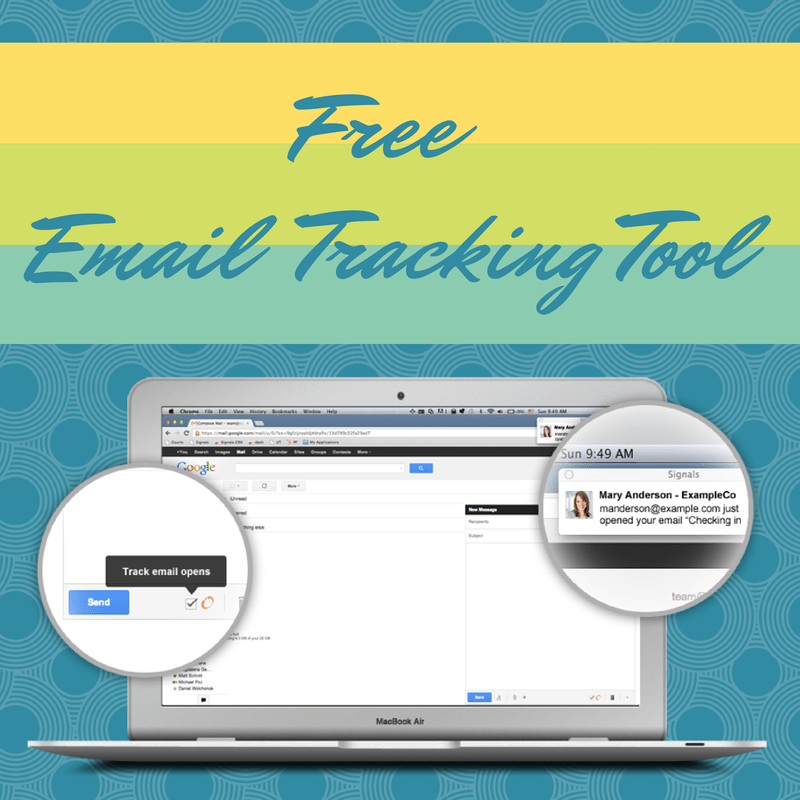




Jason, I use Signals and find it helpful to get an indication of interest, neglect (yes, a reality) and, if opened, a better sense of timing for potential follow up contact. Also noted you are in Seattle area. Will check out on LinkedIn. Came upon this via Neal Schaffer share.
Hey Steve,
Thanks for dropping a note. Glad you stopped by.
Thanks for the information Jason! Sounds interesting and I may have to try it out. I love gadgets 🙂
Best wishes,
Joseph
Hey Joseph, Thanks for stopping by. Yeah, it’s a fun toy.
When the Receiver clicks on the email to open it – does Signals (or the Receiver’s email system) pause and ask the Receiver whether or not they wish to send that info back to you?
I’ve had that happen to me as a Receiver and it felt a little weird! But maybe I’m super-sensitive when it comes to privacy.
Jeff,
I am sure no one wants to be on the other end the service. I would certainly not contact my client… saying, “hey I just saw you opened my email and have not responded to me, what’s up?” lol. But it is nice to know.
Jeff,
I use a Office for Mac and Signals does not work. To top it off I do not and will not use Chrome! It’s way to invasive for my tastes. (Yes I know a lot of people would disagree but I do not want to debate it) Is there another way to track if my emails are being opened?