“With limited time and countless listings to review, buyers will quickly move on if photos don’t reflect well on a property.” (Forbes)
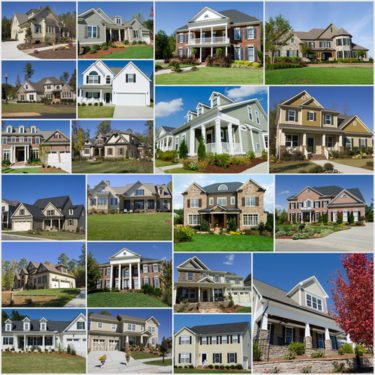 Homes listed with professional-looking and high-quality photos sell for more money, reports a study by Redfin. Even though the study only looked at DSLR cameras, the overall findings pointed to professional-looking photos.
Homes listed with professional-looking and high-quality photos sell for more money, reports a study by Redfin. Even though the study only looked at DSLR cameras, the overall findings pointed to professional-looking photos.
This means you don’t have to rush out to purchase a DSLR camera just to capture your real estate photos.
You can rely on your smartphone’s advanced tools and apps to create quality photos to capture the attention of buyers.
But it takes more than just pointing and clicking to get it right. Here are a few tips and tricks to get started.
[Tweet “Buyers will quickly move on if photos don’t reflect well on a property. @Forbes”]
Use Deep Trench Isolation
Smartphone cameras are rapidly adapting to professional-quality cameras with innovations like deep trench isolation.
[Tweet “Smartphone cameras are catching up with innovations like deep trench isolation.”]
The iPhone 6 uses the technology to reduce discoloration and pixelation. According to Popular Mechanics, a photo taken with a smartphone is packed with pixels, which can cause photons to bleed into adjacent photodiodes.
What does all this mean for your real estate photos?
If you use an outdated camera, you risk taking photos that look blurry or distorted and do nothing to motivate buyers. Using an updated smartphone helps you take crisp, clear images that pull your buyer into the photo with fine detailing.
Leverage Panoramic Photos
Give homebuyers the feeling that they’re right inside your listing with panoramic photos.
[Tweet “Give homebuyers the feeling that they’re right inside your listing with panoramic photos.”]
Smartphones can take a series of photos and connect them together to create a panoramic photo in seconds. Start by holding your phone vertically to get more information in your shot and hold it steady as you rotate the phone to the next shot.
Remember to check the natural light of the entire room before taking your shots, so more than your first section is properly lit. When you’re finished, your smartphone will compile the shots into one gorgeous panoramic shot to capture the depth of your room.
Take 360 Degree Photos
Take your smartphone photo shoot a step further and create 360 degree shots for your online listing and social media channels.
Download the Street View app and follow the prompts. Stand in the middle of the kitchen, wine cellar or other room you want to capture and watch as the app captures photos at each prompt.
Although you will not get the same kind of quality as with a Matterport 360 degree tour, you’ll end up with a complete 360 interactive view of the room to let your homebuyers know exactly how the layout looks without ever stepping into the home.
Post it on Facebook and prompt people to leave feedback or share with friends.
Get Hardware for Your Smartphone
If you’re looking for a wide angle without the need for panoramic and 365 shots, use a removable smartphone lens.
The Olloclip attaches to your smartphone and serves as a professional lens that pops on and off and fits into your pocket.
Another handy tool for when you need to print out photos for flyers or marketing materials is a pocket printer. The Zip fits in your briefcase or purse and prints out your photos when you need them.
Another option is the Canon Selphy. This printer is a bit bigger than its counterparts, but CNet sings its praises for quality and cost.
Don’t forget to get a tripod to hold your camera steady as you go. Both the Manfrotto pixi and the Joby Gorillapod offer sturdy functional options at a very reasonable price.
Of course some of you out there will be more comfortable with a tangible picture. You could try something like Fuji Instax film, a Polaroid style film. Or check more great stuff here.
Enhance Your Photos
What happens if you end up with backlit or less-than-spectacular photos and can’t retake them anytime soon? Edit the photo directly from your smartphone.
Both the Android and iPhones let you resize, crop and rotate your photos. If you can’t get the effect you’re looking for, use an app that gives you more control over the photos. Adjust the contrast, brightness and saturation all from your phone to make the home look perfect.
If you are not a photoshop pro, like most of us, you can try Photoshop starter bundles to give your images flair automatically. Sort of like adding Instagram filters to your photoshop. You can check more guides here.
You could try an app like:
- PicsArt Photo Studio – Available on both iTunes and Google Play
- Adobe Photoshop Lighroom – Available on both iTunes and Google Play
- Instagram – Available on both iTunes and Google Play
Summary
Home buyers start their search online and they are busy and in this market homes are selling quickly so you need to make sure your listing has images that bring attention to the listing.
If you don’t have the budget for a professional photographer or are just short on time for a listing you can use your smartphone to create some professional-quality photos.
You can do this by following these tips:
- Use Deep Trench Isolation
- Leverage Panoramic Photos
- Take 360 Degree Photos
- Get Hardware for Your Smartphone
- Enhance Your Photos






Leave A Comment