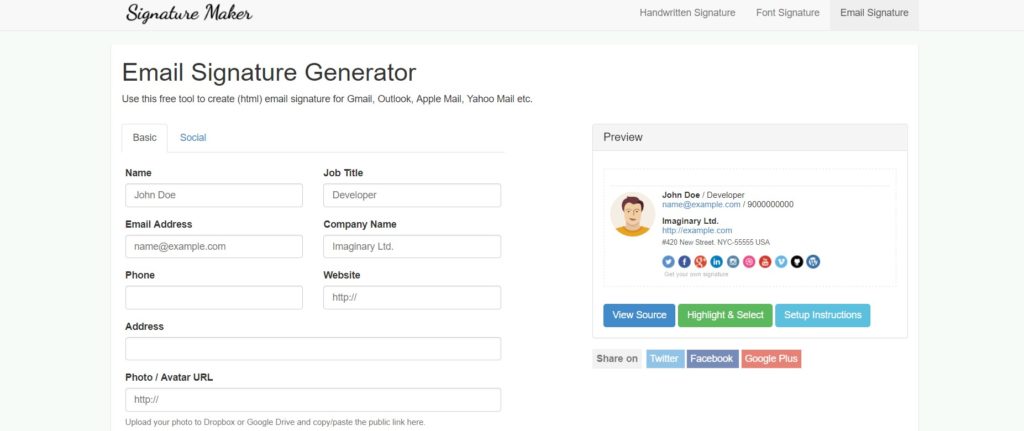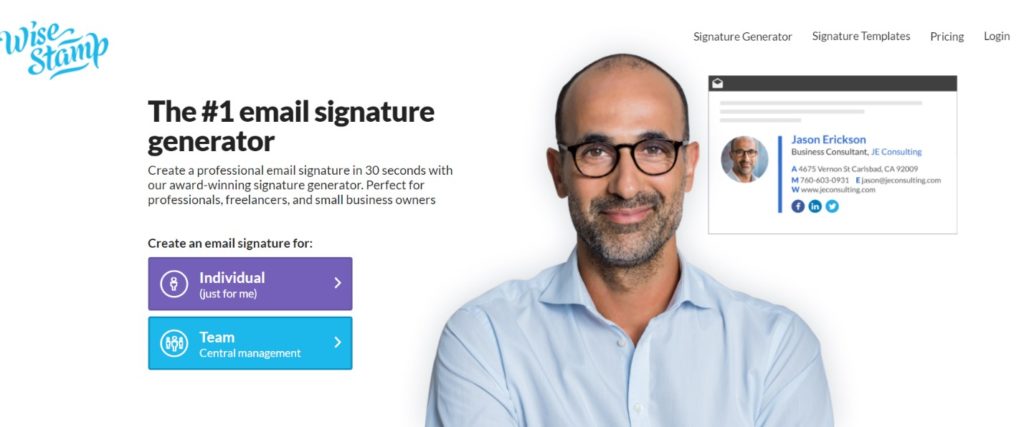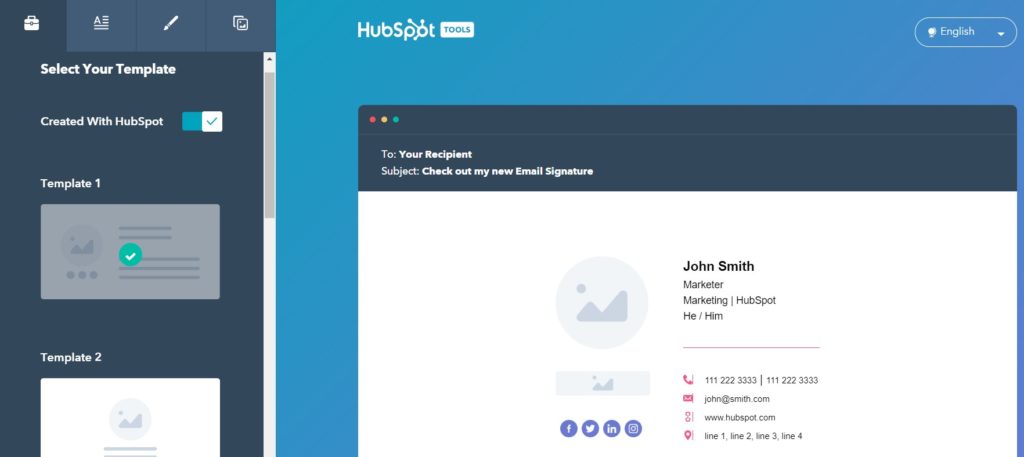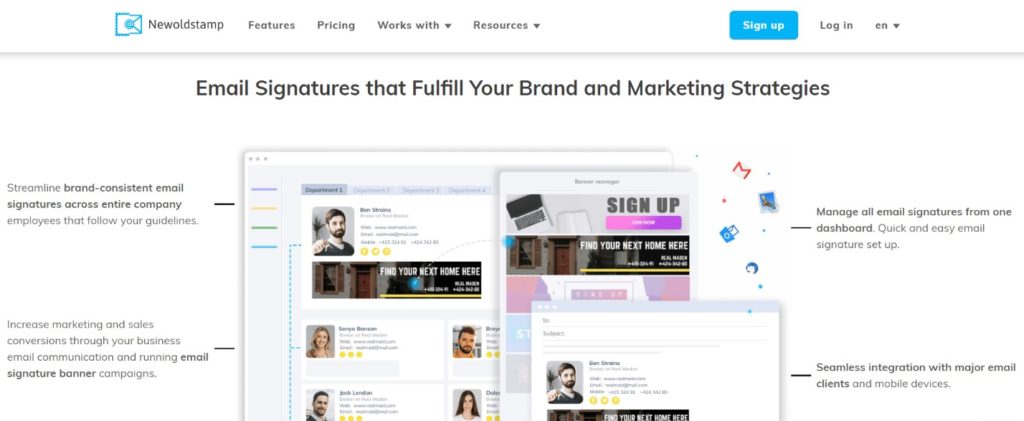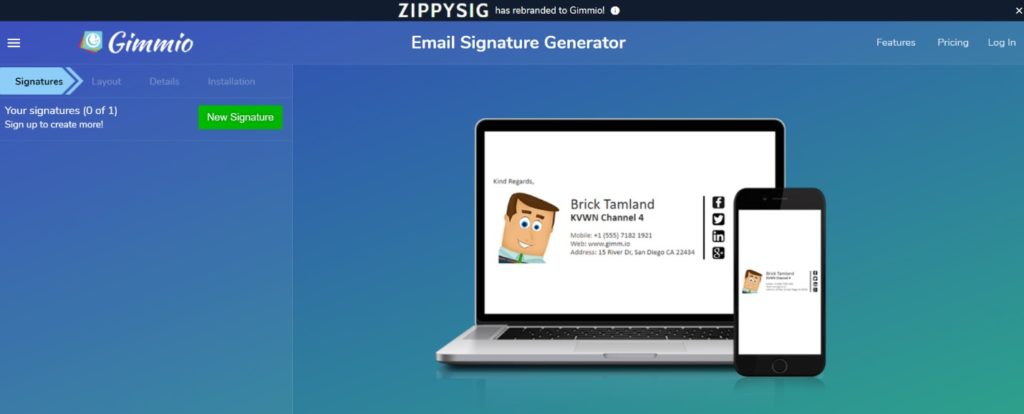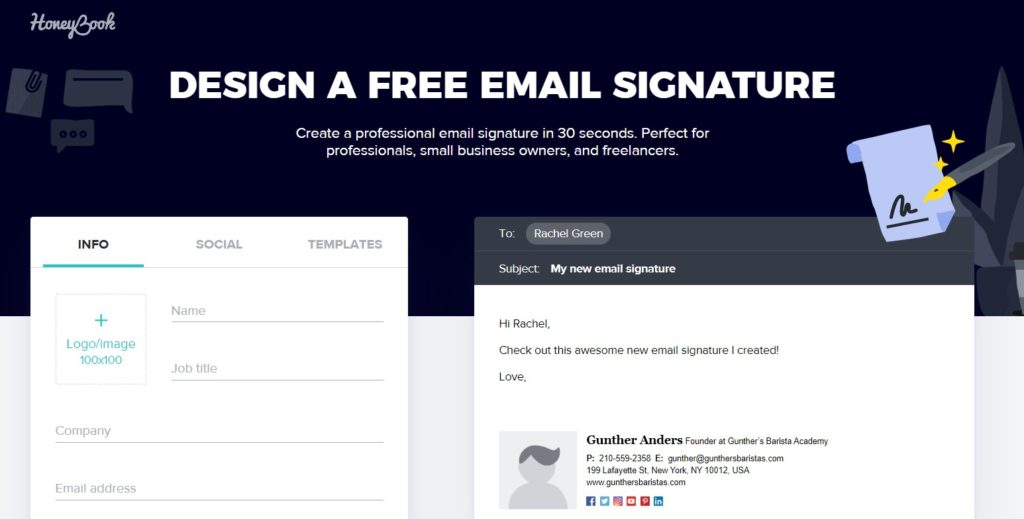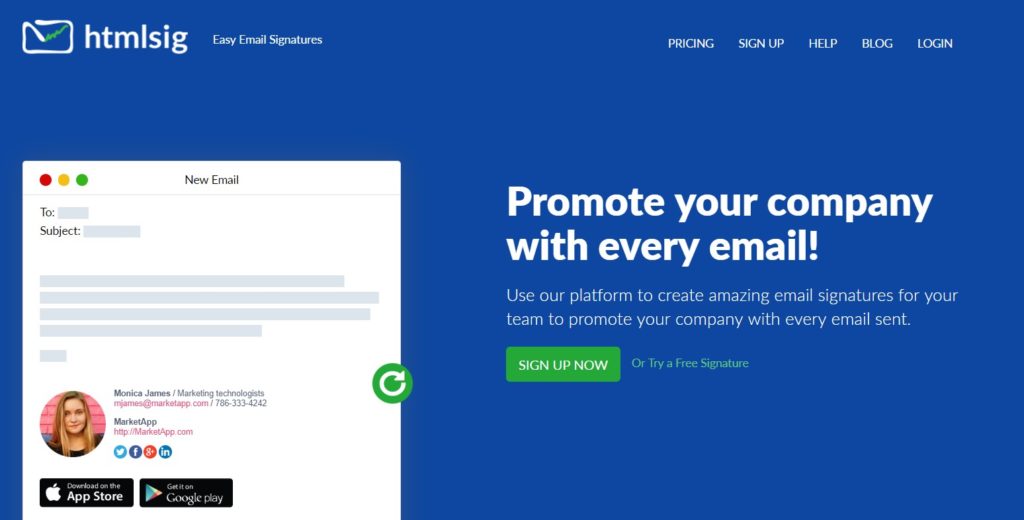Contents
Email is one of the main communication channels in any type of business and real estate is no exception. If you want to have a strong email game you need to work on an email signature that sells. You may think at first that the signature doesn’t play an important role, but that is a common misconception.
[click_to_tweet tweet=”The real estate email signature is a big part of email marketing and you shouldn’t make the mistake of neglecting it. #realestate #emailsignature” quote=”The real estate email signature is a big part of email marketing and you shouldn’t make the mistake of neglecting it.” theme=”style3″]
The email signature is a big part of email marketing and you shouldn’t make the mistake of neglecting it. What can help you create an email signature that pops is an email signature generator. That is why you should take a look at this application overview along with some design tips.
Let’s get started!
Why is email signature so important for your business?
Email is probably one of your most-used forms of communication. From reaching out to clients to sending offers, this digital communication channel is a part of your everyday life.
Having a professional, informative, and effective email signature will instantly provide your clients with some additional information without being too aggressive.
You can use it to promote your website, blog, social media channels, upcoming events, etc.
Here are some of the benefits that will convince you that you need an email signature:
- Present yourself as a real professional
- Grow awareness about your different marketing platforms
- Make your company recognizable
- Avoid repetitive questions about your contact information
- Improve your email strategy
- Make yourself look well-mannered and friendly
The most basic elements of an email signature are:
- Name and surname
- Occupation
- Company name and logo
- Points of contact (phone number, address)
- Link to the website
- Social media accounts
- Picture
You can easily build this up and add extra information that you find to be relevant to the recipient.
Now, we’ll take a look at some of the best apps that can help you create and personalize your signature in no time.
1. Signature Maker
If you are looking
for a basic option, Signature Maker can be your solution. It is the perfect choice for beginners who want to keep it as simple as possible.
In the Basic tab, you need to enter the details about you and your company. Once you finish that, just switch to the Social tab and add your social media accounts.
When you’re all set just click on Highlight and Select and paste it to your Gmail, Outlook, Apple Mail, Yahoo Mail or any other.
If you don’t know how to add a signature to your account, check out these guides:
2. Wise stamp
This is one of the best and well-known email signature generators. You can choose a free option or a Pro option for $4 per month.
Pro version offers three types of templates (Professional, Vertical, and Minimalistic) that you can add to the basic option. You can also create your social network icons.
Another choice is the Business version. This is very useful if you have employees and you want them to have matching signatures. A free trial period of 14 days can show you if this is the right option.
3. Hubspot Signature Generator
Those who want a completely free option that is easy to use should try out Hubspot Signature Generator.
It might look basic, but it has all you need.
Add your main information, social media links, and CTA (call-to-action).
In case you have any certificates from the Hubspot site you can specify them in the tab Certification.
4. New Old Stamp
As they claim on their website, use this app “to stay true to your brand and get the most out of the email signature management and marketing or create a basic free signature to add a personal touch to your email.”
You can use the Free version or pay $2 per signature for a Premium version. The Premium version offers a wider variety of color schemes, social network icons, expanded editor’s features, and so on.
Famous brands like Opel, Apple, and Nestle use this email generator.
5. ZippySig
Are you looking for advanced customization options? If you are, try ZippySig. It will help you to create an email signature just as you imagined it.
With over 40 fonts, custom banners, adding columns, numerous social icons variations, and many other options you will be able to completely personalize your signature.
A user-friendly dashboard and helpful technical support will make this experience enjoyable.
6. HoneyBook
HoneyBook offers a quick fix. Create an email signature in no time with this great app.
All you need to do is to fill in your information, add social media links, and lastly choose one of the templates. It’s that simple!
Considering how quick the process is, you can’t be surprised that many business owners choose this email generator.
Claudia Perry, the head of the marketing department at Best Essay Education shares her Honey Book experience:
“One of the best features of Honey Book is its email signature generator. What got my attention at first is their claim that you only need 30 seconds to create it. Considering my busy schedule, they instantly won me over.”
7. HTMLsig
There are three versions of this app: Free, Basic, and Pro. The basic version costs $5 per month and the Pro version is $30.
The free version has some limitations. You won’t be able to edit email signature 30 minutes after you have created it. There are also fewer styles available.
In the Basic version, you’ll have 50 pieces of signatures to create. But if you want to work with no restriction, go for the Pro version.
You can easily control all your signatures in one dashboard which will save you some time and effort.
After you revise these applications and choose the one that best fits your style, it is time to get to work. Before you give final approval for your email signature, check out these tips.
Tips on creating and customizing your email signature
There is more to email signature than just entering the information in the generator. If you want your email signature to sell, you need to know how to design it.
1. Avoid information overload
While you should list all the relevant information, keep in mind that there is such a thing as too much.
Don’t get carried away and start entering every possible contact information or your personal Facebook profile, for example.
Think about what your clients will find relevant and useful.
2. Make it responsive
According to the Litmus State of Email report, mobile now accounts for 55% of opened emails.
You want your emails, including your email signature to be mobile-friendly and responsive.
What’s the point of investing your time into creating a great email signature if it won’t be displayed well on the phone?
3. Pay attention to the color combination
If you already have a logo, incorporate those colors into your email signature. One of the basic marketing tips is to be consistent with the colors you use to make your company more recognizable.
Those who haven’t opted for specific colors yet, be careful about the choice you make.
Colors that are too bright might be a good choice for a club or a beauty salon, but as a realtor, you need something more professional.
On the other hand, faded colors will make the information hard to read.
4. Choose a professional picture
The picture you add to your email signature is the first thing your clients will notice. As visual beings, we tend to navigate towards imagery.
Pick a headshot that presents you as an expert. However, you don’t want to look too serious because you might seem unapproachable.
The best pictures put the face in focus and show an individual with a friendly smile.
Adding your own picture isn’t a must. You can add your logo instead, for example. But keep in mind that a personal picture helps you to build trust in the clients who haven’t met you.
5. Promote your upcoming events
Besides adding your basic information and social media links, an email signature can have other purposes.
Instead of randomly adding an invitation to your upcoming event, open house, or maybe even webinar in your email content, add it to the signature.
This will make it less invasive and it will still be available for everyone to see.
An email signature is very versatile and you can add or remove such information whenever you want.
6. Stay away from animations
Wanting to be original is a good trait, but don’t forget that you are doing a serious job and the email signature needs to show that.
Adding animations, GIFs, or emojis might appeal to some but most people will frown upon it.
Those who put their search for a future home in your hands probably don’t want to see animated images among your contact information.
7. There is no excuse for typos!
Before you put your signature to use, make sure that everything is correctly written and comprehensible.
Some add the inscription “Sent from iPhone” as an excuse if they make a typo. However, it still won’t justify it.
Remove the inscription since it is unnecessary and it will only add extra wording to the signature.
Some final thoughts
Don’t miss out on the opportunity to promote your real estate service in this effective way. It is so easy to create an email signature and yet it is perfect for empowering your branding strategy.
Give your company a more professional look and present yourself as a credible realtor. Just choose one of the email generators listed above, spear some time to create the signature you want, and start emailing.
Written by : jasonfox
Jason Fox - Real Estate Marketing
Business: We build WordPress Real Estate Websites with IDX
Me: #GoHawks, #BringBackTheSonics, #MaybeNextYearMariners, #ILoveMyKids #SeattleSunLover #SeattleWaterLover #BFF
Blog: Focuses on Wordpress Websites, Content Management, SEO Services, SEM Campaigns, Social Media Marketing, Email Marketing, Beautiful Design, IDX, and more.