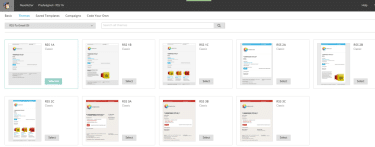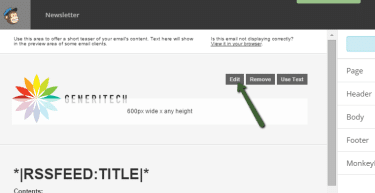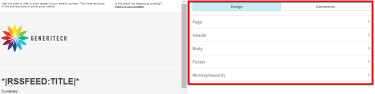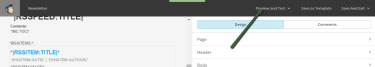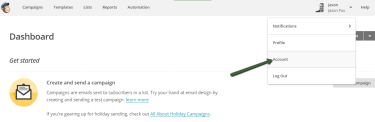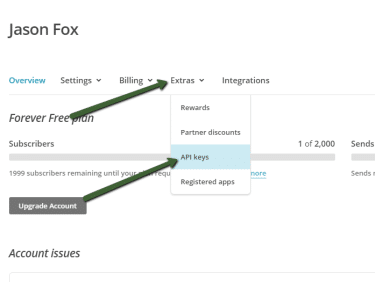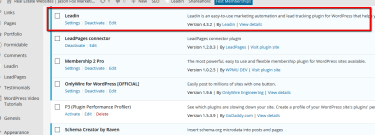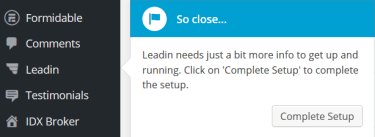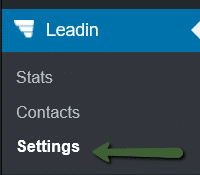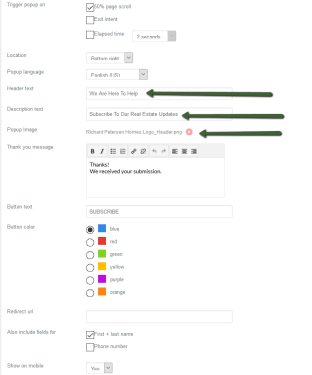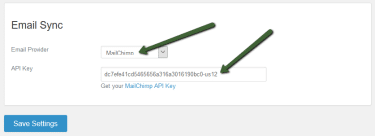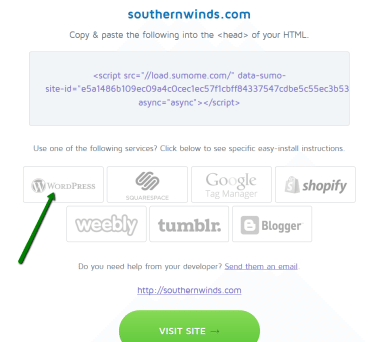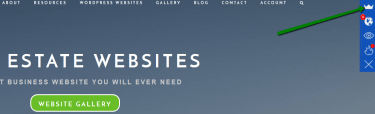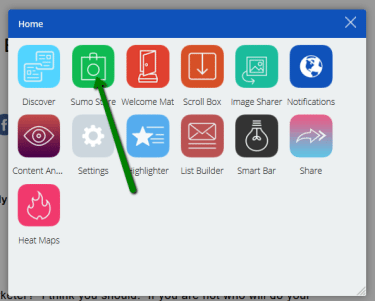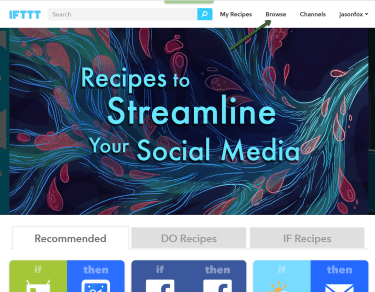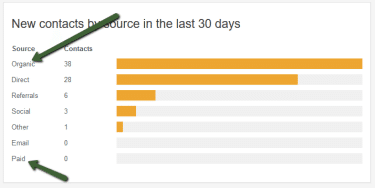“Finding a good marketing shortcut feels especially great, considering all that we marketers have to do in a day.” ~ Courtney Seiter
Real Estate Agents do you consider yourself a marketer? I think you should.
If you are not who will do your marketing for you? Your brokerage, your broker, your assistant. None of these sound like viable options.
That leaves you to your build your real estate lead generation strategy.
Sure you can hire a professional marketing team, or sign up for one of the popular all in one marketing solutions that are available. Both of these are good options if you have the budget.
This post is for the people who do not have the budget and/or would like to maximize their marketing budget to include the offline marketing that is required of real estate professionals today.
This post is for the real estate agents that want to generate leads online without spending any money… Can it really be done. Almost. But it certainly can be done on a manageable budget.
Here is how to build a real estate lead generation machine for $0
Tools Needed
CMS (Content Management System)
-
- WordPress.org
CRM (Client Relationship Management)
-
- Hubpsot
Email Marketing
-
- MailChimp
Content
-
- 1 Blog Post Every 2 Weeks
Landing Page
-
- Single Property Webpage
- Home Page with Pop Up
- Contact Page
- Home Valuation Form
- How To Sell Your Home
Lead Capture Tools
-
- Scroll Box
- Image Sharing
- Content Sharing
- Header Lead Bar
- Sliding Pop Up
Traffic
-
- Social Media
- Email Marketing
- SEO
All the tools mentioned above are $0. I say zero dollars and not free, because it will take some time. And time is money.
*Note – Although WordPress is free it does need to be hosted and that is not free
You can do this for $0 however, if you spend a few dollars it will be more effective.
Optional Paid Tools
Email Marketing
Content
-
- 1 blog post every week or more (this will only cost you more time)
Landing Page
-
- Any 1 of the many Home Value landing page providers (aprox. $50 month)
- IDX Broker Pt (aprox. $39 month)
- Landing Page Tool
Traffic
-
- Paid Social Media ads (aprox. $50 month)
- IDX Broker Pt (aprox. $39 month)
How The Real Estate Lead Generation Machine Works
We use social media and content to drive traffic to our site.
We use landing pages and lead capture tools convert some of that traffic into leads.
We drop all our leads into our CRM software.
Our CRM software places those leads into our Email Marketing campaign.
Our Email Marketing Campaign sends those leads an email every 2 weeks to stay in touch.
You blog 1 time every 2 weeks to create the content for the Email Marketing Campaign.
Your blog over time begins to drive more organic traffic.
How To Set Up Your Engine
CMS
I am going to assume that you have a WordPress website or are in the process of having one built.
I will also assume that you have it hosted and that you added powerful IDX integration. Ok, I am assuming you have one of our websites or are in the process of having one built.
Or have something similar.
Email Marketing
This part of the engine is what is going to allow you to stay in touch with your new potential leads. It is going to help you build Authority and Legitimacy.
We are going to set up your email marketing software to send an email out to your clients on a weekly basis. The content of the email will be the blog post that you are going to add to your WordPress website on a bi-weekly or weekly basis.
Once you get this set up it will be an automated Email Marketing Machine.
MailChimp
Visit Mailchimp and create your free account.
Set Up Account
-
-
- Open your Mailchimp email and activate your account.
- Once activated you will be taken to a “Lets Get Started” page. Complete your profile.
-
Create A List
You may later choose to set up multiple lists, but for now let’s just create a list to put our leads into.
Be sure to add yourself so you have at least 1 person on your list and so you can keep track of what you are doing.
-
-
- Visit “Create A List” and click on the “Create List” button
- Complete “List Details” this is pretty self-explanatory
- “Notifications” I like to select one-by-one so I know when people are subscribing
-
If you have a database, list, or a few people you would like to add to your Bi-Weekly Email Newsletter you should add them now.
-
-
- Click “Add Subscribers”
- If you have a few email addresses you would like to add the click “Add a Subscriber” and follow the prompts. Repeat until all clients are added.
- If you have a database or list of people you would like to add click “Import Subscribers” and follow the prompts.
- You can import:
- .CSV file
- Excel File
- or directly from Google Contacts, or Salesforce
- You can import:
- It is important to note that you SHOULD NOT buy a list on the internet and import it!! Your account will be shut down during your first email blast.
- You must check that the person gave you permission to add them to your subscribers
- Remember that the Free plan only allows 2,000 subscribers
-
Set Up RSS Fed Email Campaign
-
-
- Visit “Create and Send a Campaign”
- Select RSS Campaign
- RSS Feed and send timing
- Visit “Create and Send a Campaign”
-
-
-
-
- RSS Feed URL
- (add /feed/ to the end of your web address)
- RSS Feed URL
-
- When To Send:
- Every Week
- Tuesday – Thursday
- 1-2pm
- When To Send:
-
- To keep thing simple select “Send to entire list”
- You can create groups within your list to keep track of how you got your leads.
- This may be useful if you plan on becoming a more masterful marketer and want to send different emails to different groups.
- You can also create different lists for different lead types
- To keep thing simple select “Send to entire list”
-
- Complete Your Campaign Info
- Paying extra attention to “Email Subject” this will be the sentence that your subscribers will see bi-weekly when your email gets sent.
- If you are a subscribe of ours you will know that my current subject line
- We are going to assume that you will be creating great headlines for your blog posts so we will use them here:
- Your Name – *|RSSITEM:TITLE|*
” class=”emoji” draggable=”false”>” class=”emoji” draggable=”false”>
- Or you can go with a more traditional subject line:
- Your Name Real Estate Newsletter
- Your Name – *|RSSITEM:TITLE|*
- Complete Your Campaign Info
-
- Select a Theme
- Click on “Themes”
- Filter “RSS-to-Email”
- Select a Theme
-
-
-
-
-
-
- Select the theme you want
- Keep in mind that the more complex themes will need more set up
- I like to keep these emails real simple and would choose RSS 1A
- Select the theme you want
-
-
- Customize Your Theme
-
-
-
-
-
-
- Add Your Logo
- Customize Your Colors
-
-
-
-
-
-
-
- That is all you need to do but you can customize further.
- You will want to “Preview and Test” your template before you move forward.
-
-
-
-
-
-
-
- Your All Set To Send
- Double check everything is set up properly
- Start RSS
- Your All Set To Send
-
-
-
Acquire Your API Key
We will need the API Key later when we set up the CRM.
-
-
- Make your way to the Mailchimp Dashboard
- Click on your name on the upper right hand corner
-
-
-
- Select “Account”
- Click on “Extras”
- Select “API Keys”
- Click on “Create A Key”
- An API Key will be created, copy it.
-
Upgrade?
The free account will accomplish this task very efficiently. It will also allow you to send more emails to your list for special occasions like Open House, holidays, or big announcements.
The free account does not allow you to set up Autoresponders, and there are other limitations like how many contacts you can have, how many emails you can send each month, and others.
If You want to create autoresponders ;
“An autoresponder is just a sequence of email marketing messages that gets sent to subscribers in the order and frequency that you decide.” (Copyblogger).
This is more than we are going to cover in this post, but if that sounds like something you may want to do you should also take a look at Aweber Email Marketing.
CRM
We use and recommend you use Hubspot for your CRM. A Free WordPress CRM plugin.
Hubspot is going to add an effective pop up to your website allowing you to capture leads on any page. In addition it will also collect and store all leads that are entered on any contact form on your website.
What we are going to do is use the Mailchimp API we created earlier to automatically take any lead that signs up on your WordPress website and send it to your Email Marketing List.
-
-
- Log in to your WordPress Website
- Look and see if you have the plugin installed.
-
If You do, great skip the Set Up instructions
If you do not, no problem it is free.
Set Up
-
-
- While in the Plugins section of your WordPress Website click “Add New”
- Search for: Hubspot
- Click “Install Now”
- Click “Activate”
- You will now see a Pop Up from Leadin prompting you to complete your set up
-
-
-
- Click Complete Setup
- Enter your email address, accept terms and create your CRM
- Complete your profile
- Activate Pop Up
- You will be directed to your CRM Dashboard
- Visit your Leadin Settings
-
-
-
- Add any additional emails you would like to be notified when you received leads
- Complete your Pop Up set up including adding your logo
-
Email Sync
Choose Your Email Marketing Software: In this example Mailchimp
Paste your API Key we created earlier:
Save your Settings and you are all CRM’d up.
Content
For this engine to run we are going to need some content to fuel everything. I started the post saying that 2 blog posts a week is all we need. That will work, but the more content you create the better. We would really like to see 1 blog post per week. But bi-weekly will work for now.
The goal of this engine is to use content and Social Media to drive traffic. We are not focusing on SEO or organic search results or even Google for that matter.
What I am trying to say is don’t let your fear of not understanding SEO stop you from Just adding content.
If you are not sure how to post a blog to your WordPress website read this:
Here is a guide for making a Good Looking Blog Post.
Most of what I learn about generating leads comes from Zillow and Trulia… they are the best.
Zillow has 2 interesting menu items in relation to content:
-
-
- Advice
- Home Design
-
Of course there a zillion ideas for creating content, some of mine:
Landing Page And Lead Capture
A landing page is just a page that is focused on 1 subject and is designed to have someone fill out a form while there.
You could write an entire eBook on this subject, and I have: Real Estate Landing Pages
Some landing pages that you can add for free.
- My favorite lead capture landing page is the contact page. Anyone that completes that form is expecting me to follow-up.
- When we activated the Leadin Pop up we turned every page on your site into a lead capture page.
- You can use the Impress Listings Plugin to create good-looking single property landing pages.
Here is how to build Single Property Websites.
Do you want more than that?
Buyer Lead Landing Pages
-
-
- When you integrate IDX Broker into your site it comes with a bunch of built-in lead capture:
- New Listing Alerts
- Create An Account
- Schedule a Showing
- Favorite a Listing
- And You Can Turn On Requested or Forced Registration for Viewing Listings
- Community based pages with “Ask a Question” button and contact form
- Relocation Packets, foreclosure Packets, Short Sale Packets, Mortgage Information Packets
- When you integrate IDX Broker into your site it comes with a bunch of built-in lead capture:
-
Seller Lead Landing Pages
-
-
- IDX Broker has a Home Valuation page
- Want a better converting Home Valuation tool to generate seller leads? There are many Home Value Lead Generation providers.
- Neighborhood analysis Packets, How To Sell Your Home Packet
-
Lead Capture
The best lead capture tools on the market are available from SumoMe. You can create a free account and get most of the lead capture tools and a good amount of features.
Visit: https://sumome.com and create a free or pro account.
- Select the WordPress install option and the software will automatically install the plugin and your lead capture tools
- Once it is installed you can add your desired lead capture tools by clicking on the SumoMe crown while on your website
- This will bring up a Pop Up window and you should select Sumo Store
- Once inside the Store you can decide what tools you would like to add to your website
- For lead capture I suggest you add:
- List Builder
- Welcome Matt
- Smart Bar
Traffic
Via Social Media
I know what you are thinking; Social Media is dead. While I agree it is different, it is not dead. You just can’t spam it freely and get easy traffic like you used to.
You have to engage in what we call Social Selling.
Use only the best Social Media Networks for real estate.
How To Get Social Media Traffic
First of all it has nothing to do with how many likes you have on your fan page.
The most important thing to remember is that you need to have a link back to relevant content on your website when are working social media. Brand awareness is great but not what we are talking about here.
What if you took the same RSS feed that you used to create your email marketing campaign and used that market your content all over the internet?
- Go to IFTTT.com
- Sign up and create a free account
- Click Browse and select Streamline your Social Media
- Then start searching for recipes that will allow you to Syndicate your content.
- Stay away from posting your content directly to your Personal Facebook Profile.
How To Really Get Social Media Traffic
I am talking Amplify your reach by 10x to 1000x.
Social Media Advertising
Paid Social Media is the new Organic Social Media because organic social media just does not exist for marketing. Fan page posts have a .5% chance of being seen. Even if you have 1,000’s of likes that is not very many eyeballs.
I know this post is called the $0 Machine, but Social Advertising is the cheapest and most effective way to amplify the reach of your content.
Stick to Facebook and Twitter and give yourself permission to boost each of your posts for $5 that will be $50 in the month. And see what happens.
If you decide that you want to try more than just boosting a post and you would like to run some ads here are a few things, I learned from Larry Kim of @WordStream, to keep in mind:
- Quality Score – Or “Relevancy Score” the higher your score means more impressions at a lower cost.
- Relevancy scores range from 1-10, 10 is the best.
- 1% increase of engagement = 5% in cost reduction.
- If your relevancy score is to low your ads might not even show
- Quality score should be 7 or higher
- Only Promote Your Best Content
- As you continue to write those blog posts each week keep track of the one or two that do really well with your normal marketing and boost those.
- The Biggest difference between Paid and Organic Social Media:
- Organic you can cast a wide net.
- Paid you cast a narrow net.
- Ad Targeting – If you can’t find a Facebook targeting audience to promote to do not make the content (it can not appeal to everyone)
- H.I.T.S. how idiots track success
- Purchase Behavior – target people who have purchased similar items |
- Demographics – Single, divorced, with kids, income
- Twitter target hashtags
- Social Media Remarketing – 3x engagement 2x conversion rate
- Add the Facebook Pixel to your site
- Then create a Custom Audience of all people who visit your website
- Once your audience is big enough you can create ads just for them
- Here You would push the hard offers or lead generation tools
- Super Remarketing – Remarketing + Targeting + Best Content
- Only remarket to people who meet all 3 criteria
- Here is where you will get Huge conversion numbers
- Custom Audiences – The Crown Jewel of Social Advertising
- Upload: email, phone number, or twitter handle lists of people you can target
- More like email marketing but you don’t have to worry about unsubscribes
- Create an influencer twitter audience to promote to
- Send ads to your email database
- Lead Generation Ad Formats Facebook has a new ad format that lets you collect information right from the ad
- Landing pages are only converting at 3%
- Try using the Facebook Call Button to get them on the phone.
- No Leaky landing pages.
- The Snowball effect – The more you do the better it gets
- Get Free Clicks – If you pay to promote a post and someone shares it, and their friends engage that is FREE!
- Your paid marketing will produce Free Organic results
- We brought it back around to Free!
Via IDX
I know what you are thinking here; IDX doesn’t work anymore. I don’t care what the Gurus say we have hundreds of clients on IDX Broker and every one of them gets some additional traffic from their IDX Broker account.
The best part is that you don’t really have to do anything.
Although I can tell you that my clients with the most listings get the most traffic.
How Do We Know This Will Work?
It is the formula we use to create our leads.
Take a look at our leads over the last 30 days and you will see that most are organic, or coming from search, then direct which is our marketing, and none are from paid ads.
Summary
Amazing websites do not create leads marketing does!
You need to throw a little effort or a little money into marketing your self online if you want to generate leads and referrals.
You can create a robust real estate lead generation machine for practically nothing. Just follow the 6 steps outlined above.

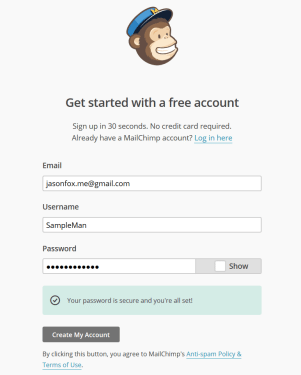
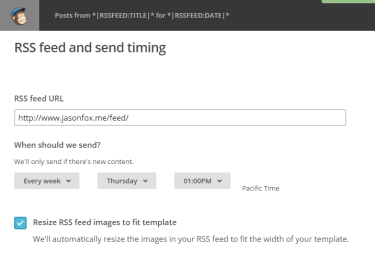
 ” class=”emoji” draggable=”false”>” class=”emoji” draggable=”false”>
” class=”emoji” draggable=”false”>” class=”emoji” draggable=”false”>