The Best Free WordPress CRM Plugin for Real Estate Lead Generation
This Plugin Will Increase Your Real Estate Lead Generation Without Much Effort
“How do you turn leads into clients? Strong personal skills and services are one part. The other piece: Having a system that keeps track of prospects, so they keep track of you when they’re ready to buy or sell.” (Realtor Mag)
What if you want a WordPress website and a Lead Generating CRM solution?
Before we found the best free WordPress CRM plugin we would have had to:
- Build your WordPress website
- Sign up for one of the Many real estate CRM solutions
- Take that particular vendors lead capture code and integrate it into your WordPress website
- Track the leads from the vendor’s dashboard
Back and forth, forth and back. Meanwhile paying a fee to host your site and paying a fee to host your leads.
Otherwise, your stuck having to sign up for one of the proprietary website builder’s products to get the CRM solution and pay a mega monthly fee.
Neither option was great.
Then I found this option.
Leadin (update 9/20/17) “HubSpot – Free Marketing Plugin for WordPress” CRM The Best Free WordPress CRM Plugin
The “HubSpot – Free Marketing Plugin for WordPress” team was an experimental team inside of the marketing software company HubSpot. Whose mission was to build simple marketing software for small businesses on WordPress.
Hubspot’s full-scale solution starts at $200 month. That is a bit steep for most of my clients.
Initially, this plugin was rolled out as a beta in the name of Leadin, a division of the Hubspot company. As of this update, Hubspot has decided to roll the Leadin Plugin directly into the Hubspot offering.
And almost unbelievably they are offering it with even more power and still FREE!!
At first, I thought it was too good to be true. But every once in a while a plugin comes along that actually does what it says. And this is one.
I have long since been a fan of Hubspot Marketing Software and actively promote it on this site and often reference their marketing material. They are a solid company built on a solid foundation.
Along with the forever free version they offer a Starter package at $50/month. It gets you:
- Lead insights (No time limit on data)
- Remove HubSpot branding
- Custom form fields
- Phone and email support
What is “HubSpot – Free Marketing Plugin for WordPress”?
Short answer: The Best Free WordPress CRM Plugin
Long answer: A contacts tracking, how many email addresses am I collecting and where are they coming from? Analyzing, Email Marketing pushing, Email Subscribe Widget/Pop-up creating, Lead Prospecting, CRM super tool. All from the convenience of your WordPress dashboard.
Sounds too good to be true right? I know I thought that as well. Must be buggy, or glitchy right? It is not.
I have tested the plugin on my site for about 2 years. And it just started working right out of the box. The whole thing takes about 5 minutes to set up. And Boom! You are generating Smart Leads!
In the time I have used the plugin I have accumulated 1,902 leads. As you can see here:
How Does “HubSpot – Free Marketing Plugin for WordPress” Work?
Setting It Up
- Download the Free Plugin: https://wordpress.org/plugins/leadin
Upload it onto your WordPress website
- Go to the Hubspot Settings and create a new account.
- Add your email address, company name, and website URL and “Get Hubspot”
- Add your name and create a password.
Once You Are Logged In To Your Marketing Dashboard
- Install Tracking Code
- Create A Lead Flow
Collecting Leads
THIS MAY BE THE COOLEST PART: Leadin automagically syncs with the forms on your site to start collecting and tracking your leads. Those contacts will be stored and viewable in your WordPress dashboard under “Contacts”.
Even if you don’t use their pop-up widget you can still start collecting leads, dynamic contact information, and push them into your email marketing campaign.
Lead flows
The plugin will work if you do not create a lead flow. It will start to consolidate all of your leads that are captured off of other forms.
If you want to start turbo charging your lead generation than you can create a Lead Flow.
There are 3 types of lead flow… or lead capture tools you can create:
- Slide-In Box
- Drop Down Banner
- Pop-Up Box
There are 3 steps to creating a Lead Flow:
- The callout. This is the initial, miniature version of the call-to-action that will grab your visitor’s attention.
- The form. This is where your visitor gives you their information and becomes a lead in your system.
- The thank you message. Your leads are important to your business, so be sure to thank them for their time and information
How To Create A Lead Flow:
-
- Click on Lead Flows in the main menu
- Click “Create Lead Flow”
- Select 1 of the 3 types of Lead Flow
- What Type Should You Select:
- Slide-in boxes are subtle and friendly. Use them to promote your content or add to your blog subscriber list.
- Pop-up boxes are bold and assertive. Use them to promote your most active social channels, add to your email subscriber list, and highlight your most valuable content
- Dropdown banners are prompt and helpful. Use them to promote time-sensitive offers (like a sale or a webinar) or to encourage new subscriptions to your frequently updated blog.
- What Type Should You Select:
- Click “Next”
- Create The Call Out
- Add an Image, Title, Text, Button, and Choose your color
- Click “Next”
- Create The Form
- Form text, choose what information you would like to capture, form button, and language.
- Click “Next”
- Create The Thank You Message
- Add your thank you message
- Click “Next”
- Follow Up Messages
- COMING SOON
- Click “Next”
- Set Options
- Give your Lead Flow a name, decide when and how you want it to display, and enter the email address you would like new leads sent to.
- Push new contacts to your email provider (optional)
- This is where you can have your Lead Flow leads automatically sent to your Email Newsletter software:
- MailChimp
- Campaign Monitor
- Aweber
- Constant Contact
- Get Response
- Click “Manage Settings”
- Select your email newsletter provider
- I use and recommend MailChimp
- Click “Connect”
- Enter Username and Password
- Click “Save Settings”
- This is where you can have your Lead Flow leads automatically sent to your Email Newsletter software:
- Go Back to your Lead Flow
- Go to Options
- Click “Select Lists”
- Choose the list you would like the leads sent to
- Click “Save”
- Click “Next”
- Preview Your Lead Flow
- If you are satisfied with your Lead Flow; Click “Publish”
- If you are ready for it to go Live; Click “Set It Live”
- If you are done; Click “Finish”
- If you set it up correctly you should see a green light next to published
Lead Management
All the leads that are collected on your site are beautifully stored in your Hubspot dashboard under the Contact tab.
Your contacts page shows you:
-
-
- Image/Logo
- Contact Name
- Contact Email
- Where the Lead Came From
- Phone Number
- Lead Status
- When they became a contact
-
If you select a lead you can get more detailed information on that lead’s personal contact page.
Each individual contact page Can show you:
-
-
- As much contact information as was given or could be collected by the plugin
- What form/s they completed
- A summary of the contact page
- Personal info (collected by matching email address)
- Company info (collected by matching email address)
- A complete summary of what the lead has done on your website
-
Hubspot gives you context for your conversations by automatically finding publicly available information about each of your contacts and letting you see what they are interested in.
Would having this kind of information about your leads be helpful. We think so.
Hubspot Stats
Hubspot also gives you a pretty comprehensive set of analytics to help track your progress.
You can use this data to find out what content and traffic sources convert the best. The simple analytics page shows you what content and sources are driving the traffic. No more complicated Google Analytics reports.
Hubspot Support
Once logged in you will notice a purple help button. You can simply click on that bubble to start a chat with the Hubspot team if you are having any issues with the plugin.
I had to use it once when they were having an issue with Firefox and got a fix within an hour. Impressive. Most of the plugins and themes I am a VIP member I do not get response times that fast 🙂
What People Are Saying About Hubspot
Gives great visitor info and automatically gathers leads from all your WP forms, without having to do anything! Happy days 🙂 Being able to see visitor history, pages visited, time spent on page, what they came back to see. AND then they added the power-ups with ability to set up a subscribe pop up automatically…
Clare Kelly
…the Leadin plugin has been very useful so far in giving us an idea of the actual visitor paths to our contact forms vs. the paths we’ve intended.
Adam W. Warner
No reason not to use this plugin. Super easy to install. Great support team. Streamlined access to intelligence about people who comment on your blog posts or who fill out any form on your website.
Alan Perlman
What Hubspot Says
Summary
“HubSpot – Free Marketing Plugin for WordPress” is a free WordPress CRM plugin.
It offers a simple to set up and simple to use WordPress Dashboard based lead collection and lead management system.
You can use the provided pop-up widget to collect leads. The plugin syncs with your current website forms.
The plugin collects as much public information as possible using the email address.
The plugin provides simple to use analytics to track progress.
post contents
This Plugin Will Increase Your Real Estate Lead Generation Without Much Effort
“How do you turn leads into clients? Strong personal skills and services are one part. The other piece: Having a system that keeps track of prospects, so they keep track of you when they’re ready to buy or sell.” (Realtor Mag)
What if you want a WordPress website and a Lead Generating CRM solution?
Before we found the best free WordPress CRM plugin we would have had to:
- Build your WordPress website
- Sign up for one of the Many real estate CRM solutions
- Take that particular vendors lead capture code and integrate it into your WordPress website
- Track the leads from the vendor’s dashboard
Back and forth, forth and back. Meanwhile paying a fee to host your site and paying a fee to host your leads.
Otherwise, your stuck having to sign up for one of the proprietary website builder’s products to get the CRM solution and pay a mega monthly fee.
Neither option was great.
Then I found this option.
Leadin (update 9/20/17) “HubSpot – Free Marketing Plugin for WordPress” CRM The Best Free WordPress CRM Plugin
The “HubSpot – Free Marketing Plugin for WordPress” team was an experimental team inside of the marketing software company HubSpot. Whose mission was to build simple marketing software for small businesses on WordPress.
Hubspot’s full-scale solution starts at $200 month. That is a bit steep for most of my clients.
Initially, this plugin was rolled out as a beta in the name of Leadin, a division of the Hubspot company. As of this update, Hubspot has decided to roll the Leadin Plugin directly into the Hubspot offering.
And almost unbelievably they are offering it with even more power and still FREE!!
At first, I thought it was too good to be true. But every once in a while a plugin comes along that actually does what it says. And this is one.
I have long since been a fan of Hubspot Marketing Software and actively promote it on this site and often reference their marketing material. They are a solid company built on a solid foundation.
Along with the forever free version they offer a Starter package at $50/month. It gets you:
- Lead insights (No time limit on data)
- Remove HubSpot branding
- Custom form fields
- Phone and email support
What is “HubSpot – Free Marketing Plugin for WordPress”?
Short answer: The Best Free WordPress CRM Plugin
Long answer: A contacts tracking, how many email addresses am I collecting and where are they coming from? Analyzing, Email Marketing pushing, Email Subscribe Widget/Pop-up creating, Lead Prospecting, CRM super tool. All from the convenience of your WordPress dashboard.
Sounds too good to be true right? I know I thought that as well. Must be buggy, or glitchy right? It is not.
I have tested the plugin on my site for about 2 years. And it just started working right out of the box. The whole thing takes about 5 minutes to set up. And Boom! You are generating Smart Leads!
In the time I have used the plugin I have accumulated 1,902 leads. As you can see here:
How Does “HubSpot – Free Marketing Plugin for WordPress” Work?
Setting It Up
- Download the Free Plugin: https://wordpress.org/plugins/leadin
Upload it onto your WordPress website
- Go to the Hubspot Settings and create a new account.
- Add your email address, company name, and website URL and “Get Hubspot”
- Add your name and create a password.
Once You Are Logged In To Your Marketing Dashboard
- Install Tracking Code
- Create A Lead Flow
Collecting Leads
THIS MAY BE THE COOLEST PART: Leadin automagically syncs with the forms on your site to start collecting and tracking your leads. Those contacts will be stored and viewable in your WordPress dashboard under “Contacts”.
Even if you don’t use their pop-up widget you can still start collecting leads, dynamic contact information, and push them into your email marketing campaign.
Lead flows
The plugin will work if you do not create a lead flow. It will start to consolidate all of your leads that are captured off of other forms.
If you want to start turbo charging your lead generation than you can create a Lead Flow.
There are 3 types of lead flow… or lead capture tools you can create:
- Slide-In Box
- Drop Down Banner
- Pop-Up Box
There are 3 steps to creating a Lead Flow:
- The callout. This is the initial, miniature version of the call-to-action that will grab your visitor’s attention.
- The form. This is where your visitor gives you their information and becomes a lead in your system.
- The thank you message. Your leads are important to your business, so be sure to thank them for their time and information
How To Create A Lead Flow:
-
- Click on Lead Flows in the main menu
- Click “Create Lead Flow”
- Select 1 of the 3 types of Lead Flow
- What Type Should You Select:
- Slide-in boxes are subtle and friendly. Use them to promote your content or add to your blog subscriber list.
- Pop-up boxes are bold and assertive. Use them to promote your most active social channels, add to your email subscriber list, and highlight your most valuable content
- Dropdown banners are prompt and helpful. Use them to promote time-sensitive offers (like a sale or a webinar) or to encourage new subscriptions to your frequently updated blog.
- What Type Should You Select:
- Click “Next”
- Create The Call Out
- Add an Image, Title, Text, Button, and Choose your color
- Click “Next”
- Create The Form
- Form text, choose what information you would like to capture, form button, and language.
- Click “Next”
- Create The Thank You Message
- Add your thank you message
- Click “Next”
- Follow Up Messages
- COMING SOON
- Click “Next”
- Set Options
- Give your Lead Flow a name, decide when and how you want it to display, and enter the email address you would like new leads sent to.
- Push new contacts to your email provider (optional)
- This is where you can have your Lead Flow leads automatically sent to your Email Newsletter software:
- MailChimp
- Campaign Monitor
- Aweber
- Constant Contact
- Get Response
- Click “Manage Settings”
- Select your email newsletter provider
- I use and recommend MailChimp
- Click “Connect”
- Enter Username and Password
- Click “Save Settings”
- This is where you can have your Lead Flow leads automatically sent to your Email Newsletter software:
- Go Back to your Lead Flow
- Go to Options
- Click “Select Lists”
- Choose the list you would like the leads sent to
- Click “Save”
- Click “Next”
- Preview Your Lead Flow
- If you are satisfied with your Lead Flow; Click “Publish”
- If you are ready for it to go Live; Click “Set It Live”
- If you are done; Click “Finish”
- If you set it up correctly you should see a green light next to published
Lead Management
All the leads that are collected on your site are beautifully stored in your Hubspot dashboard under the Contact tab.
Your contacts page shows you:
-
-
- Image/Logo
- Contact Name
- Contact Email
- Where the Lead Came From
- Phone Number
- Lead Status
- When they became a contact
-
If you select a lead you can get more detailed information on that lead’s personal contact page.
Each individual contact page Can show you:
-
-
- As much contact information as was given or could be collected by the plugin
- What form/s they completed
- A summary of the contact page
- Personal info (collected by matching email address)
- Company info (collected by matching email address)
- A complete summary of what the lead has done on your website
-
Hubspot gives you context for your conversations by automatically finding publicly available information about each of your contacts and letting you see what they are interested in.
Would having this kind of information about your leads be helpful. We think so.
Hubspot Stats
Hubspot also gives you a pretty comprehensive set of analytics to help track your progress.
You can use this data to find out what content and traffic sources convert the best. The simple analytics page shows you what content and sources are driving the traffic. No more complicated Google Analytics reports.
Hubspot Support
Once logged in you will notice a purple help button. You can simply click on that bubble to start a chat with the Hubspot team if you are having any issues with the plugin.
I had to use it once when they were having an issue with Firefox and got a fix within an hour. Impressive. Most of the plugins and themes I am a VIP member I do not get response times that fast 🙂
What People Are Saying About Hubspot
Gives great visitor info and automatically gathers leads from all your WP forms, without having to do anything! Happy days 🙂 Being able to see visitor history, pages visited, time spent on page, what they came back to see. AND then they added the power-ups with ability to set up a subscribe pop up automatically…
Clare Kelly
…the Leadin plugin has been very useful so far in giving us an idea of the actual visitor paths to our contact forms vs. the paths we’ve intended.
Adam W. Warner
No reason not to use this plugin. Super easy to install. Great support team. Streamlined access to intelligence about people who comment on your blog posts or who fill out any form on your website.
Alan Perlman
What Hubspot Says
Summary
“HubSpot – Free Marketing Plugin for WordPress” is a free WordPress CRM plugin.
It offers a simple to set up and simple to use WordPress Dashboard based lead collection and lead management system.
You can use the provided pop-up widget to collect leads. The plugin syncs with your current website forms.
The plugin collects as much public information as possible using the email address.
The plugin provides simple to use analytics to track progress.
Latest articles
First-time homebuyers are probably eager to find their forever home in the housing market. However, there’s plenty of mystery behind the buying landscape, how to purchase and other considerations they should make.
Unlock the potential of content marketing in real estate with actionable strategies designed to boost your online presence and engage clients effectively.
The Importance of Google Rankings for Real Estate Agents Over the past fifteen years, I’ve seen how a good Google ranking can make or break a real estate business. Higher rankings mean more people seeing
BECOME A MEMBER
Become A Free DIY Real Estate Marketing Member & Get Access To:
LARGEST COLLECTION OF
Real Estate Marketing e-Books, Guides, Templates, & whitepapers
ON THE INTERNET
+ OVER 70 How To Website Training Videos including; WordPress, Agent Evolution Themes, & IDX Broker
+ DIY Real Estate Marketing Tips and Strategies Delivered to Your Inbox
Share this article
recent posts
Written by : jasonfox
Jason Fox - Real Estate Marketing
Business: We build WordPress Real Estate Websites with IDX
Me: #GoHawks, #BringBackTheSonics, #MaybeNextYearMariners, #ILoveMyKids #SeattleSunLover #SeattleWaterLover #BFF
Blog: Focuses on Wordpress Websites, Content Management, SEO Services, SEM Campaigns, Social Media Marketing, Email Marketing, Beautiful Design, IDX, and more.

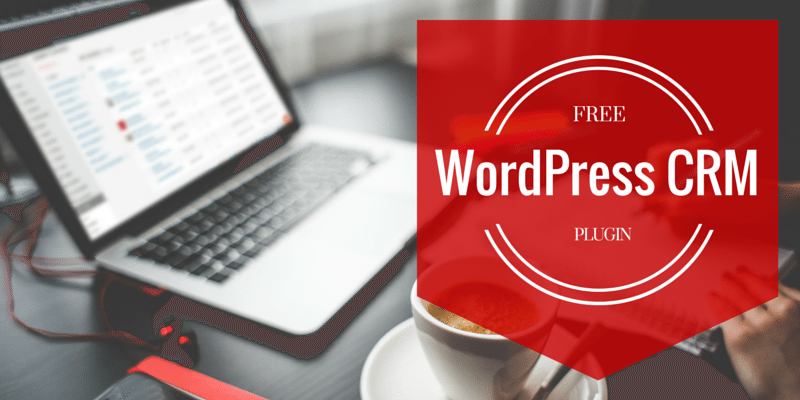
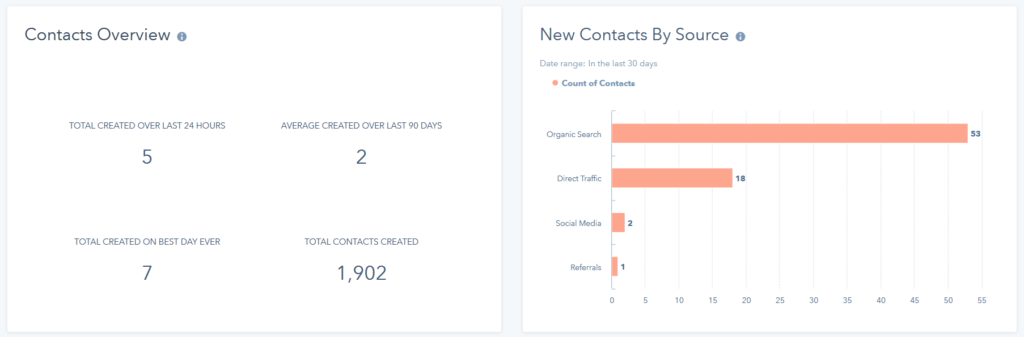
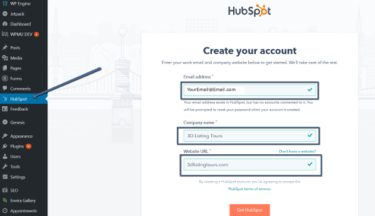 Upload it onto your WordPress website
Upload it onto your WordPress website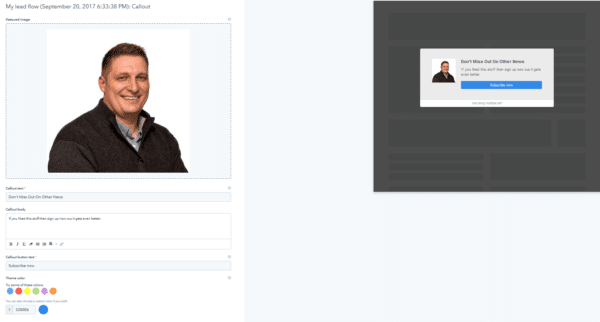
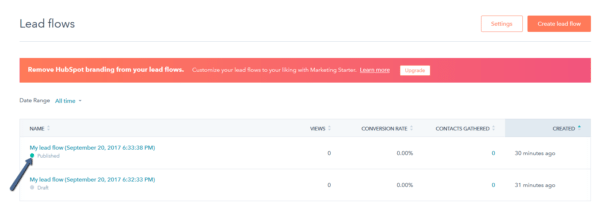
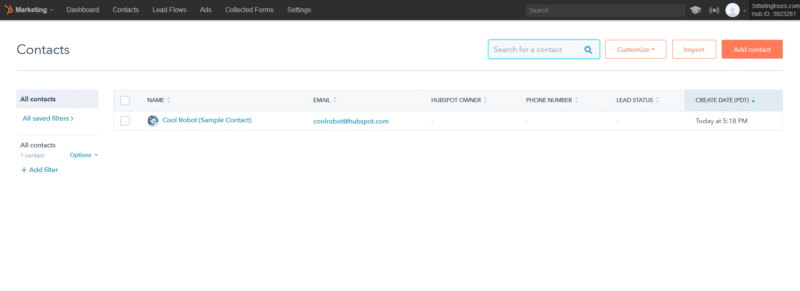
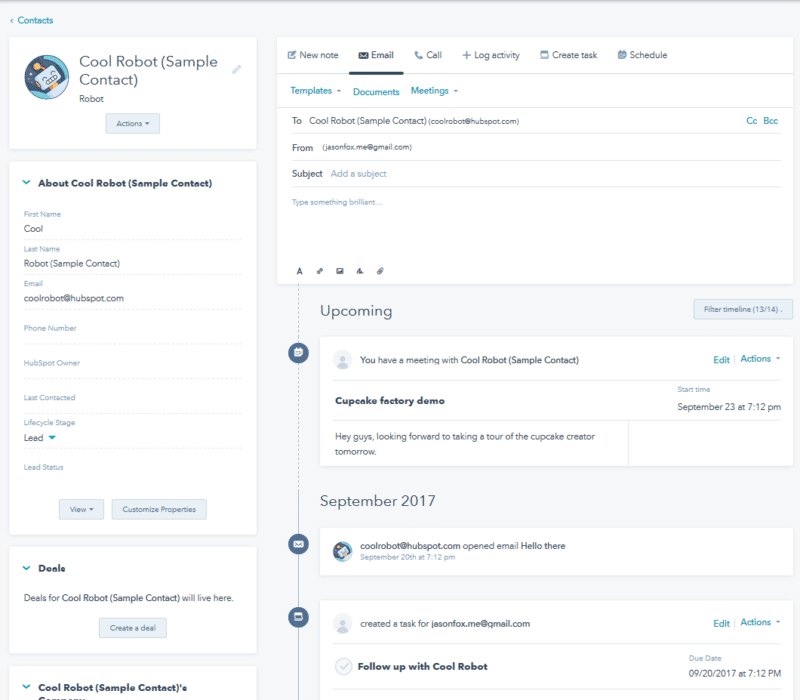
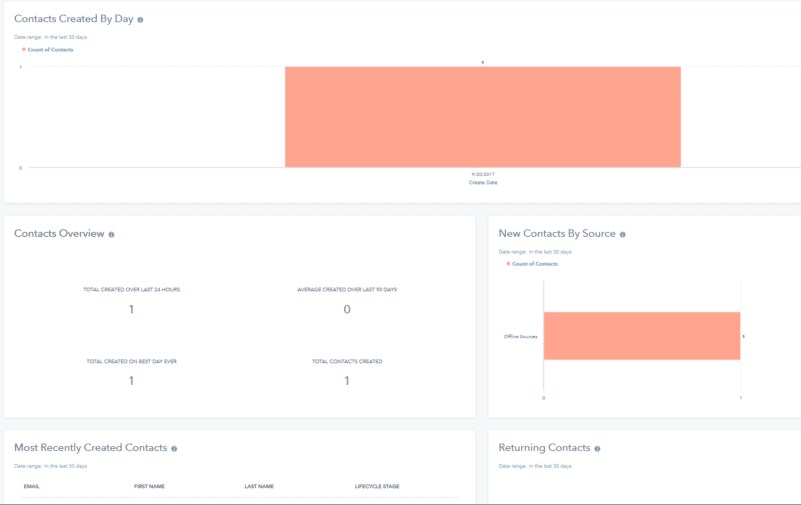



You said it will sync with any form on your website – what about the registration form from IDX part of your website? I tested and it doesnt seem to be syncing?
Matt,
It has synced with all the forms that I had tested with. I am not sure what IDX service you are using… is it possible the form is not on your website?
Im using IDX broker platinum – of course they set it up as a subdomain or whatever but I believe its still “part” of my site …
Leadin would be better to ask about this… but those forms are not technically on your site.
which theme you are using
It is a Genesis child theme by ZigZagPress.
Hi Jason,
Lead in looks very interesting, but have you tried Zero BS CRM? We’re 1 year into building it out and we’re really, really keen to make this EPIC for real estate customer management.
Be interested to get in touch and maybe get you a review copy?
All the best
Woody
Well I like the name. Hit me up jason @ jason fox.me I would love to check it out.
Hi Jason,
I had been looking into Hubspot’s CRM before I saw your article here about the plugin. I downloaded the plugin and will be setting up some of the lead flows and follow how they should work. I tested a lead from my iHomefinder contact form and it picked it up and notified me. I wondered if you had tried the Facebook ads that it connects you to through the App – it’s only the page Boost and not power editor, but it might work for some things. Under the CTA button, it says “The button will be linked to your lead generation”
So this means that I would have to pay the $200 / mon plus the $100 add-on for Hubspot to be connected ( this is what Hubspot tells me), or use Zapier? It does not work through the plugin alone correct? If someone fills out the lead ad form, if I don’t have anything else connected, it will just go to the Facebook page portion where I can download names. If I do an IDX link in the ad, and someone fills out the form, I will get their info in the Facebook page. I know there are a lot of great apps and systems out there, I am just trying to figure out what works best for me. I also didn’t catch right away that website page history by a customer is the $50 / month Hubspot starter plan. So most of your customers are using Zapier and maybe the $50 Hubspot plan?
Thanks
Facebook Ads is a seperate entity of course… and yes it looks like the only way you can get those leads automated to ANYTHING is through Zapier. Otherwise you have to download them as a CSV and import them into some type of CRM.
I have not tried the Hubspot and Facebook integration to understand that part of your question.
I use MailChimp as my Email Newsletter so I have all leads dumped into there. I do use Zapier from Facebook. And my Hubspot plugin does it as part of their service.
I do not use the Hubspot plan at all.
If you already signed up for the free Hubspot CRM, when you use the plug in for WordPress, can you just log in with that account or do you have to create a new one?
Just use the account you have already created.
Thanks its a great selection of CRM plugin’s , there’s another list of top of the line wordpress crm plugin on: wpblog. I found them very useful, Do have a look at them too.
An outstanding share! I have just forwarded this onto a co-worker who has been conducting a little homework on this.
And he actually bought me dinner because I stumbled
upon it for him… lol. So let me reword this…. Thank YOU for the meal!!
But yeah, thanks for spending time to talk about this subject here on your blog.