Dominate Google Rankings with Real Estate Customer Reviews
The Importance of Google Rankings for Real Estate Agents
Over the past fifteen years, I’ve seen how a good Google ranking can make or break a real estate business. Higher rankings mean more people seeing your listings and more clients calling you up. It’s that simple.
Key Takeaways
- Boost Your Visibility: Higher Google rankings mean more eyes on your listings and more clients calling you up.
- Leverage Those Positive Reviews: Google loves businesses with lots of positive reviews and high engagement.
- Showcase Reviews Strategically: Use your reviews on Google Business, your website, and social media to build trust and boost your SEO.
- Create Review Spotlights: Personalize your reviews, highlight the best parts, express gratitude, add a call to action, optimize for SEO, and use eye-catching visuals.
- Optimize Your Google Business Profile: Keep your profile updated with fresh posts, offers, photos, and responses to engage clients and improve your SEO.
Google’s algorithm really loves businesses with lots of positive reviews and high engagement. It’s like the more people talk about you and leave good feedback, the more Google goes, “Hey, this business must be doing something right!” So, if you’re a real estate agent looking to boost your visibility and attract more clients, using those customer reviews is a no-brainer.
I’ve helped agents all over—from nearly every state in the U.S. to Canada and Mexico. Trust me, the impact of good reviews is universal. It doesn’t matter if you’re selling million-dollar homes or helping first-time buyers find a cozy starter house. Positive reviews will help you stand out in the crowded real estate market.
But here’s the kicker: it’s not just about getting reviews. It’s about how you use them. You need to strategically showcase those reviews on your Google Business profile, on your website, and across social media. This not only builds trust with potential clients but also signals to Google that your business is active, trustworthy, and relevant.
So, get ready as we dive into several of my favorite strategies to use your existing reviews to help climb those Google rankings. To help with the strategies we’ve included action items, ChatGPT prompts to manage the heavy lifting, a few handy ‘Pro Tips’, and we even debunk some popular SEO myths along the way.
You’ve got the reviews—now let’s make them work for you.

Step-by-Step Guide to Creating Effective Review Spotlights
Alright, so you’ve got those awesome reviews and you want to make the most of them. One of the best ways to do this is by creating “review spotlights.” But what exactly is a “review spotlight”?
A review spotlight is a focused and strategic presentation of a customer review that highlights the positive feedback you’ve received. These spotlights are designed to showcase your excellent service, build trust with potential clients, and enhance your SEO by leveraging authentic client testimonials. Now, here’s a step-by-step guide to creating review spotlights that will help boost your Google ranking and attract more clients.
Start With an Introduction
Start with a friendly and engaging intro. Mention the location to target your desired area. For example, “Hey folks! I’m thrilled to share a fantastic review from one of our clients in [City].” This makes it personal and local, letting people know you’re active in their area.
Action Items:
- Identify a recent positive review.
- Personalize the introduction by mentioning the client’s name and location.
Highlight the Review
Include the full text of the review or the most impactful snippet. For example, “John Doe from [City] had this to say: ‘[Review Text]’” Make sure the review stands out. Use quotation marks and maybe a star emoji 🌟 to grab attention.
Action Items:
- Select the most positive and detailed reviews.
- Format the review text to make it stand out, using quotes and emojis.
Use a ChatGPT Prompt to Automate the Work for You
Need some help selecting which reviews to use? Try using Artificial Intelligence (AI), specifically ChatGPT. Simply start by copying and pasting all of your reviews into a document, being sure to include the names and locations. Next, use the following ChatGPT Prompt:
- Prompt: “I have a list of customer reviews for my real estate business. I want to select the top three most impactful reviews that have the greatest SEO potential to highlight a specific city or location.
Please scan these reviews and identify the top three that:
-
- Mention the city or location.
- Include relevant keywords such as ‘real estate,’ ‘buying a home,’ ‘selling a home,’ etc.
- Have detailed and positive feedback that would attract potential clients.
Provide the selected reviews along with an explanation of why each was chosen based on the criteria above.”
[Insert List of Reviews Here]”
Adjust the number of reviews you want as needed. ChatGPT will give you a list saving you the time of sorting through them manually.
Express Gratitude
Once you’ve selected the review you want to highlight you will want to show appreciation for the client’s feedback. For example, “Thank you, John, for your kind words! It was a pleasure helping you find your dream home in [City].” People love seeing gratitude. It shows you value your clients and their feedback.
Action Items for Responding to reviews:
- Write a personalized thank you message for each review.
- Ensure the gratitude message reflects genuine appreciation.
Not sure how to respond? Try the following ChatGPT prompt:
- Prompt: “Write a short thank you message for the following review:” [Insert Review Here]
Add a Call to Action (CTA)
Encourage other clients to leave reviews and invite potential clients to contact you. For example, “If you’re looking to buy or sell a home in [City], I’d love to help. Reach out for a free consultation!” A strong call to action motivates people to take the next step, whether it’s leaving a review or contacting you for services.
CTA Action Items:
- Clearly state what you want the reader to do next (e.g., leave a review, contact you).
- Provide easy-to-follow steps or links for clients to take action.
ChatGPT prompt for Your CTA:
- Prompt: “What are some effective calls to action for a real estate review spotlight?”
Optimize for SEO
Use relevant keywords naturally in your post. Include your business name, location, and services. For example, “As a top real estate agent in [City], I specialize in helping clients find their perfect homes.” Keywords help Google understand what your post is about and can improve your ranking for those terms.
SEO Action Items:
- Research relevant keywords and incorporate them into your spotlight.
- Ensure the content reads naturally and isn’t overly stuffed with keywords.
ChatGPT can even help with keywords. Try the following prompt:
“Can you suggest keyword-rich phrases for a real estate agent in [City]?”
Add Visuals
Use high-quality images of properties or general images of your work. Even without a specific photo, a nice image of a property in the area can work wonders. Visuals make your posts more engaging and can help attract attention.
Action Items:
- Choose clear, high-resolution images that are relevant to the review.
- Add captions and alt text to the images, incorporating relevant keywords.
So, when you combine all these elements, you get a powerful review spotlight that not only showcases your excellent service but also helps boost your SEO. Remember, it’s all about making those reviews work for you in the best possible way. Let’s get those stars shining! 🌟

Additional Strategies to Enhance Your Marketing with Reviews
Alright, you’ve got those awesome review spotlight posts down. Great! But we can take it even further. Here’s a bunch of other strategies you can use to make your reviews do some heavy lifting for your marketing efforts. And trust me, when you combine these with your customer reviews, it’s like marketing magic.
Encourage More Reviews
The more reviews you have, the better. Ask your satisfied clients to leave reviews on Google, Yelp, and other relevant platforms. Respond to all reviews, whether they’re positive or negative. This shows that you value feedback and are committed to providing excellent service.
Actionable Steps to Get More Reviews:
- Send follow-up emails to clients after a successful transaction, asking for a review.
- Provide links to your Google Business profile and other review sites in your email.
- Make it easy for clients to leave a review by providing step-by-step instructions.
- Monitor your review platforms regularly and respond to each review.
Myth: “Incentivizing Customers Can Gain Reviews”
- Debunked: Incentivizing reviews can result in strict penalties from Google as it violates their review policy.
- Source: Google Review Policy
While it may be tempting to offer incentives for reviews I strongly advise against it. Not only is it dishonest, it dilutes the value of reviews in general. Plus, it violates Googles review policies. And, I cant stress this enough, you do not want to take any chances with this. If you are found in violation of their review policy you run the risk of having your business profile banned. It’s no small job to get your profile back, and even if you do you may find yourself without any reviews. I’ve seen it happen and its costly mistake.
There’s no substitute for excellent service. So, instead of trying to game the system, focus on earning organic reviews through quality service.
Pro Tip: One of my favorite review aggregates on the market right now is Trustindex. First off, they make it super easy to embed reviews from multiple sources like Google, Yelp, Facebook, and many more right into your website. You can also use them in your social platforms, email campaigns, and every other bit of marketing you have.
In addition to showing off your great reviews they also make it easy to collect reviews with email signatures, QR codes, NFC cards, and their Intelligent Review Invitation System which helps limit the number of negative reviews by allowing them to resolve any issues directly with you.
If that isn’ enough, you get a Trustindex review aggregate page, which has a high domain authority and links to your site. Because it shows reviews from multiple platforms it really shows you in the best light. While one platform may only have 15 reviews, and another shows 20, your aggregate will show 35 total, a real boost to you social proof.
Trustindex starts at only $65 a year. In case you were wondering, no, we are not affiliated with Trustindex, we just like the product.
Use Reviews in Your Content
Incorporate customer reviews into your blog posts, social media updates, and website pages. This not only provides fresh content but also builds trust with potential clients.
Actionable Steps for Including Reviews in Content:
- Feature reviews in blog posts about local market trends and success stories.
- Share customer testimonials on social media platforms to engage with your audience.
- Add review snippets to relevant pages on your website, such as property listings and service pages.
ChatGPT Prompt to Use Reviews in Content:
- Prompt: “How can I effectively incorporate customer reviews into my blog posts and social media updates to enhance engagement and SEO?”
- Follow-up: “Can you suggest some blog post ideas that feature customer testimonials for a real estate agent in [City]?”
Pro Tip: Create a testimonials page. In addition to a list of reviews you should consider including information about how you value your customers, what sets you apart, personal touches you offer, ets. Better yet, offer a few personal anecdotes about customers experiences. A short story about a first time home buyer can be very relatable.
If you are using WordPress for your website, which you should be doing anyways, consider using a plugin to manage your reviews. We like Strong Testimonials by WPChill. It’s free and simple to set up. There’s a paid version with additional features but honestly, the free version is great and should handle most website needs just fine.
There’s also the aforementioned Trustindex which is great for creating beautiful testimonial pages.
Create Local Content Featuring Reviews
Publishing blog posts or updates about local market trends, events, or success stories that include customer reviews can help improve your SEO. This provides valuable information to potential clients and helps you rank for local search terms.
Actionable Steps for Creating Local Content:
- Write blog posts about local market trends that include customer reviews.
- Create content around local events or successes, incorporating reviews from clients who participated.
- Share stories of client successes in the local market, using their reviews to highlight your role.
ChatGPT Prompt to Create Local Content:
- Prompt: “Suggest some blog post ideas for a real estate agent in [City] that feature customer reviews and local market trends.”
- Follow-up: “How do I set up and maintain a blog on my real estate website to highlight client testimonials and local success stories?”
Optimize Your Google Business Profile with Reviews
Your Google Business profile is a powerful tool for local SEO. Make sure all the details are complete and accurate, and prominently display your best reviews. Keep it updated with regular posts, offers, and new photos. An active profile signals to Google that your business is engaged and trustworthy.
Actionable Steps to Optimize Your Profile:
- Log into your Google My Business account and fill out all the information fields
- Regularly update your Google Business Profile with new posts, offers, and photos to show your business is active.
- Use high-quality images and videos to make your posts more engaging.
- Respond to reviews, questions, and messages promptly to enhance customer engagement and trust.
- Include location-specific information to connect with local searchers.
Myth #1: “Tags and Keywords in your Google Business Profile Posts can Boost SEO”
- Debunked: Google does not use tags or keywords for for search rankings the same way it does for website content. Google Business profiles are designed for encouraging user engagement and providing up-to-date information.
In other words, don’t bother trying to keyword stuff your Google Business Profile, it doesn’t do anything, and it just looks bad. Instead, try focusing on relevant high-quality content that provides value and engages visitors.
Myth #2: “Geotagging Photos Enhances SEO”
- Debunked: Geotagging photos does not improve local search rankings. Focus on high-quality images and relevant alt text.
- Source: Whitespark Geotagging Photos Myth
This may have been a thing years ago, and in fact a lot of SEO expert were pushing it, but its really just a waste of time. One reason, Google strips the meta data when it uploads images. They run the risk of images with negative, or spam keywords if they don’t. Plus, it’s a potential privacy violation if a review image has the reviewers home GPS coordinates in an image.
ChatGPT Prompt to Optimize Google Business Profile:
- Prompt: “I want to fully optimize my Google Business Profile for better SEO and local search visibility. Can you provide a checklist of essential elements to include?”
- Follow-up: “What specific information should I include to make my Google Business Profile stand out among competitors in the real estate market?”
Backlink Building Through Review Mentions
Backlinks are important for SEO because they show Google that your site is trustworthy and relevant. Try to get backlinks from local websites that mention or feature client reviews and testimonials.
Actionable Steps for Getting Backlinks:
- Reach out to local businesses and offer to write guest blog posts that include client reviews.
- Participate in local community events and ask for mentions on their websites.
- List your business in local online directories.
- Collaborate with local influencers and ask them to link to your website.
Myth: “More Backlinks Automatically Improve Rankings”
- Debunked: Having a lost of high quality links os great for your site but low-quality or irrelevant links can hurt you.
- Source: Whitespark Geotagging Photos Myth
It may be tempting to use a backlink service but many of them engage in disreputable practices that can have a negative impact on your site. They may offer a backlink from a high domain authority site but if its a site that is in a completely unrelated space then it wont do you much good. Even worse, it the backlink comes from a site featuring a product, service, or message that you don’t you don’t wish to be associated with then it can hurt your reputation.
ChatGPT Prompt to Build Backlinks:
- Prompt: “Can you suggest local directories where I should list my real estate business in [City, State]?”
- Follow-up: “How can I approach local businesses and influencers to get backlinks that feature my client reviews?”
Social Media Integration with Reviews
Share your Google Business posts and customer reviews on social media platforms like Facebook, Instagram, and Twitter. Use location-based hashtags and tags to increase visibility. Social media engagement can drive traffic to your website and improve your SEO.
Actionable Steps for Using Social Media:
- Create business profiles on relevant social media platforms.
- Post regularly and engage with your audience by responding to comments and messages.
- Use hashtags like #CityNameRealEstate, #BuyHomeCity, and #SellHomeCity.
- Share client testimonials and success stories.
ChatGPT Prompt for Social Media Integration:
- Prompt: “What are some social media post ideas for promoting my real estate business using client reviews?”
- Follow-up: “Which hashtags should I use for a real estate agent in [City] to increase visibility?”
Monitor and Analyze Review Impact
Use tools like Google Analytics and Google Search Console to monitor your website traffic and SEO performance, specifically looking at the impact of reviews. These tools can provide valuable insights into how people are finding and interacting with your site.
Actionable Steps for Monitoring your Site Traffic:
- Set up Google Analytics and Google Search Console for your website.
- Regularly check your traffic sources, user behavior, and search performance.
- Identify which keywords are driving traffic and focus on optimizing for those.
- Make data-driven decisions to adjust your SEO strategy as needed.
By combining these strategies with your customer review spotlights, you can create a powerful SEO strategy that helps your business stand out in local search results. It’s all about making the most of the tools and resources available to you. Keep experimenting, keep optimizing, and watch your business grow!

Sample Google Business Post for Real Estate Agents
Now that we’ve covered all the strategies, let’s put it all together in a sample Google Business post. This example will show you how to highlight a customer review effectively while incorporating some of the marketing techniques we’ve discussed.
Title: Customer Review Spotlight! 🌟 Exceptional Service in Seattle, WA
Content:
🌟 Customer Review Spotlight! 🌟
Hey folks! I’m excited to share a fantastic 5-star review from one of our valued clients in Seattle, WA!
“Excellent experience. ABC Realty provided the experience anyone would want. Jason Fox was punctual in service, very reasonable in pricing, communicative throughout the project, and excellent in craftsmanship. Highly recommend.” – Clark N.
Thank you, Clark, for your wonderful feedback and for choosing ABC Realty for your real estate needs. We are proud to deliver exceptional service and top-quality assistance to our customers in Seattle and beyond.
If you’re in the Seattle area and need help buying or selling a home, we’d love to help. Contact us today for a free consultation and experience the ABC Realty difference!
📞 Call us at [Phone Number] or visit our website to learn more: [Website URL]
🔗 Check out our other satisfied clients: [Link to Testimonials Page]
📸 View our recent listings in Seattle: [Link to Gallery Page]
Tags: #SeattleWA #RealEstate #ABCRealty #CustomerReview #RealEstateServices #SeattleHomes #SeattleRealEstate
Keywords: Real estate agent Seattle WA, professional real estate services Seattle, buying homes Seattle WA
Breaking It Down:
Title: Use a catchy and relevant title. Here, “Customer Review Spotlight! 🌟 Exceptional Service in Seattle, WA” immediately tells people what to expect and where the service was provided.
Opening Line: Start with a friendly and engaging line. “Hey folks! I’m excited to share a fantastic 5-star review from one of our valued clients in Seattle, WA!”
Highlight the Review: Include the full text of the review to showcase the positive feedback. Example: “Excellent experience. ABC Realty provided the experience anyone would want. Jason Fox was punctual in service, very reasonable in pricing, communicative throughout the project, and excellent in craftsmanship. Highly recommend. – Clark N.”
Express Gratitude: Show appreciation to the client. Example: “Thank you, Clark, for your wonderful feedback and for choosing ABC Realty for your real estate needs. We are proud to deliver exceptional service and top-quality assistance to our customers in Seattle and beyond.”
Call to Action: Encourage potential clients to reach out. Example: “If you’re in the Seattle area and need help buying or selling a home, we’d love to help. Contact us today for a free consultation and experience the ABC Realty difference!”
Contact Information: Make it easy for people to contact you. Example: “📞 Call us at [Phone Number] or visit our website to learn more: [Website URL]”
Additional Links: Provide links to other relevant pages, such as testimonials and recent listings. Example: “🔗 Check out our other satisfied clients: [Link to Testimonials Page]” and “📸 View our recent listings in Seattle: [Link to Gallery Page]”
By following this structure, you not only highlight a positive review but also incorporate marketing-friendly practices that can help boost your visibility and attract more clients. Remember, it’s all about making those reviews work for you in the best possible way. Keep it personal, keep it local, and keep it engaging!
Conclusion
Alright, folks, there you have it! We’ve walked through how to use customer reviews to boost your Google rankings and attract more clients. By strategically highlighting these reviews, you’re not just sharing the great experiences of your satisfied clients—you’re also sending strong signals to Google that your business is active, engaged, and trusted by the community.
Remember, it’s not just about collecting reviews. It’s about making them work for you. From crafting engaging review spotlights to optimizing your Google Business profile and leveraging local content, every step you take can make a big difference. Don’t forget to geotag your photos, use relevant keywords, and build backlinks from reputable local sites.
Engage with your clients, respond to their reviews, and show your gratitude. This isn’t just good for SEO; it builds a genuine connection with your community. And always keep an eye on your performance using tools like Google Analytics and Google Search Console to refine your strategies and keep moving forward.
So, go ahead—put these tips into action and watch your real estate business soar. Your reviews are gold. Treat them like it, and they’ll help you shine in the crowded real estate market.
Thanks for sticking with me through this guide. Now, let’s get those stars shining! 🌟
post contents
The Importance of Google Rankings for Real Estate Agents
Over the past fifteen years, I’ve seen how a good Google ranking can make or break a real estate business. Higher rankings mean more people seeing your listings and more clients calling you up. It’s that simple.
Key Takeaways
- Boost Your Visibility: Higher Google rankings mean more eyes on your listings and more clients calling you up.
- Leverage Those Positive Reviews: Google loves businesses with lots of positive reviews and high engagement.
- Showcase Reviews Strategically: Use your reviews on Google Business, your website, and social media to build trust and boost your SEO.
- Create Review Spotlights: Personalize your reviews, highlight the best parts, express gratitude, add a call to action, optimize for SEO, and use eye-catching visuals.
- Optimize Your Google Business Profile: Keep your profile updated with fresh posts, offers, photos, and responses to engage clients and improve your SEO.
Google’s algorithm really loves businesses with lots of positive reviews and high engagement. It’s like the more people talk about you and leave good feedback, the more Google goes, “Hey, this business must be doing something right!” So, if you’re a real estate agent looking to boost your visibility and attract more clients, using those customer reviews is a no-brainer.
I’ve helped agents all over—from nearly every state in the U.S. to Canada and Mexico. Trust me, the impact of good reviews is universal. It doesn’t matter if you’re selling million-dollar homes or helping first-time buyers find a cozy starter house. Positive reviews will help you stand out in the crowded real estate market.
But here’s the kicker: it’s not just about getting reviews. It’s about how you use them. You need to strategically showcase those reviews on your Google Business profile, on your website, and across social media. This not only builds trust with potential clients but also signals to Google that your business is active, trustworthy, and relevant.
So, get ready as we dive into several of my favorite strategies to use your existing reviews to help climb those Google rankings. To help with the strategies we’ve included action items, ChatGPT prompts to manage the heavy lifting, a few handy ‘Pro Tips’, and we even debunk some popular SEO myths along the way.
You’ve got the reviews—now let’s make them work for you.

Step-by-Step Guide to Creating Effective Review Spotlights
Alright, so you’ve got those awesome reviews and you want to make the most of them. One of the best ways to do this is by creating “review spotlights.” But what exactly is a “review spotlight”?
A review spotlight is a focused and strategic presentation of a customer review that highlights the positive feedback you’ve received. These spotlights are designed to showcase your excellent service, build trust with potential clients, and enhance your SEO by leveraging authentic client testimonials. Now, here’s a step-by-step guide to creating review spotlights that will help boost your Google ranking and attract more clients.
Start With an Introduction
Start with a friendly and engaging intro. Mention the location to target your desired area. For example, “Hey folks! I’m thrilled to share a fantastic review from one of our clients in [City].” This makes it personal and local, letting people know you’re active in their area.
Action Items:
- Identify a recent positive review.
- Personalize the introduction by mentioning the client’s name and location.
Highlight the Review
Include the full text of the review or the most impactful snippet. For example, “John Doe from [City] had this to say: ‘[Review Text]’” Make sure the review stands out. Use quotation marks and maybe a star emoji 🌟 to grab attention.
Action Items:
- Select the most positive and detailed reviews.
- Format the review text to make it stand out, using quotes and emojis.
Use a ChatGPT Prompt to Automate the Work for You
Need some help selecting which reviews to use? Try using Artificial Intelligence (AI), specifically ChatGPT. Simply start by copying and pasting all of your reviews into a document, being sure to include the names and locations. Next, use the following ChatGPT Prompt:
- Prompt: “I have a list of customer reviews for my real estate business. I want to select the top three most impactful reviews that have the greatest SEO potential to highlight a specific city or location.
Please scan these reviews and identify the top three that:
-
- Mention the city or location.
- Include relevant keywords such as ‘real estate,’ ‘buying a home,’ ‘selling a home,’ etc.
- Have detailed and positive feedback that would attract potential clients.
Provide the selected reviews along with an explanation of why each was chosen based on the criteria above.”
[Insert List of Reviews Here]”
Adjust the number of reviews you want as needed. ChatGPT will give you a list saving you the time of sorting through them manually.
Express Gratitude
Once you’ve selected the review you want to highlight you will want to show appreciation for the client’s feedback. For example, “Thank you, John, for your kind words! It was a pleasure helping you find your dream home in [City].” People love seeing gratitude. It shows you value your clients and their feedback.
Action Items for Responding to reviews:
- Write a personalized thank you message for each review.
- Ensure the gratitude message reflects genuine appreciation.
Not sure how to respond? Try the following ChatGPT prompt:
- Prompt: “Write a short thank you message for the following review:” [Insert Review Here]
Add a Call to Action (CTA)
Encourage other clients to leave reviews and invite potential clients to contact you. For example, “If you’re looking to buy or sell a home in [City], I’d love to help. Reach out for a free consultation!” A strong call to action motivates people to take the next step, whether it’s leaving a review or contacting you for services.
CTA Action Items:
- Clearly state what you want the reader to do next (e.g., leave a review, contact you).
- Provide easy-to-follow steps or links for clients to take action.
ChatGPT prompt for Your CTA:
- Prompt: “What are some effective calls to action for a real estate review spotlight?”
Optimize for SEO
Use relevant keywords naturally in your post. Include your business name, location, and services. For example, “As a top real estate agent in [City], I specialize in helping clients find their perfect homes.” Keywords help Google understand what your post is about and can improve your ranking for those terms.
SEO Action Items:
- Research relevant keywords and incorporate them into your spotlight.
- Ensure the content reads naturally and isn’t overly stuffed with keywords.
ChatGPT can even help with keywords. Try the following prompt:
“Can you suggest keyword-rich phrases for a real estate agent in [City]?”
Add Visuals
Use high-quality images of properties or general images of your work. Even without a specific photo, a nice image of a property in the area can work wonders. Visuals make your posts more engaging and can help attract attention.
Action Items:
- Choose clear, high-resolution images that are relevant to the review.
- Add captions and alt text to the images, incorporating relevant keywords.
So, when you combine all these elements, you get a powerful review spotlight that not only showcases your excellent service but also helps boost your SEO. Remember, it’s all about making those reviews work for you in the best possible way. Let’s get those stars shining! 🌟

Additional Strategies to Enhance Your Marketing with Reviews
Alright, you’ve got those awesome review spotlight posts down. Great! But we can take it even further. Here’s a bunch of other strategies you can use to make your reviews do some heavy lifting for your marketing efforts. And trust me, when you combine these with your customer reviews, it’s like marketing magic.
Encourage More Reviews
The more reviews you have, the better. Ask your satisfied clients to leave reviews on Google, Yelp, and other relevant platforms. Respond to all reviews, whether they’re positive or negative. This shows that you value feedback and are committed to providing excellent service.
Actionable Steps to Get More Reviews:
- Send follow-up emails to clients after a successful transaction, asking for a review.
- Provide links to your Google Business profile and other review sites in your email.
- Make it easy for clients to leave a review by providing step-by-step instructions.
- Monitor your review platforms regularly and respond to each review.
Myth: “Incentivizing Customers Can Gain Reviews”
- Debunked: Incentivizing reviews can result in strict penalties from Google as it violates their review policy.
- Source: Google Review Policy
While it may be tempting to offer incentives for reviews I strongly advise against it. Not only is it dishonest, it dilutes the value of reviews in general. Plus, it violates Googles review policies. And, I cant stress this enough, you do not want to take any chances with this. If you are found in violation of their review policy you run the risk of having your business profile banned. It’s no small job to get your profile back, and even if you do you may find yourself without any reviews. I’ve seen it happen and its costly mistake.
There’s no substitute for excellent service. So, instead of trying to game the system, focus on earning organic reviews through quality service.
Pro Tip: One of my favorite review aggregates on the market right now is Trustindex. First off, they make it super easy to embed reviews from multiple sources like Google, Yelp, Facebook, and many more right into your website. You can also use them in your social platforms, email campaigns, and every other bit of marketing you have.
In addition to showing off your great reviews they also make it easy to collect reviews with email signatures, QR codes, NFC cards, and their Intelligent Review Invitation System which helps limit the number of negative reviews by allowing them to resolve any issues directly with you.
If that isn’ enough, you get a Trustindex review aggregate page, which has a high domain authority and links to your site. Because it shows reviews from multiple platforms it really shows you in the best light. While one platform may only have 15 reviews, and another shows 20, your aggregate will show 35 total, a real boost to you social proof.
Trustindex starts at only $65 a year. In case you were wondering, no, we are not affiliated with Trustindex, we just like the product.
Use Reviews in Your Content
Incorporate customer reviews into your blog posts, social media updates, and website pages. This not only provides fresh content but also builds trust with potential clients.
Actionable Steps for Including Reviews in Content:
- Feature reviews in blog posts about local market trends and success stories.
- Share customer testimonials on social media platforms to engage with your audience.
- Add review snippets to relevant pages on your website, such as property listings and service pages.
ChatGPT Prompt to Use Reviews in Content:
- Prompt: “How can I effectively incorporate customer reviews into my blog posts and social media updates to enhance engagement and SEO?”
- Follow-up: “Can you suggest some blog post ideas that feature customer testimonials for a real estate agent in [City]?”
Pro Tip: Create a testimonials page. In addition to a list of reviews you should consider including information about how you value your customers, what sets you apart, personal touches you offer, ets. Better yet, offer a few personal anecdotes about customers experiences. A short story about a first time home buyer can be very relatable.
If you are using WordPress for your website, which you should be doing anyways, consider using a plugin to manage your reviews. We like Strong Testimonials by WPChill. It’s free and simple to set up. There’s a paid version with additional features but honestly, the free version is great and should handle most website needs just fine.
There’s also the aforementioned Trustindex which is great for creating beautiful testimonial pages.
Create Local Content Featuring Reviews
Publishing blog posts or updates about local market trends, events, or success stories that include customer reviews can help improve your SEO. This provides valuable information to potential clients and helps you rank for local search terms.
Actionable Steps for Creating Local Content:
- Write blog posts about local market trends that include customer reviews.
- Create content around local events or successes, incorporating reviews from clients who participated.
- Share stories of client successes in the local market, using their reviews to highlight your role.
ChatGPT Prompt to Create Local Content:
- Prompt: “Suggest some blog post ideas for a real estate agent in [City] that feature customer reviews and local market trends.”
- Follow-up: “How do I set up and maintain a blog on my real estate website to highlight client testimonials and local success stories?”
Optimize Your Google Business Profile with Reviews
Your Google Business profile is a powerful tool for local SEO. Make sure all the details are complete and accurate, and prominently display your best reviews. Keep it updated with regular posts, offers, and new photos. An active profile signals to Google that your business is engaged and trustworthy.
Actionable Steps to Optimize Your Profile:
- Log into your Google My Business account and fill out all the information fields
- Regularly update your Google Business Profile with new posts, offers, and photos to show your business is active.
- Use high-quality images and videos to make your posts more engaging.
- Respond to reviews, questions, and messages promptly to enhance customer engagement and trust.
- Include location-specific information to connect with local searchers.
Myth #1: “Tags and Keywords in your Google Business Profile Posts can Boost SEO”
- Debunked: Google does not use tags or keywords for for search rankings the same way it does for website content. Google Business profiles are designed for encouraging user engagement and providing up-to-date information.
In other words, don’t bother trying to keyword stuff your Google Business Profile, it doesn’t do anything, and it just looks bad. Instead, try focusing on relevant high-quality content that provides value and engages visitors.
Myth #2: “Geotagging Photos Enhances SEO”
- Debunked: Geotagging photos does not improve local search rankings. Focus on high-quality images and relevant alt text.
- Source: Whitespark Geotagging Photos Myth
This may have been a thing years ago, and in fact a lot of SEO expert were pushing it, but its really just a waste of time. One reason, Google strips the meta data when it uploads images. They run the risk of images with negative, or spam keywords if they don’t. Plus, it’s a potential privacy violation if a review image has the reviewers home GPS coordinates in an image.
ChatGPT Prompt to Optimize Google Business Profile:
- Prompt: “I want to fully optimize my Google Business Profile for better SEO and local search visibility. Can you provide a checklist of essential elements to include?”
- Follow-up: “What specific information should I include to make my Google Business Profile stand out among competitors in the real estate market?”
Backlink Building Through Review Mentions
Backlinks are important for SEO because they show Google that your site is trustworthy and relevant. Try to get backlinks from local websites that mention or feature client reviews and testimonials.
Actionable Steps for Getting Backlinks:
- Reach out to local businesses and offer to write guest blog posts that include client reviews.
- Participate in local community events and ask for mentions on their websites.
- List your business in local online directories.
- Collaborate with local influencers and ask them to link to your website.
Myth: “More Backlinks Automatically Improve Rankings”
- Debunked: Having a lost of high quality links os great for your site but low-quality or irrelevant links can hurt you.
- Source: Whitespark Geotagging Photos Myth
It may be tempting to use a backlink service but many of them engage in disreputable practices that can have a negative impact on your site. They may offer a backlink from a high domain authority site but if its a site that is in a completely unrelated space then it wont do you much good. Even worse, it the backlink comes from a site featuring a product, service, or message that you don’t you don’t wish to be associated with then it can hurt your reputation.
ChatGPT Prompt to Build Backlinks:
- Prompt: “Can you suggest local directories where I should list my real estate business in [City, State]?”
- Follow-up: “How can I approach local businesses and influencers to get backlinks that feature my client reviews?”
Social Media Integration with Reviews
Share your Google Business posts and customer reviews on social media platforms like Facebook, Instagram, and Twitter. Use location-based hashtags and tags to increase visibility. Social media engagement can drive traffic to your website and improve your SEO.
Actionable Steps for Using Social Media:
- Create business profiles on relevant social media platforms.
- Post regularly and engage with your audience by responding to comments and messages.
- Use hashtags like #CityNameRealEstate, #BuyHomeCity, and #SellHomeCity.
- Share client testimonials and success stories.
ChatGPT Prompt for Social Media Integration:
- Prompt: “What are some social media post ideas for promoting my real estate business using client reviews?”
- Follow-up: “Which hashtags should I use for a real estate agent in [City] to increase visibility?”
Monitor and Analyze Review Impact
Use tools like Google Analytics and Google Search Console to monitor your website traffic and SEO performance, specifically looking at the impact of reviews. These tools can provide valuable insights into how people are finding and interacting with your site.
Actionable Steps for Monitoring your Site Traffic:
- Set up Google Analytics and Google Search Console for your website.
- Regularly check your traffic sources, user behavior, and search performance.
- Identify which keywords are driving traffic and focus on optimizing for those.
- Make data-driven decisions to adjust your SEO strategy as needed.
By combining these strategies with your customer review spotlights, you can create a powerful SEO strategy that helps your business stand out in local search results. It’s all about making the most of the tools and resources available to you. Keep experimenting, keep optimizing, and watch your business grow!

Sample Google Business Post for Real Estate Agents
Now that we’ve covered all the strategies, let’s put it all together in a sample Google Business post. This example will show you how to highlight a customer review effectively while incorporating some of the marketing techniques we’ve discussed.
Title: Customer Review Spotlight! 🌟 Exceptional Service in Seattle, WA
Content:
🌟 Customer Review Spotlight! 🌟
Hey folks! I’m excited to share a fantastic 5-star review from one of our valued clients in Seattle, WA!
“Excellent experience. ABC Realty provided the experience anyone would want. Jason Fox was punctual in service, very reasonable in pricing, communicative throughout the project, and excellent in craftsmanship. Highly recommend.” – Clark N.
Thank you, Clark, for your wonderful feedback and for choosing ABC Realty for your real estate needs. We are proud to deliver exceptional service and top-quality assistance to our customers in Seattle and beyond.
If you’re in the Seattle area and need help buying or selling a home, we’d love to help. Contact us today for a free consultation and experience the ABC Realty difference!
📞 Call us at [Phone Number] or visit our website to learn more: [Website URL]
🔗 Check out our other satisfied clients: [Link to Testimonials Page]
📸 View our recent listings in Seattle: [Link to Gallery Page]
Tags: #SeattleWA #RealEstate #ABCRealty #CustomerReview #RealEstateServices #SeattleHomes #SeattleRealEstate
Keywords: Real estate agent Seattle WA, professional real estate services Seattle, buying homes Seattle WA
Breaking It Down:
Title: Use a catchy and relevant title. Here, “Customer Review Spotlight! 🌟 Exceptional Service in Seattle, WA” immediately tells people what to expect and where the service was provided.
Opening Line: Start with a friendly and engaging line. “Hey folks! I’m excited to share a fantastic 5-star review from one of our valued clients in Seattle, WA!”
Highlight the Review: Include the full text of the review to showcase the positive feedback. Example: “Excellent experience. ABC Realty provided the experience anyone would want. Jason Fox was punctual in service, very reasonable in pricing, communicative throughout the project, and excellent in craftsmanship. Highly recommend. – Clark N.”
Express Gratitude: Show appreciation to the client. Example: “Thank you, Clark, for your wonderful feedback and for choosing ABC Realty for your real estate needs. We are proud to deliver exceptional service and top-quality assistance to our customers in Seattle and beyond.”
Call to Action: Encourage potential clients to reach out. Example: “If you’re in the Seattle area and need help buying or selling a home, we’d love to help. Contact us today for a free consultation and experience the ABC Realty difference!”
Contact Information: Make it easy for people to contact you. Example: “📞 Call us at [Phone Number] or visit our website to learn more: [Website URL]”
Additional Links: Provide links to other relevant pages, such as testimonials and recent listings. Example: “🔗 Check out our other satisfied clients: [Link to Testimonials Page]” and “📸 View our recent listings in Seattle: [Link to Gallery Page]”
By following this structure, you not only highlight a positive review but also incorporate marketing-friendly practices that can help boost your visibility and attract more clients. Remember, it’s all about making those reviews work for you in the best possible way. Keep it personal, keep it local, and keep it engaging!
Conclusion
Alright, folks, there you have it! We’ve walked through how to use customer reviews to boost your Google rankings and attract more clients. By strategically highlighting these reviews, you’re not just sharing the great experiences of your satisfied clients—you’re also sending strong signals to Google that your business is active, engaged, and trusted by the community.
Remember, it’s not just about collecting reviews. It’s about making them work for you. From crafting engaging review spotlights to optimizing your Google Business profile and leveraging local content, every step you take can make a big difference. Don’t forget to geotag your photos, use relevant keywords, and build backlinks from reputable local sites.
Engage with your clients, respond to their reviews, and show your gratitude. This isn’t just good for SEO; it builds a genuine connection with your community. And always keep an eye on your performance using tools like Google Analytics and Google Search Console to refine your strategies and keep moving forward.
So, go ahead—put these tips into action and watch your real estate business soar. Your reviews are gold. Treat them like it, and they’ll help you shine in the crowded real estate market.
Thanks for sticking with me through this guide. Now, let’s get those stars shining! 🌟
Latest articles
First-time homebuyers are probably eager to find their forever home in the housing market. However, there’s plenty of mystery behind the buying landscape, how to purchase and other considerations they should make.
Unlock the potential of content marketing in real estate with actionable strategies designed to boost your online presence and engage clients effectively.
The Importance of Google Rankings for Real Estate Agents Over the past fifteen years, I’ve seen how a good Google ranking can make or break a real estate business. Higher rankings mean more people seeing
BECOME A MEMBER
Become A Free DIY Real Estate Marketing Member & Get Access To:
LARGEST COLLECTION OF
Real Estate Marketing e-Books, Guides, Templates, & whitepapers
ON THE INTERNET
+ OVER 70 How To Website Training Videos including; WordPress, Agent Evolution Themes, & IDX Broker
+ DIY Real Estate Marketing Tips and Strategies Delivered to Your Inbox
Share this article
recent posts
Written by : jasonfox
Jason Fox - Real Estate Marketing
Business: We build WordPress Real Estate Websites with IDX
Me: #GoHawks, #BringBackTheSonics, #MaybeNextYearMariners, #ILoveMyKids #SeattleSunLover #SeattleWaterLover #BFF
Blog: Focuses on Wordpress Websites, Content Management, SEO Services, SEM Campaigns, Social Media Marketing, Email Marketing, Beautiful Design, IDX, and more.