How to Generate 100 Real Estate Seller Leads with Facebook Ads in 2 weeks
Generating Leads Using Facebook Ads Just Got Easier
Looking for sellers? You may want to create real estate seller leads with Facebook ads.
“Facebook has made it clear that to reach anyone who has “liked” you on its platform, you’ll have to pay for Facebook ads.” ~ BY DAVE KERPEN @DAVEKERPEN
What does that mean? When Facebook started they launched a product called “Fan Pages”. These were essentially micro websites for brands, personalities, products, etc. hosted on Facebook. The goal was simple. Get as many “fans” as you can. Why get fans? Back then, anyone that “liked” your page, or became a fan, would see content that your business posted on its “Fan Page”.
Read: FREE ADVERTISING (of course it was only free as the amount of time you invested in building up your “fan” base)
What has changed? Facebook is no longer showing the posts you enter on your page to your fans! (currently it is an average of 2% of fans, but is dropping all the time, and will probably be Zero soon)
Are all those fans you spent time accumulating worthless? Depends. You can still reach them with your Marketing if you Pay-to-Play.
For the record: I have told my clients for years to not worry about how many “Likes” or “Fans” their business page gets. (can you see me patting myself on the back?)
So is Facebook useless to us as Growth Hackers trying to get more exposure to our businesses? Nope. Just have to pay for it directly now.
How to Generate 100 Real Estate Seller Leads with Facebook Ads
I recently ran a Facebook Ad Campaign for a Corporate Real Estate Firm. My goal was to generate real estate seller leads with Facebook. Using a proven strategy of Lead Magnets, Landing Pages, Engaging Imagery, Lead Capture Form, & Facebook Ads!
I was able to produce 100 Seller Leads in 2 Weeks.
This number could have been significantly increased if we were only capturing email addresses. This campaign we were capturing, Name, Email, Phone Number, Location, and whether they were a buyer or seller.
Lead Magnets
Examples of Real Estate Lead Magnets:
- Listings
- Home Buyer’s Guide
- Home Seller’s Guide
- Relocation Packet
- Neighborhood Market Report
- Email New Listings
- Property CMA
- How To eBooks or Videos – How to Stage Your Home, How To Increase The Curb Appeal, How To Buy A Foreclosure, etc.
- Reports – Neighborhood, School, Crime, etc.
- Lists – Bank Owned, Short Sale, 203k eligible, etc.
- Real Estate Related eBooks or Videos – Landscaping, Remodeling, Investment Opportunities, Flipping A House, etc.
UPDATE:
To get started even easier you can use a list of hypercatorgized listings such as:
- Single Story Homes In A City (Move Down)
- Luxury Homes In A City (Move Up)
- Foreclosure Homes
- Shortsale Homes
- Homes Close To A Major Employer
As real estate agents you all have access to links with filtered listings!
If you want to get started generating real estate seller leads with Facebook campaigns like this and need a Lead Magnet, you can use this
Powerpoint Template to Create an eBook,
to get started. Once you have created the Powerpoint template you simply Print to: .PDF
Once you have printed the template to .PDF you now have a digital e-book that you can use as a Lead Magnet. In order to print to .PDF you will need a .PDF driver on your computer. I use Primo PDF it works well and is free.
How to “Print to PDF” from Powerpoint:
In my example I used a Market Report as the “Lead Magnet” because I was trying to attract Sellers.
Landing Page
UPDATE:
Using this portion of the article will give you more control and customization, however, it is no longer necessary.
Below I show you how you can create Facebook ads without needing to make custom landing pages with lead capture forms.
A landing page is just a single page of a website that is dedicated to 1 single purpose. Generating a lead! And 1 single Lead Magnet. In this example the purpose is to create real estate seller leads with Facebook Ads.
Landing pages should be:
-
- Free of clutter
- Have a clearly defined “Call To Action
- Use engaging imagery or videos
- Contain a Lead Capture Form
Landing pages can have in addition to:
-
- Social proof or testimonials
- Text explaining the benefits of the Lead Magnet
Landing Pages should not have:
-
- Pictures of you
- Your company bio
- Multiple messages
- Navigation Buttons
- Overly spammy, salesy, or wordy text
It is my experience that the Simpler a Landing Page the better it Converts!
This is a Sample of one of the many landing pages I used for the campaign.
This particular landing page converted at 16%
(again this number could have been much higher if we were asking for less Personal Information)
I use a service called Lead Pages to create my landing pages. There are many companies that offer easy to create landing pages:
If you are on a budget… create a clutter free page on your WordPress Website, or create a “Tab” on your Facebook Business Page using the Static HTML Facebook App.
Lead Capture Form
UPDATE:
Using this portion of the article will give you more control and customization, however, it is no longer necessary.
Below I show you how you can create Facebook ads without needing to make custom landing pages with lead capture forms.
Probably the easiest way to build and/or incorporate a lead capture form into any of the above landing pages is with Mailchimp. I have written about and used Mailchimp for my business for many, many years, and love it.
You can create custom Lead Capture forms with Mailchimp or you can connect your Mailchimp account to most of the landing pages above.
Mailchimp is primarily an email marketing service. As part of that service they give you the ability to collect leads (Lead Capture Forms), they store the leads (CRM), and then you can send the leads emails (Lead Incubation).
Popular Lead Capture Form Builders:
- MailChimp (Email Marketing Software)
- Gravity Forms (WordPress Plugin)
- Formidable Forms (Wodpress Plugin)
- AWeber (Email Marketing Service)
- Constant Contact (Email Marketing Service)
- WuFoo (Form Builder Service)
How To Set Up the Lead Capture Form
This varies depending on how you set up your Landing Page.
> You will need a form that collects the data that you want for your campaign
> You will need it to send an auto reply email that has a link to your Lead Magnet, or a redirect to a “Thank You” Page that has a link to your Lead Magnet.
> You will need a way to get access to your leads for follow-up.
For this real estate seller leads with Facebook campaign I used the form that is provided by Lead Pages. I linked it to a new MailChimp List. I sent the user to the tool that creates the Market Report, and used the “Auto Reply” feature to send the user an email with a link to the Lead Magnet. (I know this information is somewhat vague, but there are so many ways to set this part of it up, depending on your budget, what you already have in place, your strategy, etc…)
Facebook Ads
So far we have talked about how to capture a lead once we get it to our Landing Page… but how do we get them to our Landing Page? Facebook Ads is a great way to generate traffic right now. (I say right now, because everything in this industry changes, and changes quickly. What works good today, may just be average in a month. In other words, if you are going to try this.. do it TODAY!)
No truer words were ever said 🙂
It has all changed and now you can start generating leads with Facebook without Landing Pages and Lead Capture Forms.
How To Create Facebook Ads
Create A Lead Generating Facebook Ad With NO Landing Page or Contact Form
Go to your Facebook “Ads Manager”:
+CREATE a New Campaign
What Is Your Marketing Objective
I generally go with “Traffic” this will give you the most results… but if you want to fine tune your ad you may want to go with “Lead Generation”.
Select Split Test and Give Your Campaign A Name
Select Your Facebook Page and Accept The Terms Of Service If You Have Not Already
Select The Split Test Variable: Delivery Optimization
Set One Ad Set to Manual and Enter a Bid Amount and the other Ad Set to Automatic
You can test to see which way produces the best results for the best price.
Select Your Audience
Many people will suggest you get detailed in your audience setting… but that is old school. Facebook is so good at serving its ads that it will optimize your audience. Probably better than you can.
Select Your Ad Placement Location: Automatic
Set Your Ad Budget
Select Format: Carousel
Add Images, Text, Headline, and Call To Action
Here you are crafting the ad.
In this example I am using the Single Story homes (move down) lead magnet. I added images of single story homes and asked people living around Seattle to click on the images to see all the single story homes available in Seattle. I like to use the “learn more” call to action.
Create Lead Form
This is the new features that eliminates the need for landing pages and capture forms.
Lead Form Content
Select What Information You Would Like To Collect
Name and Email address is the minimum amount of data you should collect.
You can add phone number, address, and custom questions.
In this example I am collecting, Name, Email, Phone, and a Custom Question. Are You Considering Selling Your House… with some multiple choice answers.
*The more information you collect the lower your conversion rate will be.
Add Your Company Privacy Policy Link
Thank You Page
This is where you can add the link to the list of single story homes.
Once the visitor has completed the form they will be automatically directed to this link.
Save Your Facebook Form
Certify Compliance
Review and Confirm Your Ad
Have Your Leads Automatically Sent To Your CRM
In our case we use both Mailchimp and Hubspot so either would work… but we selected Mailchimp.
*This service is not necessary it is provided by Zapier and it is a pay to play service.
Your Facebook Lead Capture Ads
Sit Back And Watch The Leads Start Coming In
Create An Ad To Your Custom Landing Page
+CREATE a New Campaign
What Is Your Marketing Objective
I generally go with “Traffic” this will give you the most results… but if you want to fine tune your ad you may want to go with “Lead Generation”.
Select Split Test and Give Your Campaign A Name
Select Your Facebook Page and Accept The Terms Of Service If You Have Not Already
Select The Split Test Variable: Delivery Optimization
Set One Ad Set to Manual and Enter a Bid Amount and the other Ad Set to Automatic
You can test to see which way produces the best results for the best price.
Select Your Audience
Many people will suggest you get detailed in your audience setting… but that is old school. Facebook is so good at serving its ads that it will optimize your audience. Probably better than you can.
Select Your Ad Placement Location: Automatic
Set Your Ad Budget
Select Format: Video or Images
Facebook even gives you the option of using their free stock images to make creating ads simple. Although, I do not recommend it.
Add Landing Page Link, Video or Images, Text, Headline, and Call To Action
Add the link to your landing page:
Next You Will Start Crafting The Ad.
In this example I am using the Single Story homes (move down) lead magnet. I added images of single story homes and asked people living around Seattle to click on the images to see all the single story homes available in Seattle. I like to use the “learn more” call to action.
- Attention Grabbing Headline
- Benefits of your Lead Magnet Offer
- Call to Action Statement
- There is a “Call To Action” setting that if activated will put a button on your ad. I am not sure which one performs the best.
Adding a Conversion Tracking Pixel is a bit advanced but super effective for tracking your results:
(get a detailed explanation of what it is here: Facebook Conversion Tracking Pixel)
In a nutshell you will need to create the code in the “Power Editor” version of Facebook Ads. Choose what you want to track and create the code.
Once you have the code you will need to enter it on your Landing Page. How to add it to your Landing Page will depend on how you built your Landing Page. But you need to put the code in the <head> section of your landing page, before the </head><body> section.
With Lead Pages there is a feature called “Tracking Code” that makes it simple to add your code:
Choosing your audience:
- This can be as general or laser focused as you want.
- You can create a custom Audience that you can use for all ads if you think you may want to target the same audience with different ads.
- You can also upload your current CRM via excel or Mailchimp. The same way you send your leads emails for lead nurturing you can also “send” them Facebook Ads.
- Choose what Country, State, City or zip code you would like to see your ad
- Choose what Age Group you would like to see your ad
- Choose what Gender you would like to see your ad
- DEMOGRAPHICS – You can choose marital status, home owners, renters, generation, employment, etc. (be careful here: you may have a conflict with the EHO laws)
Finally you have to set up your pricing and budget:
- Give your Ad a Name: Make sure if you are going to be doing A/B Testing that you give each ad a descriptive name so you can easily keep track of them.
- You can set a daily budget or a lifetime budget. I like to use a lifetime budget… that way I don’t get any surprise charges on my credit card.
- Bidding: I suggest that you optimize for clicks, not impressions. However, if you are running a PR campaign, impressions may be better.
- I manually set my “Per Click Bid” at the minimum suggested. If I am not getting the level of traffic I need, I can always increase the bid after testing.
Place Your Order!
Track The Results
This may be the most important step. Of course we need a place to convert leads. And we need traffic to convert, and a tool to convert them… but if we are not getting good results then what’s the point.
We are going to track and read Analytics, and then make adjustments as necessary.
Landing Page Analytics Example:
This graph tells a story. Such as what days of the week are the most effective for your campaign. For this campaign the 22nd of June, a Sunday, saw a bunch of traffic, but low conversions. Apparently, people do not want Market Reports on Sunday 🙂 This page saw an average of 16% conversion. That is a strong number. One I was happy with.
Facebook Ad Analytics Example:
This was one of 10 Campaigns I tested.
This was 1 of 9 Ad Sets in the above campaign:
As you may notice there are 4 ads in this ad set. The ads were all the same but each had a different image.
The most successful ad used an image of the exterior of a home and the second best was the interior of a home: I am most concerned with Results but also want my Click Through Rate (CTR) to be good. I was hoping for a 2-3% CTR. An interesting note is that the one Ad had 116 clicks but only half of those people clicked on form on my landing page.
Future Adjustments:
Focus More On Images Of Homes
Change Landing Page Image to Images Of Homes
Stronger Call To Action Language
All adjustment can be made with confidence backed by data and not just guessing!
Now all you have to do is convert those real estate seller leads to sales!
I would love to hear what you think about generating Real Estate Seller Leads in the comments below:
post contents
Generating Leads Using Facebook Ads Just Got Easier
Looking for sellers? You may want to create real estate seller leads with Facebook ads.
“Facebook has made it clear that to reach anyone who has “liked” you on its platform, you’ll have to pay for Facebook ads.” ~ BY DAVE KERPEN @DAVEKERPEN
What does that mean? When Facebook started they launched a product called “Fan Pages”. These were essentially micro websites for brands, personalities, products, etc. hosted on Facebook. The goal was simple. Get as many “fans” as you can. Why get fans? Back then, anyone that “liked” your page, or became a fan, would see content that your business posted on its “Fan Page”.
Read: FREE ADVERTISING (of course it was only free as the amount of time you invested in building up your “fan” base)
What has changed? Facebook is no longer showing the posts you enter on your page to your fans! (currently it is an average of 2% of fans, but is dropping all the time, and will probably be Zero soon)
Are all those fans you spent time accumulating worthless? Depends. You can still reach them with your Marketing if you Pay-to-Play.
For the record: I have told my clients for years to not worry about how many “Likes” or “Fans” their business page gets. (can you see me patting myself on the back?)
So is Facebook useless to us as Growth Hackers trying to get more exposure to our businesses? Nope. Just have to pay for it directly now.
How to Generate 100 Real Estate Seller Leads with Facebook Ads
I recently ran a Facebook Ad Campaign for a Corporate Real Estate Firm. My goal was to generate real estate seller leads with Facebook. Using a proven strategy of Lead Magnets, Landing Pages, Engaging Imagery, Lead Capture Form, & Facebook Ads!
I was able to produce 100 Seller Leads in 2 Weeks.
This number could have been significantly increased if we were only capturing email addresses. This campaign we were capturing, Name, Email, Phone Number, Location, and whether they were a buyer or seller.
Lead Magnets
Examples of Real Estate Lead Magnets:
- Listings
- Home Buyer’s Guide
- Home Seller’s Guide
- Relocation Packet
- Neighborhood Market Report
- Email New Listings
- Property CMA
- How To eBooks or Videos – How to Stage Your Home, How To Increase The Curb Appeal, How To Buy A Foreclosure, etc.
- Reports – Neighborhood, School, Crime, etc.
- Lists – Bank Owned, Short Sale, 203k eligible, etc.
- Real Estate Related eBooks or Videos – Landscaping, Remodeling, Investment Opportunities, Flipping A House, etc.
UPDATE:
To get started even easier you can use a list of hypercatorgized listings such as:
- Single Story Homes In A City (Move Down)
- Luxury Homes In A City (Move Up)
- Foreclosure Homes
- Shortsale Homes
- Homes Close To A Major Employer
As real estate agents you all have access to links with filtered listings!
If you want to get started generating real estate seller leads with Facebook campaigns like this and need a Lead Magnet, you can use this
Powerpoint Template to Create an eBook,
to get started. Once you have created the Powerpoint template you simply Print to: .PDF
Once you have printed the template to .PDF you now have a digital e-book that you can use as a Lead Magnet. In order to print to .PDF you will need a .PDF driver on your computer. I use Primo PDF it works well and is free.
How to “Print to PDF” from Powerpoint:
In my example I used a Market Report as the “Lead Magnet” because I was trying to attract Sellers.
Landing Page
UPDATE:
Using this portion of the article will give you more control and customization, however, it is no longer necessary.
Below I show you how you can create Facebook ads without needing to make custom landing pages with lead capture forms.
A landing page is just a single page of a website that is dedicated to 1 single purpose. Generating a lead! And 1 single Lead Magnet. In this example the purpose is to create real estate seller leads with Facebook Ads.
Landing pages should be:
-
- Free of clutter
- Have a clearly defined “Call To Action
- Use engaging imagery or videos
- Contain a Lead Capture Form
Landing pages can have in addition to:
-
- Social proof or testimonials
- Text explaining the benefits of the Lead Magnet
Landing Pages should not have:
-
- Pictures of you
- Your company bio
- Multiple messages
- Navigation Buttons
- Overly spammy, salesy, or wordy text
It is my experience that the Simpler a Landing Page the better it Converts!
This is a Sample of one of the many landing pages I used for the campaign.
This particular landing page converted at 16%
(again this number could have been much higher if we were asking for less Personal Information)
I use a service called Lead Pages to create my landing pages. There are many companies that offer easy to create landing pages:
If you are on a budget… create a clutter free page on your WordPress Website, or create a “Tab” on your Facebook Business Page using the Static HTML Facebook App.
Lead Capture Form
UPDATE:
Using this portion of the article will give you more control and customization, however, it is no longer necessary.
Below I show you how you can create Facebook ads without needing to make custom landing pages with lead capture forms.
Probably the easiest way to build and/or incorporate a lead capture form into any of the above landing pages is with Mailchimp. I have written about and used Mailchimp for my business for many, many years, and love it.
You can create custom Lead Capture forms with Mailchimp or you can connect your Mailchimp account to most of the landing pages above.
Mailchimp is primarily an email marketing service. As part of that service they give you the ability to collect leads (Lead Capture Forms), they store the leads (CRM), and then you can send the leads emails (Lead Incubation).
Popular Lead Capture Form Builders:
- MailChimp (Email Marketing Software)
- Gravity Forms (WordPress Plugin)
- Formidable Forms (Wodpress Plugin)
- AWeber (Email Marketing Service)
- Constant Contact (Email Marketing Service)
- WuFoo (Form Builder Service)
How To Set Up the Lead Capture Form
This varies depending on how you set up your Landing Page.
> You will need a form that collects the data that you want for your campaign
> You will need it to send an auto reply email that has a link to your Lead Magnet, or a redirect to a “Thank You” Page that has a link to your Lead Magnet.
> You will need a way to get access to your leads for follow-up.
For this real estate seller leads with Facebook campaign I used the form that is provided by Lead Pages. I linked it to a new MailChimp List. I sent the user to the tool that creates the Market Report, and used the “Auto Reply” feature to send the user an email with a link to the Lead Magnet. (I know this information is somewhat vague, but there are so many ways to set this part of it up, depending on your budget, what you already have in place, your strategy, etc…)
Facebook Ads
So far we have talked about how to capture a lead once we get it to our Landing Page… but how do we get them to our Landing Page? Facebook Ads is a great way to generate traffic right now. (I say right now, because everything in this industry changes, and changes quickly. What works good today, may just be average in a month. In other words, if you are going to try this.. do it TODAY!)
No truer words were ever said 🙂
It has all changed and now you can start generating leads with Facebook without Landing Pages and Lead Capture Forms.
How To Create Facebook Ads
Create A Lead Generating Facebook Ad With NO Landing Page or Contact Form
Go to your Facebook “Ads Manager”:
+CREATE a New Campaign
What Is Your Marketing Objective
I generally go with “Traffic” this will give you the most results… but if you want to fine tune your ad you may want to go with “Lead Generation”.
Select Split Test and Give Your Campaign A Name
Select Your Facebook Page and Accept The Terms Of Service If You Have Not Already
Select The Split Test Variable: Delivery Optimization
Set One Ad Set to Manual and Enter a Bid Amount and the other Ad Set to Automatic
You can test to see which way produces the best results for the best price.
Select Your Audience
Many people will suggest you get detailed in your audience setting… but that is old school. Facebook is so good at serving its ads that it will optimize your audience. Probably better than you can.
Select Your Ad Placement Location: Automatic
Set Your Ad Budget
Select Format: Carousel
Add Images, Text, Headline, and Call To Action
Here you are crafting the ad.
In this example I am using the Single Story homes (move down) lead magnet. I added images of single story homes and asked people living around Seattle to click on the images to see all the single story homes available in Seattle. I like to use the “learn more” call to action.
Create Lead Form
This is the new features that eliminates the need for landing pages and capture forms.
Lead Form Content
Select What Information You Would Like To Collect
Name and Email address is the minimum amount of data you should collect.
You can add phone number, address, and custom questions.
In this example I am collecting, Name, Email, Phone, and a Custom Question. Are You Considering Selling Your House… with some multiple choice answers.
*The more information you collect the lower your conversion rate will be.
Add Your Company Privacy Policy Link
Thank You Page
This is where you can add the link to the list of single story homes.
Once the visitor has completed the form they will be automatically directed to this link.
Save Your Facebook Form
Certify Compliance
Review and Confirm Your Ad
Have Your Leads Automatically Sent To Your CRM
In our case we use both Mailchimp and Hubspot so either would work… but we selected Mailchimp.
*This service is not necessary it is provided by Zapier and it is a pay to play service.
Your Facebook Lead Capture Ads
Sit Back And Watch The Leads Start Coming In
Create An Ad To Your Custom Landing Page
+CREATE a New Campaign
What Is Your Marketing Objective
I generally go with “Traffic” this will give you the most results… but if you want to fine tune your ad you may want to go with “Lead Generation”.
Select Split Test and Give Your Campaign A Name
Select Your Facebook Page and Accept The Terms Of Service If You Have Not Already
Select The Split Test Variable: Delivery Optimization
Set One Ad Set to Manual and Enter a Bid Amount and the other Ad Set to Automatic
You can test to see which way produces the best results for the best price.
Select Your Audience
Many people will suggest you get detailed in your audience setting… but that is old school. Facebook is so good at serving its ads that it will optimize your audience. Probably better than you can.
Select Your Ad Placement Location: Automatic
Set Your Ad Budget
Select Format: Video or Images
Facebook even gives you the option of using their free stock images to make creating ads simple. Although, I do not recommend it.
Add Landing Page Link, Video or Images, Text, Headline, and Call To Action
Add the link to your landing page:
Next You Will Start Crafting The Ad.
In this example I am using the Single Story homes (move down) lead magnet. I added images of single story homes and asked people living around Seattle to click on the images to see all the single story homes available in Seattle. I like to use the “learn more” call to action.
- Attention Grabbing Headline
- Benefits of your Lead Magnet Offer
- Call to Action Statement
- There is a “Call To Action” setting that if activated will put a button on your ad. I am not sure which one performs the best.
Adding a Conversion Tracking Pixel is a bit advanced but super effective for tracking your results:
(get a detailed explanation of what it is here: Facebook Conversion Tracking Pixel)
In a nutshell you will need to create the code in the “Power Editor” version of Facebook Ads. Choose what you want to track and create the code.
Once you have the code you will need to enter it on your Landing Page. How to add it to your Landing Page will depend on how you built your Landing Page. But you need to put the code in the <head> section of your landing page, before the </head><body> section.
With Lead Pages there is a feature called “Tracking Code” that makes it simple to add your code:
Choosing your audience:
- This can be as general or laser focused as you want.
- You can create a custom Audience that you can use for all ads if you think you may want to target the same audience with different ads.
- You can also upload your current CRM via excel or Mailchimp. The same way you send your leads emails for lead nurturing you can also “send” them Facebook Ads.
- Choose what Country, State, City or zip code you would like to see your ad
- Choose what Age Group you would like to see your ad
- Choose what Gender you would like to see your ad
- DEMOGRAPHICS – You can choose marital status, home owners, renters, generation, employment, etc. (be careful here: you may have a conflict with the EHO laws)
Finally you have to set up your pricing and budget:
- Give your Ad a Name: Make sure if you are going to be doing A/B Testing that you give each ad a descriptive name so you can easily keep track of them.
- You can set a daily budget or a lifetime budget. I like to use a lifetime budget… that way I don’t get any surprise charges on my credit card.
- Bidding: I suggest that you optimize for clicks, not impressions. However, if you are running a PR campaign, impressions may be better.
- I manually set my “Per Click Bid” at the minimum suggested. If I am not getting the level of traffic I need, I can always increase the bid after testing.
Place Your Order!
Track The Results
This may be the most important step. Of course we need a place to convert leads. And we need traffic to convert, and a tool to convert them… but if we are not getting good results then what’s the point.
We are going to track and read Analytics, and then make adjustments as necessary.
Landing Page Analytics Example:
This graph tells a story. Such as what days of the week are the most effective for your campaign. For this campaign the 22nd of June, a Sunday, saw a bunch of traffic, but low conversions. Apparently, people do not want Market Reports on Sunday 🙂 This page saw an average of 16% conversion. That is a strong number. One I was happy with.
Facebook Ad Analytics Example:
This was one of 10 Campaigns I tested.
This was 1 of 9 Ad Sets in the above campaign:
As you may notice there are 4 ads in this ad set. The ads were all the same but each had a different image.
The most successful ad used an image of the exterior of a home and the second best was the interior of a home: I am most concerned with Results but also want my Click Through Rate (CTR) to be good. I was hoping for a 2-3% CTR. An interesting note is that the one Ad had 116 clicks but only half of those people clicked on form on my landing page.
Future Adjustments:
Focus More On Images Of Homes
Change Landing Page Image to Images Of Homes
Stronger Call To Action Language
All adjustment can be made with confidence backed by data and not just guessing!
Now all you have to do is convert those real estate seller leads to sales!
I would love to hear what you think about generating Real Estate Seller Leads in the comments below:
Latest articles
First-time homebuyers are probably eager to find their forever home in the housing market. However, there’s plenty of mystery behind the buying landscape, how to purchase and other considerations they should make.
Unlock the potential of content marketing in real estate with actionable strategies designed to boost your online presence and engage clients effectively.
The Importance of Google Rankings for Real Estate Agents Over the past fifteen years, I’ve seen how a good Google ranking can make or break a real estate business. Higher rankings mean more people seeing
BECOME A MEMBER
Become A Free DIY Real Estate Marketing Member & Get Access To:
LARGEST COLLECTION OF
Real Estate Marketing e-Books, Guides, Templates, & whitepapers
ON THE INTERNET
+ OVER 70 How To Website Training Videos including; WordPress, Agent Evolution Themes, & IDX Broker
+ DIY Real Estate Marketing Tips and Strategies Delivered to Your Inbox
Share this article
recent posts
Written by : jasonfox
Jason Fox - Real Estate Marketing
Business: We build WordPress Real Estate Websites with IDX
Me: #GoHawks, #BringBackTheSonics, #MaybeNextYearMariners, #ILoveMyKids #SeattleSunLover #SeattleWaterLover #BFF
Blog: Focuses on Wordpress Websites, Content Management, SEO Services, SEM Campaigns, Social Media Marketing, Email Marketing, Beautiful Design, IDX, and more.


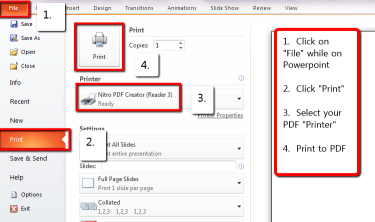
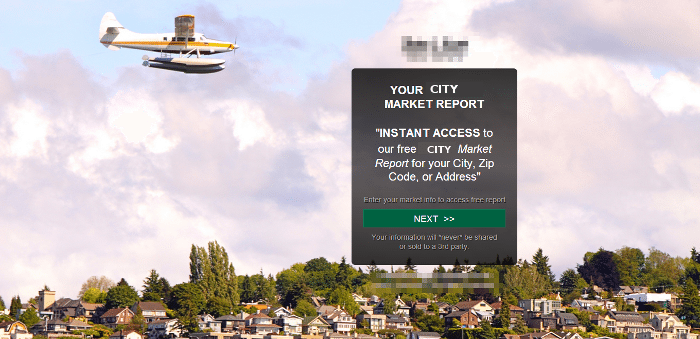
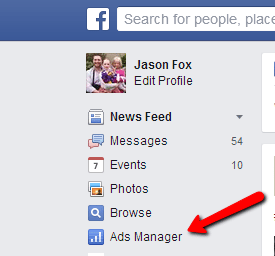
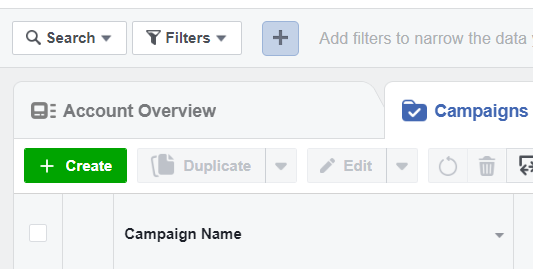
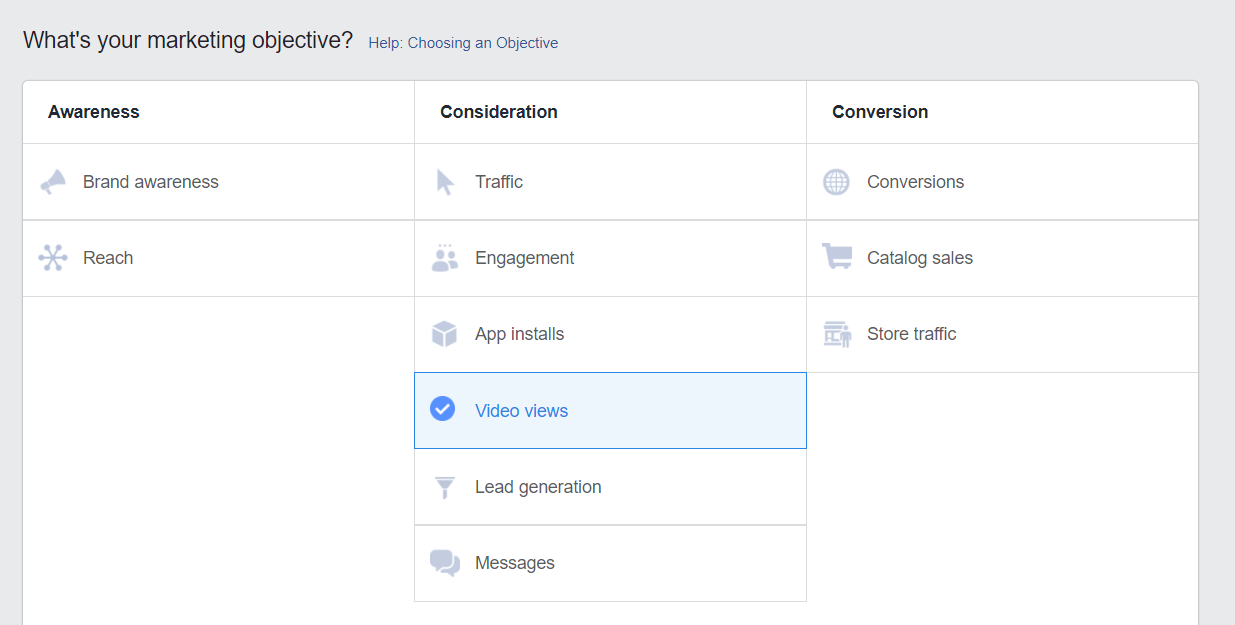
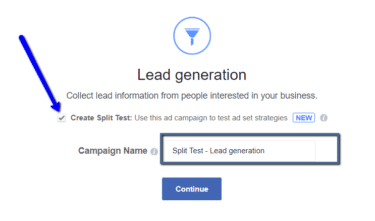
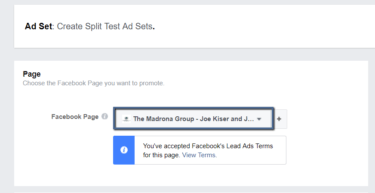
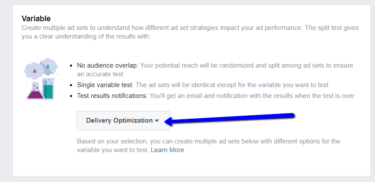
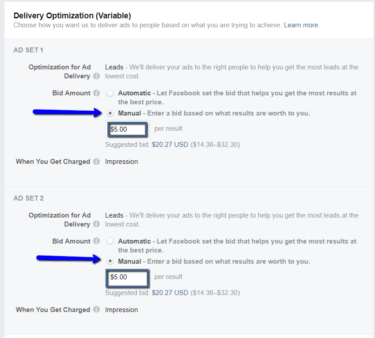
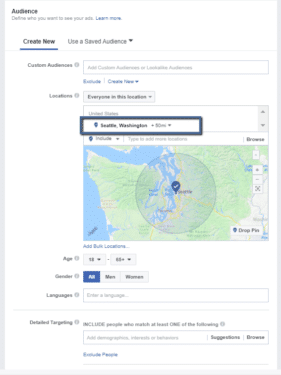
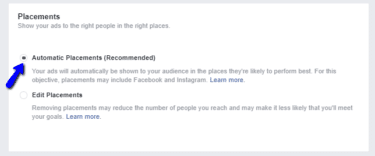
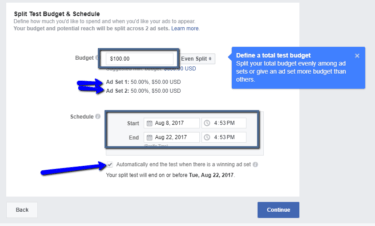
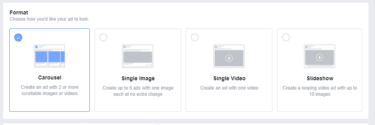
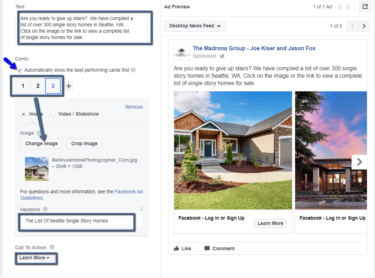
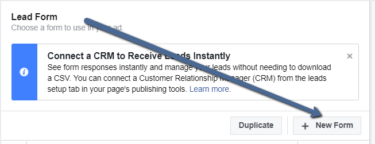
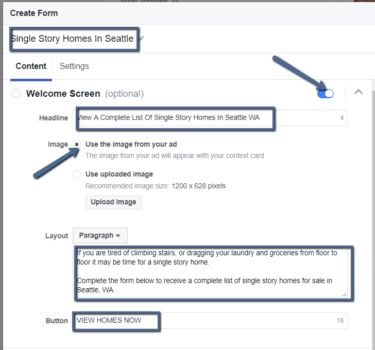
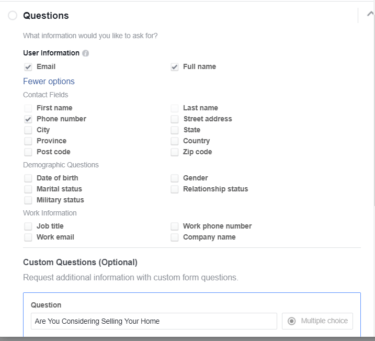
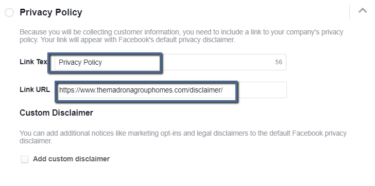
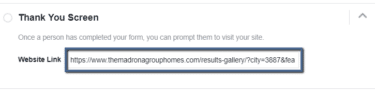
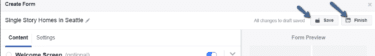
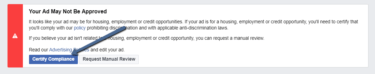
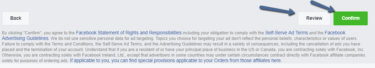
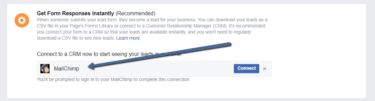
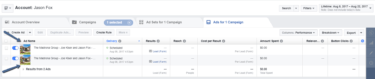
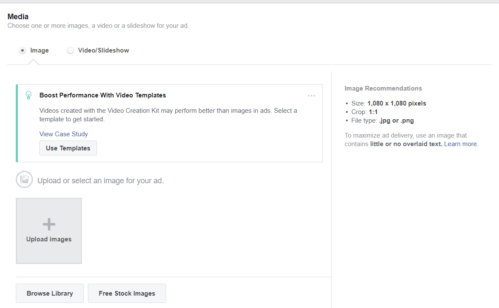
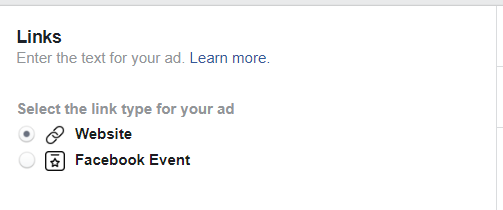
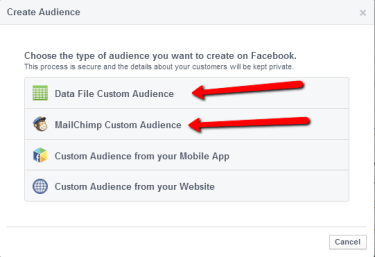
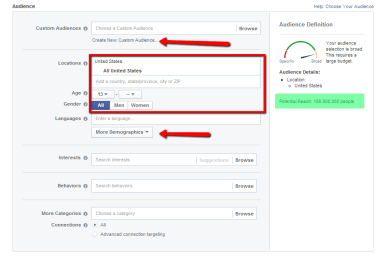

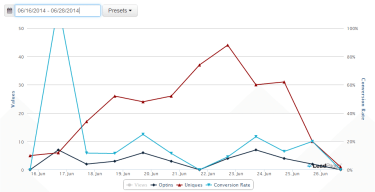
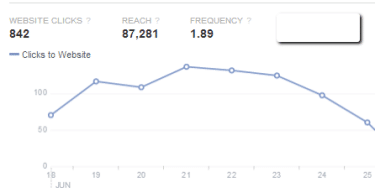
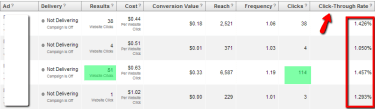



Great post. I would’ve hoped to see the actual images and the copy for the calls to action. Thanks though.
Stephanie, Thank you. I wanted to keep some of the clients identity private. Sorry.
Me too. Great tutorial, but examples would have been awesome. Are you able to share any generic ads, not specific to a client or area?
Great Post! it’s good to hear some positive business news about facebook, for a change. it would be interesting to see how much per qualified prospect that you achieve with this method.
Hello Geordie… I know. Facebook is not all bad 🙂 Aprox. $8 per lead.
Hi Jason! Very informative post. I’ve been doing something similar with a boldleads landing page and am getting sellers for about $6 each and addresses for about $.25 each. I’ve had a couple listings so far and am hoping to get more. Do your clients doorknock the leads that don’t respond or do they send mailers?
Susan,
Awesome! I have not heard of anybody actually doorknocking them.. that would be great. I would love to hear your experience with that. Bringing neighborhood market reports right to their door… Powerful!
Great Works.!
I’m getting home seller leads daily on FB and mobile using Flipt, check it out here: https://flipt.go2cloud.org/SH2
Thanks Adam… are you an affiliate for them?
Would like to see how to put conversion pixel into a Wufoo page. Thanks
Leck that seems like it would be a question better suited for Wufoo. But thank you for stopping by.
Behaviour targeting “likely to move” works wonderfully for USA based real estate leads.
Hi Jason,
Could your method be used to invite people to an open house?
Absolutely. I suggest boosting a facebook post for every open house.
Wow Jason. Incredible post. Packed with value. Huge thanks!! I am running some Facebook Ads for free for some real estate buddies of mine…just to test them out….and this filled in the few holes that I had. ?
Awesome… I hope you crushed it.
Real estate ads on Facebook can be very trickish and one may lose money if he doesn’t use the right ad copy. Thanks for this post!
Images, copy, and strategy are the key.
Thanks Jason. I am very interested in how this works. I currently pay someone $250 a month to do this for me. My first month and getting approx 1 address per day. No conversions as yet and a lot just want a price check on their home as thats what the landing page portreys. A free appraisal. The only problem is I dont know how much of the $250 is actual facebook marketing and whether they are giving good value. Seems better if I learn how it works as I can create bacic web landing pages and use jotfor to get info to mailchimp.
Have you got any updated facebook marketing for realestate?
1 Address per day is 30 leads for $250 or $8.33 a lead. What information are they collecting? Name, Address, Email, and Phone Number? If you are getting that kind of detail and not having to do any work… that sounds like a pretty good deal. Converting leads is no joke. According to most research in order to convert leads at a 3 – 5% rate or 3 or 5 out of every 100… you need to contact them within 5 minutes then continue to reach out for 8 days. Good news… you don’t need all that extra crap (landing pages and mailchimp) anymore. Facebook has it all buit in now.
Any suggestions on what to use for the detailed targeting?
Honestly, Facebook is so smart you don’t really need to mess with it anymore.
Awesome information.. Thanks for sharing..
Thanks for reading James.
Hello Jason,
Great tutorials over here 🙂
One of the greatest initiative taken by the Facebooks.
Bringing real estate to their platform is going to be boost up.
Thanks for the share.
Shantanu.
Excellent resource! great article Jason. Thanks for sharing these great ideas.
Hi Jason,
This is just what I have been working on to get started with Facebook ads. I didn’t realize about the new feature that Facebook has forms. Actually have been working on landing pages (downloaded Thrive Themes landing page plugin) and Mailchimp. I’ve watched quite a few videos on the ads, but haven’t gotten that far to set them up.
A big question I have about Mailchimp and I would think any of the larger landing page companies have the double optin process with Recaptcha ? although other people may only use a signup and give them the info. Are you using a double optin process – I wondered how people for Facebook ads react to that? Or what do you suggest? I will also check out the Facebook forms and maybe test both as you say – with those though they are not going to your website so you don’t get the pixel advantage for retargeting ads correct? Thanks
I have been experiencing a very high conversion rate using the Facebook Form or “Lead Generation” option. Using this tool you can either collect leads in a CSV file or use Zapier to syndicate them to your MailChimp. Whether you manually import them or have the leads syndicated… you still have the choice to double opt in with Mailchimp. Double optin has positives and negatives. The positive is if they do… they really want to be on your list 🙂 If not… they are gone. Once they have completed the form you can “Send” them to any web page, including one of your site and still build your pixel list.
Hi, ok I will get in to Facebook and take a look .. to visualize the process …. Facebook collects the lead info and is the autoresponder for a download or forward to a page on the website? Where is the lead info collected after a customer signs up?
I need guidance…my CRM platform is Boomtown. Because I am able to setup and capture basic information on my landing page, my question is whether to use the “Traffic” tab or “Lead Generation” tab in developing my Facebook Ad. If I choose the “Lead Generation” tab, Facebook requires me to establish a lead capture form. I am duplicating the process and my potential Buyer will bolt – help! Stay with the “traffic” or eliminate Boomtown’s lead capture page? -Mark A. Ritter in Baltimore!
I would stay with traffic and use my Boomtown system. It is very effective at capturing Facebook leads.
what would be the best way to connect a Seller Guide to fb ad? I have the guide as pdf only.
Create an image on canva.com, and link the ad back to your Seller Guide Landing Page?
i’m excited to try this…is it still relevant since the first comment was from 2014? I use social media, constant contact, and RPR reports connected with MLS.
Hello Kim,
I have revised it a couple of times of the last year. Facebook Ads are still one of the easiest, fastest, and budget friendly ways to generate leads.
What effect, if any, do you think the net neutrality status has on this type of advertising?
While we have no idea what would actually change, I doubt that anyone cares much if a real estate agent is running ads on Facebook.
www,AgentZip.com does this too for seller leads
Hello Darren, Would you like to expand on your comment?
If Agents would prefer a done for you service, AgentZip.com is great for that. This article however shows Agents exactly how to do it on their own. It’s a great skill for Lead Gen and Marketing their properties, I have some videos I made walking through some Real Estate lead gen techniques and ads on facebook if you want me to send them to you for a guest post?
Hey Darren, Yeah.. I would love a guest post with some lead gen techniques and and ads.
Hey Jason,
Richard Frankel here. I’m a Realtor in the Toronto market. Fantastic article. Thanks so much for taking the time to share.
Would you mind sharing effective copy and best type of images to use? I’d love to attract motivated sellers looking to move in the next 12 months or less.
I know they’re out there. It’s just about finding them.
[…] types, anatomy, targeting, retargeting, best practices, examples, and more! honeybarmedia.com How to Generate 100 Real Estate Seller Leads with Facebook Ads in 2 weeks Leads, Leads, and more Leads. How to generate over 100 real estate seller leads with facebook ads […]
Any updates on this article for 2019? Thanks
Not yet Michael. Although I have been having good results with sending videos to my database: https://www.jasonfox.me/send-a-video-to-your-sphere-of-influence-using-facebook-ads/
[…] How to Generate 100 Real Estate Seller Leads with Facebook. – As real estate agents you all have access to links with filtered listings! [/alert] If you want to get started generating real estate seller leads with Facebook campaigns like this and need a Lead Magnet, you can use this . Powerpoint Template to Create an eBook, to get started. Once you have created the Powerpoint template you simply Print to. […]
Hi mates, how is all, and what you wish for to say about this piece
of writing, in my view its actually remarkable in favor
of me.
Hey Jason,
acha acha here. I’m a Realtor in the Toronto market. Fantastic article. Thanks so much for taking the time to share.
Would you mind sharing effective copy and best type of images to use? I’d love to attract motivated sellers looking to move in the next 12 months or less.
I know they’re out there. It’s just about finding them.
Hi Jason,
What are your thoughts on fb ads vs ppc for seller leads? I know generally that facebook is cheaper and it’s easier to each people, but the concern is that the intent is not there. I’m guessing fb will have a lower conversion rate and take a lot longer for them to list. Just my guess
Any insights are appreciated as I’m try to decide which strategy to work with first to go after sellers.
Honestly I have not run head to head comparisons between the two. The problem with Google is that it is so expensive and massively competitive to run ads.
[…] When you have an office or a shop, it is easy for nearby locals to discover you and your business. However, when you have a website to promote your goods and services. You need to go and find out who your audience is. And social media is a useful tool that can help you connect with your ideal audience. […]
Hi
Interesting Article .Has much changed ?
Hey Jim, Yes and no. The concepts remain the same although many of the details have changed.
I would love to hire you to do this type of work for me. How can I reach you to talk about the services you offer?
Hi Cheryl… thanks for stopping by. We do not do that kind of work. Thank you.
nice post
The most crucial part is to follow up together with your leads. You would like to form sure that you simply are becoming them on the phone and use the talents that you have built over the years as a realtor/broker to seek out about their needs and qualify them. You would like to form sure you filter all people that aren’t relevant, are just trying to find info and aren’t looking to sell. Keep repeating this process until you’ve got a totally optimized campaign that’s bringing a continuing stream of the latest sellers.
Really looking for one person to update this for 2020 in the US with the limited targetting available to us now.
Kyler, I hear ya. I would love to. The problem is that Facebook and the market changes so quickly it is hard. I can tell you that I have the best luck these days using the Facebook Ads Forms and using a service like Zapier or API nation to sync the leads with my CRM. Get creative with the ads and deliver something a little different than anybody else is providing.
This is awesome. Really the best article I have found so far. I would potentially be in the market for some coaching from you. Greetings from Germany, Mark Tetzner
Thanks Mark
I like this tutorial, thanks for posting it! I’d like to add something else, though. When you work via fb, there’s a growing need for automated messages. And I found out how to improve that automation even better. I’m talking about such useful apps as Cucomm, with free trial versions (which I appreciate!), that send mass messages or automatically add friends. The software will send messages to all the friends you have or only to those, who you specify in your collection. So it saves time, and it’s convenient!
Thanks Arlene, I’ll check it out