Contents
“69 percent of home shoppers who take action on a real estate brand website begin their research with a local term, i.e. ‘Houston homes for sale,’ on a search engine.” ~ National Association of REALTORS®’s recent Digital House Hunt study
Google My Business for real estate is a big deal. The last 5 clients I have built websites for have not had Google profiles. According to BrightLocal, “42% of local businesses don’t have their business information claimed”. I suspect that percentage is higher with real estate agents.
The very first thing you should do if you want to eventually rank on Google for anything is to “Google My Business”.
You can build SEO without it if you really know what you are doing. But if you really know what you are doing why wouldn’t you?
And now more than ever, “Google is about to revolutionize the way consumers find real estate agents”, according to Inman News.
[click_to_tweet tweet=”‘Google is about to revolutionize the way consumers find real estate agents’, according to Inman News. #google #googlemybusiness” quote=”‘Google is about to revolutionize the way consumers find real estate agents’, according to Inman News. #google #googlemybusiness” theme=”style3″]
To me it would be like expecting business leads from an Networking group, but not joining the group. I mean you could still get some leads from the group… but you would probably get a lot more if you joined the group.
What is Local SEO
In 2016, it was simply putting a location in front of a search term.
Non Local SEO Search Term:
- Real Estate
Local SEO Search Term:
- Seattle Real Estate
Since 2016, Google has seen a 92% growth in searches for “best real estate agent,” (Source: Google Data, US, 2018 vs. 2017) and a 61% increase in searches for “homes for sale near me.” (Source: Google Internal Data 2018 vs 2017)
Now Google knows where you are and will find the search term that is located near you.
If you want to rank for the local search terms then you need to tell Google where you are. It can guess… but it is a robot. You should probably make sure you tell them.
Increase your local SEO
Get started right now to increase your local SEO and create your Google My Business account.
- Creating Your Google My Business Profile
- Verifying your business
- Via mailing a postcard and entering the code when you receive it
- Optimizing your Google My Business Profile
- Adding Photos
- Areas Served
- Hours
- Attributes
- Day and Year Opened
- Phone Number
- Website
- Add Videos
- Post Content from time to time
- Services Offered
- About Blurb
- Getting reviews to your Google My Business Profile
- According to Review Tracker “Google is dominating the review market”.
Common Questions About Creating A Google My Business Account
- Can I use my brokerage address?
- Yes. But there can be side effects. If your brokerage has a strong presence they may overshadow you. Because of the Google Possum update, sometimes Google will only show 1 business in the Map Pack from the same address or building.
- What should my business name be?
- Keep this short and sweet like your name and a real estate term… Bob Smith Homes. If you have a brand name use that. What is important here is to pick a name and stick with it. Use it on your website and all business profiles. Also, be careful here there are some words that you can not use, such as misrepresenting your self as a brokerage if you are not.
- Know, Save and Use NAP+W
- Name
- Address
- Phone
- Website
- Think of this combination as a Social Security number for your business on Google. Everytime Google sees that combination they know it is your business.
What Does Local SEO Look Like
There are 3 ways that your real estate business can stand out from the crowd once you Google Your Business.
1. With a Knowledge Graph
The Google Knowledge Graph as defined by Wikipedia:
“The Knowledge Graph…provides structured and detailed information about the topic in addition to a list of links to other sites. The goal is that users would be able to use this information to resolve their query without having to navigate to other sites and assemble the information themselves. The short summary provided in the knowledge graph is often used as a spoken answer in Google Now searches.”
You can see below that I typed in my business name…
Jason Fox Web Design
and you can see my Knowledge Graph to the right:
FYI: Below is why using your name as your business name might not work out the best. When you just type my name in you get the NFL football player Jason Fox’s Knowledge Graph.
2. With A Local Pack
Google’s Local Pack is a map display of listings that match a service provider and the corresponding area.
In the image below you can see I typed in…
Web Design + Bothell
and below is what the Local Pack or Map Pack looks like:
3. As a Place On the Google Map
“Your verified business information can appear in Maps, helping customers find directions to your business. They can also find contact info as well as ratings and reviews of your business”. (Google)
As you can see below when I am on Google Maps and I type in…
Web Design + Bothell
you can see my listing and my pin on the map:
Real Estate Local SEO Results
Google took Local Packs away from real estate for a while. It used to be that you would see the Local results when you entered the search term…
Local Area + Real Estate (I always suggest not trying to rank for this keyword unless you are advanced)
As you can see from the image below that no longer produces results for local real estate agents, now it is just the big syndicates:
It looks like Real Estate Agents can get their Local Packs to display with the search term of…
Real Estate Agent + Local Area
As you can see below I entered Seattle + Real Estate Agent and the Local Pack is displayed:
FYI: When I type in…
Real Estate Broker + Seattle
a different set of Local Pack results display, as you can see below:
Google My Business
This is where “Google My Business” comes in. It is Google’s way of letting us tell their robots where we are. Or, what local search terms we should rank for. If your office is in Seattle. Then you should have the opportunity to get ranked for search terms with the word Seattle in front of them.
*I can not guarantee that you will rank for your Local Search Terms if you Google Your Business… but, I can guarantee that will have a better chance if you do.
Google explains their product as:
“Google My Business is a free and easy-to-use tool for businesses, brands, artists, and organizations to manage their online presence across Google, including Search and Maps. By verifying and editing your business information, you can both help customers find you and tell them the story of your business.”
There are 4 general parts:
- Google My Business
- Google Listing
- Google+
- Google Maps
Google My Business
This is the back-end of the service, or your Google Dashboard.
Here you can:
- Edit Your Business Details
- View Your Page Insights
- Manage Your Google Reviews
- Manage Your Adwords Express
- Manage Your Google Analytics
- Manage Your Google+ Page
2. Google Listing
This is the front-end of Google My Business or what searchers see when they find your Local Business on Google.
3. Google+
This is your Google+ Page
4. Maps
This is what searches see when they search on the Google Map.
Don’t let all of that confuse you. The Dashboard is all you need to worry about.
When you Google Your Business it will automatically create all of the above.
Let’s Google Your Real Estate Business
Visit:https://www.google.com/business/
>> If you already have a Google Account then you can just login.
>> If you don’t have a Google Account you can “Create Account”.
Once you are logged in you will see a “Google My Business” page that will show you:
- Locations
- Brand Pages
Yours will probably be empty.
Add A Location
>> There is a blue button in the bottom right hand corner with a + on it.
>> This will prompt you to search for your business. If you, or an associate, have already claimed your business in the past it will be displayed. If not then “Add Your Business”.
>> Complete The Form.
*This part is VERY IMPORTANT.
You will be entering your Business Name, Address, and Phone Number. This is called your NAP. You are like a toddler with your NAP… it is very important. This is how Google Identifies your business on the web.
Be sure to list your Business Name, Address, and Phone Number exactly as it is on your website.
Including small details like:
- LLC
- St.
- #
- Suite
- Area Code
Also make sure to pick the category that most closely resembles your business… “Real Estate Agents”.
>> Verify that you are authorized to create the business listing.
>> This will create a Google+ Page (a requirement for having a Google Business Listing) and will prompt you to Verify Your Business.
Google wants to be sure that you are a verifiable and legitimate business.
If you can use the “Call Me Now” button do it and you can get instant verification.
If you have to use the “Mail Me My Code” button it will take a week or so for you to get a card in the mail with a verification code that you will need to enter later.
>> If You have to verify by mail and have received the verification pin postcard from Google.
- You must login to your Google My Business dashboard.
- Click the “Enter Code” button.
- Enter your verification code.. and Boom.
- Your are a verified Google Listing.
Optimize Your Google Listing
Now that you have alerted Google to the fact that you are a Local Business that would like to be indexed we need to give them a reason to rank you higher than other real estate agents in your area.
Rest assured if you only go as far as getting your Google Real Estate Business Listing set-up you will already be ahead of most.
If you would like to take it to the next level than you need to optimize your listing.
You can do this in 4 steps:
1. Complete every detail of your business.
- Logo
- Images
- Cover Photo
- All Contact Information
- Hours of Operation
- A Complete Business Description
2. Get Positive Reviews On Your Business Listing
3. Add Business Citations with the same NAP (Business Name, Address, & Phone Number)
- Business Citations are simply business listings on other similar websites as Google with the same Business Name, Address, and Phone Number.
- Sites such as:
- Bing, City Search, Mapquest, Dex, and SuperPages.
- If you want the easiest possible way to add citations you can try YEXT
- YEXT is quite pricey at $499 year
- YEXT has a contract with many of the large sites and it is the only way you can get listed.
- If you move or need to make changes YEXT has a dashboard that allows you to submit to 50 sites at once.
- You can have someone do them for you on Fiverr but they will not get access to the sites with the most juice.
- You can do them yourself by using a service like:
4. Make sure that your NAP (Business Name, Address & Phone Number) are displayed on your website exactly the way it is on your Business Listing
- If you want to take it to the next level you should use Schema Mark Up to display your business information.
- Whitespark does an excellent tutorial on this: Local Business Schema
Summary
As a local real estate agent being found online for local searches is beneficial. The easiest way to get started doing that is to Google Your Business.
Google has made it much easier recently to get your Google Business Listing up and verified. By doing this your business will be more likely to display in local searches.
Your real estate business may stand out by displaying:
- A Knowledge Graph
- In a Local Pack
- On The Google Map
- As A Google Page on Google+
Increasing your chances of getting found.
Written by : jasonfox
Jason Fox - Real Estate Marketing
Business: We build WordPress Real Estate Websites with IDX
Me: #GoHawks, #BringBackTheSonics, #MaybeNextYearMariners, #ILoveMyKids #SeattleSunLover #SeattleWaterLover #BFF
Blog: Focuses on Wordpress Websites, Content Management, SEO Services, SEM Campaigns, Social Media Marketing, Email Marketing, Beautiful Design, IDX, and more.


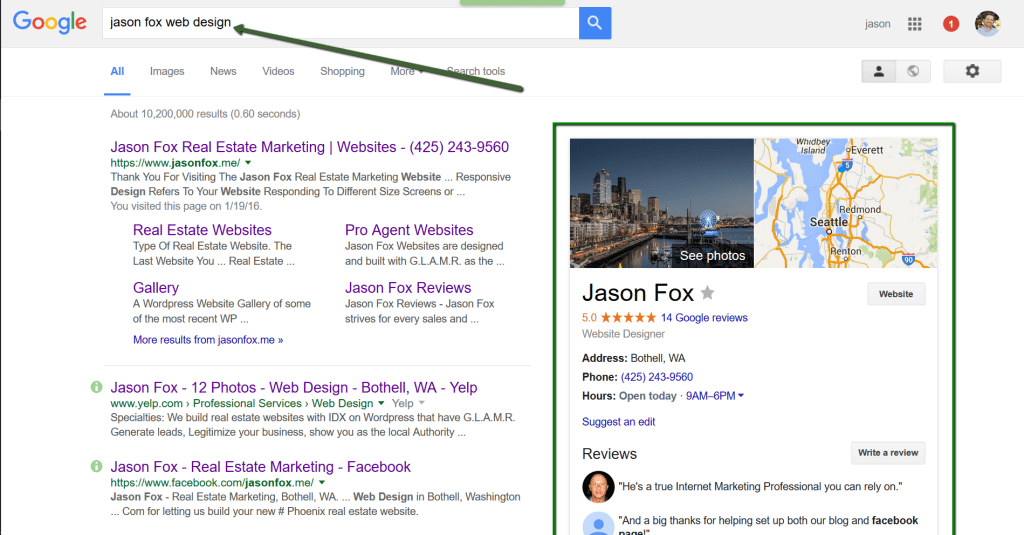
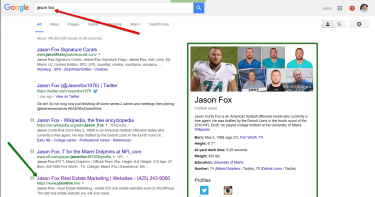
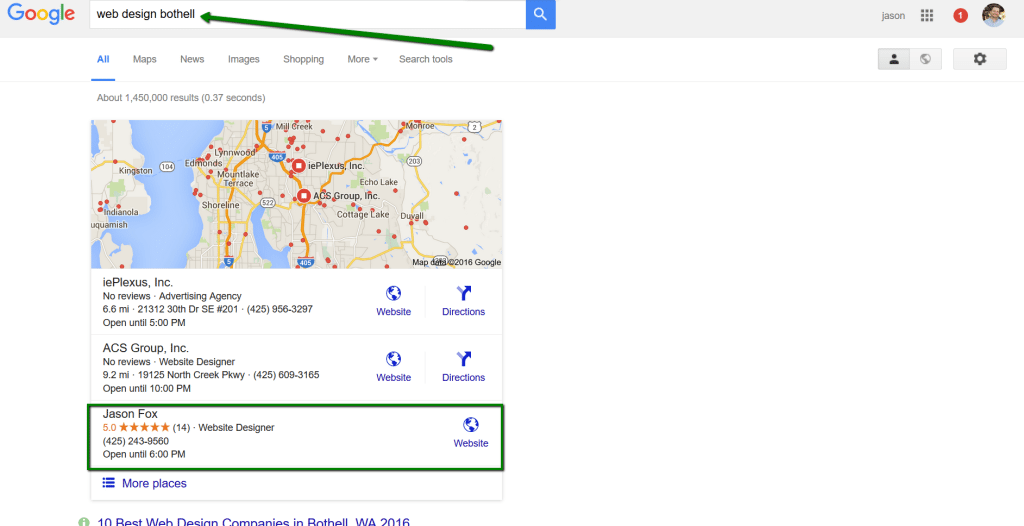
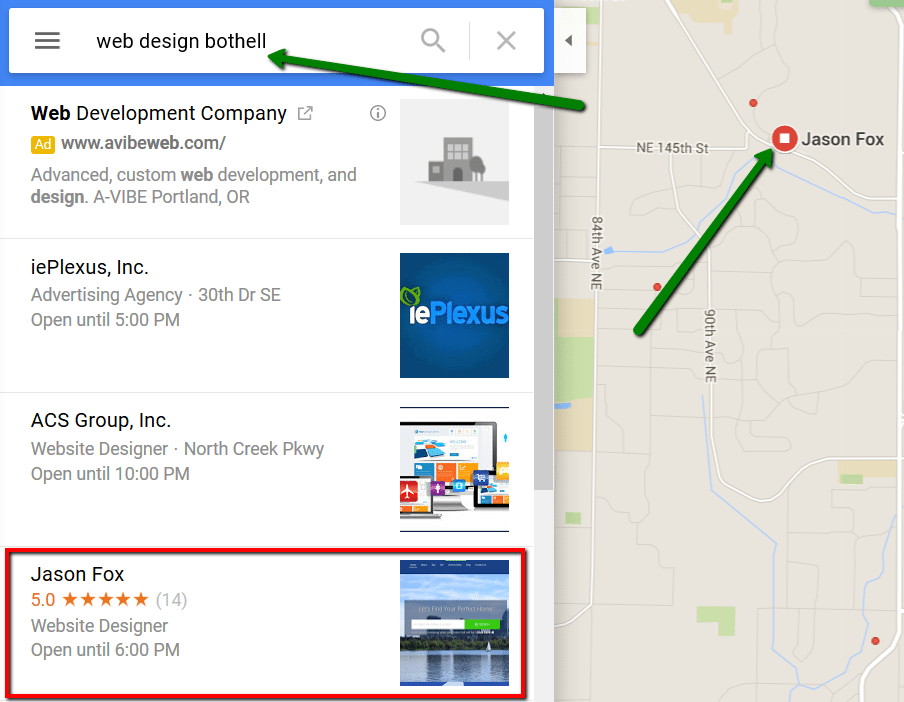
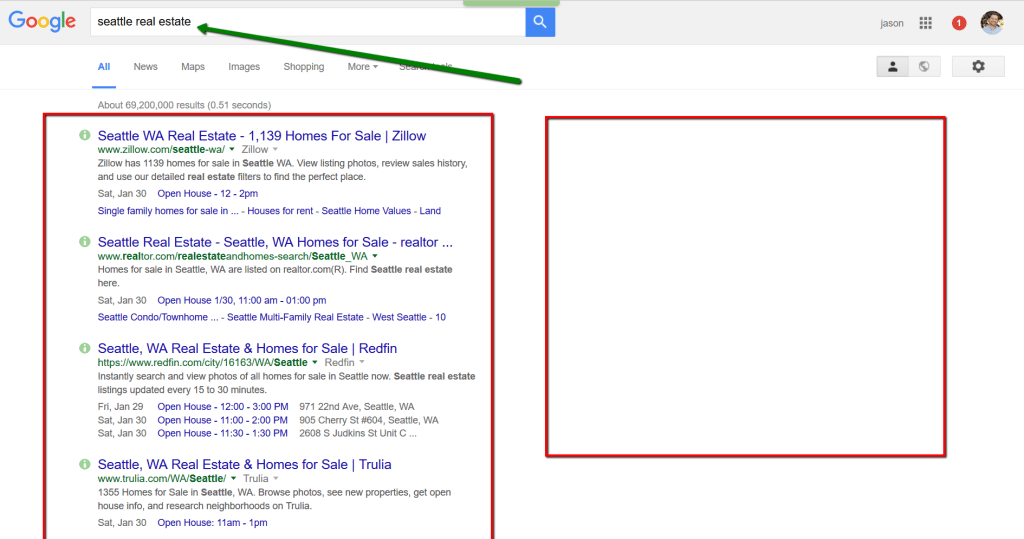
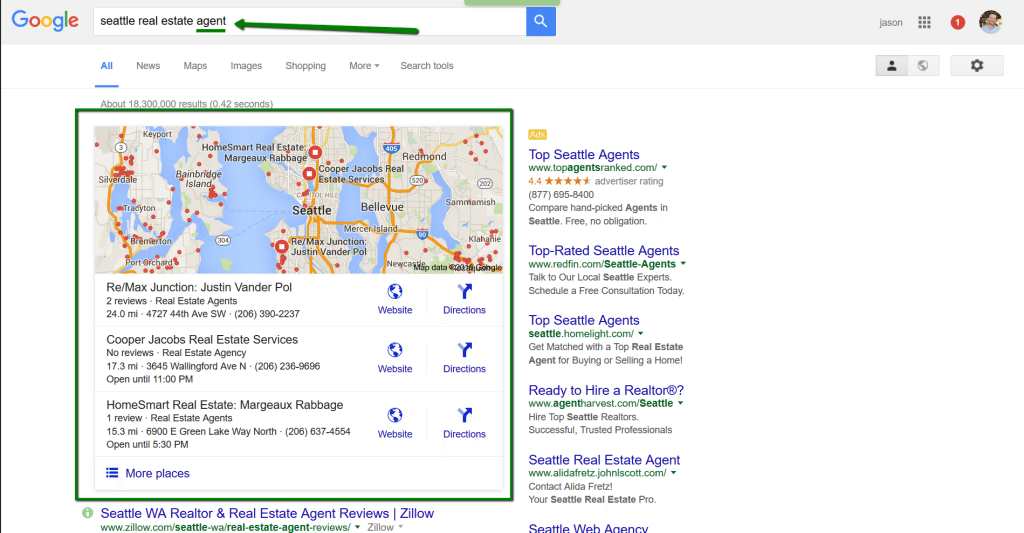
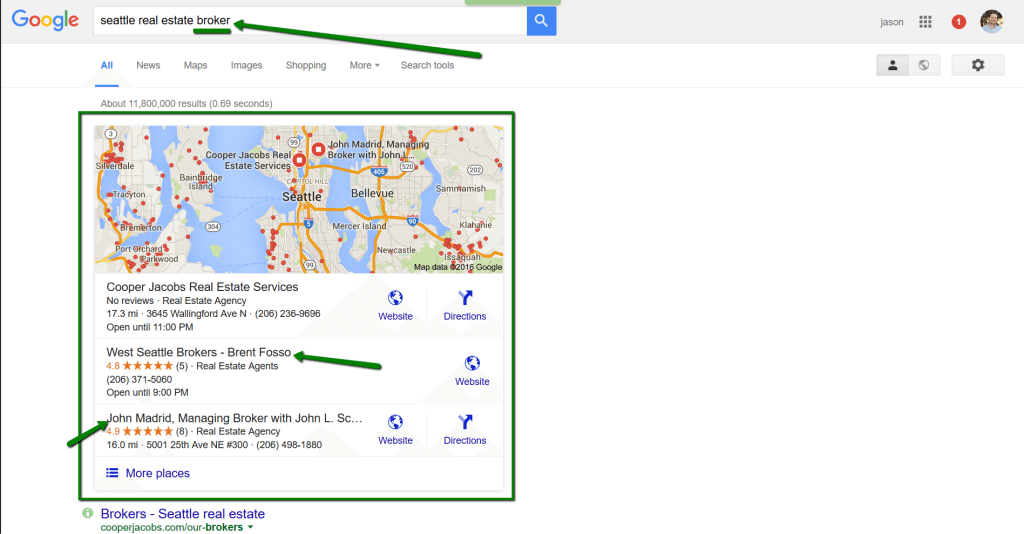
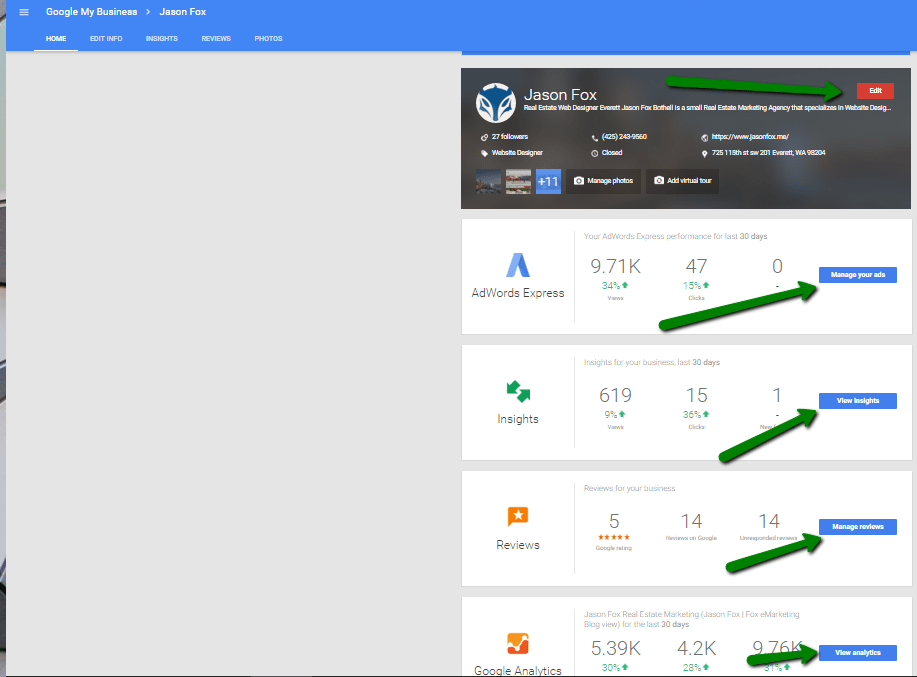
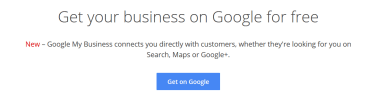
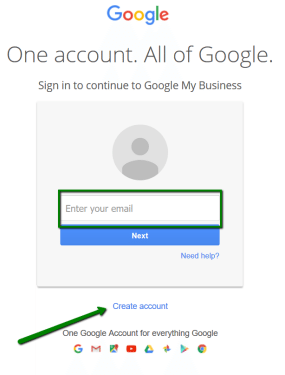
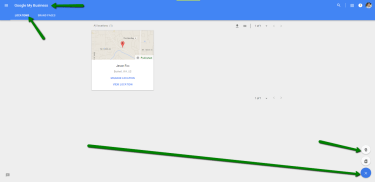
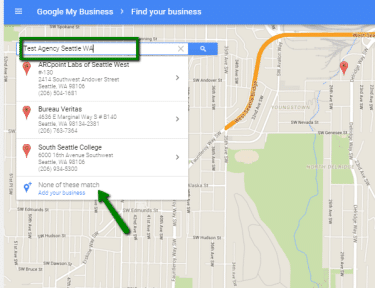
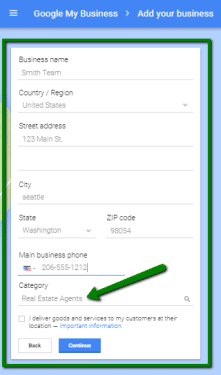
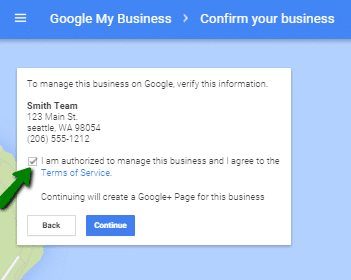
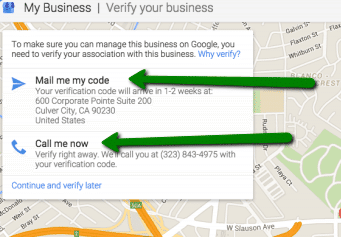
Jason – Great re-cap of what a real estate agent should be doing when it comes to Google My Business. I would be willing to bet if I surveyed my real estate office 95% of the Realtors would be looking like they had seen a ghost if I asked whether they knew anything about this. It amazes me how few agents pay attention to SEO.
Bill, thanks for stopping by. Yeah, I bet about 90% of our clients have not taken advantage of this simple and free way to help their presence.
Thanks for the tips. I learned a couple of new ones today which I really appreciated. 🙂
Kaye
Kay, thanks for stopping by. You are welcome.. hope it helps.
Jason,
Great info! Its not hard to build a successful business online, but it takes TIME, and everyone thinks they can throw their NAP on the Google, and its instantaneous. Thanks for mentioning Moz,com/local, I use it with my customers because they are much more affordable than Yext and Moz is known for SEO, and all Yext does is sell, sell, sell. Moz is very affordable too.
Keep up the great work! Don’t forget about Facebook.com/services too.
Jack
Hello Jack. Thanks for stopping by, and the kind words. SEO has a cost that is for sure… cash or ticks on the clock. I work in a niche that is behind the curve and maybe just throwing up their NAP will help 🙂 How do we optimize for Facebook.com/services?
What if you are an agent “within” a local real estate brokerage that has already claimed thier business on google?
Michelle,
I would create a Home Office, use the brokerage address and suite or desk #, or you can rent a Virtual Address for pretty cheap.
Hi Jason – I’ve been searching for an answer to this question…It seems that my broker has claimed their GMB, so for me to also have a GMB at the same location I need to make it more specific on the address with a suite number of Office number or some type of distinguishing address. Am I understanding that correctly?
I use Moz local to help clients with local SEO. I was asked by a real estate agent to help with Local SEO. Unfortunately, any marketing for the Agents has to list the Brokers main address and phone number. I assume this is true for most Brokers. Is there a way I can help any individual agent with Local Packs?
It probably depends on the state and the MLS. A lot of agents in my area (the ones that do any real internet marketing) get their own business name. They have to identify their broker on their website, but don’t have to elsewhere.
My challenge is what to do with the agents that *don’t* have a business license in their own name.
Jason, can you please elaborate on the address portion of Google Your Business? I am an agent who works with a brokerage and am wondering if I should use the address of the brokerage, or use my home address? Which would be better or is using the brokerage address (with 150 other agents like me) even an option? Or, you mentioned creating a virtual address – would this be the best option and how would one go about doing this?
Depends on how you want to show up! I use the office address for one business, and home address for another.
That’s the million dollar question! An independent agent vs a brokerage.
My take: get a business license with your name if you don’t already have one and use your home address, but choose the option in GMB that says “sees customers at their locations” and don’t show your address.
I just had a client using a shared office space where GMB suspended their account because of signage — their name wasn’t on the building/door/marquis. Got some help from them and that’s what they had us do. (A virtual address is good for validation purposes only at this point, so you may as well use your home address and keep it private.)
Hey Valerie, Thanks for the real life example.
Jason, I love this article and have taken the steps to have a Google Business page, but what confuses me is this: I now have two profiles on Google. From my research, it appears that you cannot connect your Google Business profile to your personal Google+ profile…..and yet what am I supposed to do with all of the data (connections, followers, etc.) on the personal profile….and should I start building reviews on the business one, even though the personal one is more widely viewed? Or should I/can I just delete the personal one and start to build a following and reviews on the new Google Business profile? Please help!!
When you created your business profile you should have done so using the login credentials from your personal profile. Making them 1 in the same. While they are not directly linked they really are. Reviews should go to your business page… and connections for the most part should stay on your personal profile… that is my opinion anyway.
Love this. Amazing how real estate agents don’t take advantage of local seo.
Great Stuff
Thanks Desmond.
I didn’t know until recently! Thanks.
Any solution to the agent brokerage address issue? I used the broker address. Does that mean they have not claimed it. What happens when they try and I have already claimed it. Don’t have a business license but I do have a PLLC. Should I use that as my business name? Do I not add any other word in the business name such as realtor?
My website name is not my business name
Your welcome. The address thing is an issue. If you use your brokerage address then it is possible that you will not display in the map pack because they might display the brokerage instead. But you have to have an address. In addition you must use the same address on all web pages and business profiles.
Keep your business name short and simple and use the same business name on all web pages and business profiles. You can not use the word Realtor, or imply that you are a brokerage by using words like brokerage or firm.
It is fine that your domain is not your business name, however your NAP (Name, address, phone) should be clearly marked on your website and all business profiles.
Incredible info that you have shared here.
2019 — same issue. Thanks so much for this article so i know I’m not alone. But what to do??! I’ve gotten my SIL verified in her GMB, but she still doesn’t show in the map or the pack. I’ve contacted Google and they say “we are aware of the problem…” ?? Brokers name and address has to be listed everywhere per Alabama law. Should we try a PO Box? A virtual address? But then are we “breaking the rules”. It’s a mess.
She does not show at all? Sometimes GMB will allow a business to verify but not display it if they think it is to similar. But if the Name, Phone Number and Website are all different it should display. Does she have a couple GMB reviews… that could help. If not, you could try using the home address and just checking the do not display address option if that is a concern.
I have a business of Real Estate and google my business is really helps me a lot to get more customers from local.
Thank you for sharing your ideas with us. Keep on posting.