You Will Not Get Your Blog Post Shared Over 1000 Amazing Times… Unless you follow these steps.
If you have blogged for the last year or more you probably have noticed that just creating content is not enough.
Creating Content and getting it shared, in order to drive traffic, requires a strategy that starts from the Title and goes all the way to monitoring the Results.
I came across a blog post that was shared many thousands of times and it caught my attention. It is called “How To Get Your Blog Post Shared 1000 Times” and it had a beautiful Infograph to learn from. The blog post is by the Canva team, with help from RazorSocial. I thought to myself I would like to get my blog posts shared 1000 times… so what if I followed the steps on the infograph exactly? Here are the results.
Get Your Blog Post Shared Over 1000 Times
Step 1 – Create a Compelling Title
They suggest:
- Include a number (1000)
- Include a power keyword (Amazing)
- Test out a negative title (Will Not)
My title:
You Will Not Get Your Blog Post Shared Over 1000 Amazing Times
Step 2 – Make it Easy To Share
They suggest:
Make sharing icons available on mobile and desktop
My site:
I have stationary share icons, and floating share icons
Step 3 – Social Media Optimization
They suggest:
Set up your post using Twitter Cards and Opengraph Data setting them up here Twitter Cards and here Facebook Open Graph.
My site:
I personally have mine set up using the Yoast WordPress SEO plugin, you can also set up your Google+ with the plugin.
- Here are the instructions to set up your Social Optimization using the WordPress SEO Plugin: https://yoast.com/social-media-optimization-with-wordpress-seo-by-yoast
- You can test your Facebook Open Graph here: https://developers.facebook.com/tools/debug
- Be sure to validate your Twitter Card here: https://dev.twitter.com/docs/cards/validation/validator
- You will need to have a Google+ Page to optimize for Google+ be sure to link your Google+ Page URL to the About section of your Google+ Page. See it here: Link to Google+ Page
Step 4 – Optimize For Google
They suggest:
-
-
- Title
- Description
- Heading
- Content
- Page Name
-
My site:
I will again default to the Yoast WordPress SEO Plugin to check your Google Optimization for your blog post. The plugin makes it easier to check. Once your post is optimized and you “Save Draft” you will get a colored light score.
- Red Light – Not optimized
- Yellow Light – Not optimized well enough
- Green Light – Google Optimized
This post has a “Green Light”
Step 5 – Make Your Images Pinterest Friendly
They suggest:
Create your images using Canva (their service)
Use a Pin-it button
You can get the code for the Pinterest Pin-it Button here: https://business.pinterest.com/en/widget-builder#do_pin_it_button
My site:
I used Canva to create my image
I am using the Pinterest Pin it Button for Image Plugin, you can get it here: https://wordpress.org/plugins/pinterest-pin-it-button-for-images
Step 6 – Highlight Quotes and add a “Click To Tweet” Option
My site:
“[click_to_tweet tweet=”‘Use A Click To Tweet Tool Like @SocialWarfare to promote your blog post’ via @jasonfox_me” quote=”‘Use A Click To Tweet Tool Like Social Warfare to promote your blog post'” theme=”style3″]
You can learn more about the Social Warfare Plugin here.
Step 7 – Share Your Content
They suggest:
Using a free site called DLVR.IT to syndicate out to all of your social media channels
My site:
I have used Dlvr.it and been happy. I currently use a service called Onlywire. I pay for this service, because they send it out to 45 social media channels for me.
You can also get a similar effect with the Jetpack Plugin by Automatic.
Step 8 – Manual Sharing
They suggest:
-
-
- Use Chrome Do Share to post to Google+
- Use BufferApp to schedule multiple tweet times
- Use PostPlanner or Agorapulse to schedule updates to Facebook
- Add to a que on SocialOomph to share it again at a later date
- Share to communities such as; Scoop.it and Triberr.com
-
My site:
-
-
- This post will get posted to my Google+ Profile, Google+ Page, and 15 Google+ Communities
- I use BufferApp to send my Tweets at multiple times
- I will only post to my Facebook Page 1 time
- I do not pay for SocialOomph
- I will share to both Scoop.it and Triberr.com and many others
-
Step 9 – Share to Your Email List
They suggest:
Building an email list using tools like:
Optinmonster, then email content using Aeweber, Mailchimp, GetResponse, Ontraport or Infusionsoft.
My site:
I use Formidable Pro, Membership 2, Omnikick, and Hubspot to collect my leads.
Then email them this blog post 1 time a week using MailChimp and web push notifications.
Step 10 – Do Outreach
They suggest:
-
-
- Search Twitter for keywords that are relevant to your blog post
- Find Influencers on GroupHigh and TWTRLAND
- Manage outreach using Buzzstream
- Reach out to Relevant People
-
My site:
I will reach out to all the companies and authors that are mentioned in this post and ask them to share this post with their community
Step 11 – Monitor The Results
They suggest:
Using analytics tools such as:
-
-
- Google URL Builder
- Google Analytics
- Kissmetrics
- Buffer Analytics
-
My site:
I will monitor the results using tools such as:
-
-
- Clicky
- Goo.gl url shortener
- Google Analytics
-
Step 12 – Push Again
They suggest:
Promote the blog post again 1 month later
My site:
I will promote again in 1 month (setting up an alert in my calendar as I type)
Now let’s see if we can get your blog post shared over 1000 times!
How To Get Your Blog Post Shared 1000 Times Infographic
Thank you Canva and RazorSocial for your awesome Infographic
Written by : jasonfox
Jason Fox - Real Estate Marketing
Business: We build WordPress Real Estate Websites with IDX
Me: #GoHawks, #BringBackTheSonics, #MaybeNextYearMariners, #ILoveMyKids #SeattleSunLover #SeattleWaterLover #BFF
Blog: Focuses on Wordpress Websites, Content Management, SEO Services, SEM Campaigns, Social Media Marketing, Email Marketing, Beautiful Design, IDX, and more.


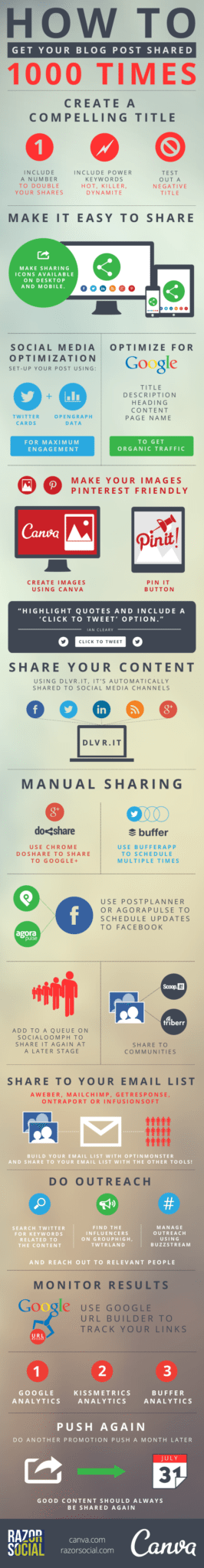
Good info and good luck getting your 1,000 shares! I imagine you are promoting with email list(s) as well?
I found this post via Tim Bonner @timbo1973
I’ve been blogging steadily for 3 months and this rang very true: “If you have blogged for the last year or more you probably have noticed that just creating content is not enough.”
I am currently thinking of lowering my 3 weekly posts to 2 per week in order to focus more on marketing and sharing, such as in this post.
I will share on Twitter as well!
Good info, thanks again,
– Zachary from
Thanks Zach… I saw you shared. Much appreciated.
Yes… this post will get email’d tomorrow to my lists via Mailchimp.
Yes. I would say it is more important to give each post its proper promotion and marketing, then to just create more content.
Hey Jason, loved seen this post and I hope you get your 1,000 shares. You’re over 200 so far but there’s time left!!! Ian
Hey Ian, thank you. Doesn’t look like I will get 1000. But a few hundred is decent.
Hi Jason,
Awesome! Far and away, promoting others aggressively generates shares on your blog more easily than any approach. Karma, or the Golden Rule. Want shares? GIVE shares to others, and your outreach campaign becomes a piece of cake. Works so well and it’s why I’ve generated some serious traffic and shares through my blog.
Thanks for the power tips!
Hey Ryan. Thanks for stopping by. I remember I was scared to promote others when I first started…. Silly.
[…] Search Engine Land, Search Engine Journal and Social Media Examiner. Furthermore, ensuring your blog post is getting shared in a large number is also […]