27 Best Real Estate WordPress Plugins Reviewed [2020]
If you have a Real Estate WordPress website you probably have tried some Real Estate WordPress Plugins. You definitely have some on your site. If we built your site you may have most of the list below on your site… if not every site comes with a couple plugins. I believe Akismet and Hello Dolly.
Plugins are add-on applications or programs for your WordPress website. Whenever you think you may need an added functionality to your website and you don’t have the coding skills to build it, or the budget to have it built, you can usually find a plugin that will add the functionality.
Often times they are free, but many times they do have a small cost. Usually between $9 and $99.
WORDPRESS PLUGINS ARE DEFINED AS:
WordPress plugins are bits of software that can be uploaded to extend and expand the functionality of your WordPress site.
Note: One of the primary advantages of using the self-hosted version of WordPress from WordPress.org is the ability to upload and use plugins on your WordPress site.
You can find Real Estate WordPress Plugins on:
- WordPress Plugin Directory
- From the Dashboard of your WordPress website in the “Plugins” Section >> Add New
- Code Canyon
Using Plugins can add cool features or functionality to your website such as:
- MLS Listings
- CRM
- Social Sharing
- Events Calendars
- Memberships
- Landing Pages
- SEO optimization
- Forms
- Buttons
- Sounds
- Videos
- Galleries
- Widgets
- Loading Speed
- And So Much More
What You Should Know About Using Real Estate WordPress Plugins
While it may sound like getting free software that can fulfill the exact need you have for your website is too good to be true… it is not. But it does come with its fair share of dangers.
Here are some things to think about when you are thinking about using a WordPress plugin for real estate:
- Some plugins are developed for the sole purpose of filling your website with adware or worse a virus.
- Not all plugins are coded equally. Bad coding can equal a security risk or simply breaking other parts of your website.
- Some plugins are not compatible with your hosting provider, or your theme, or other plugins you may have on your site.
- Sometimes plugins are not kept up very well and when WordPress, your Theme, or other plugins update it can break your site.
- Many plugins do not offer very good support so if you don’t have an idea of how to use it, it could become frustrating.
- Plugins can put an excessive strain on your hosting and database resources. Kinda like using all the hot water.
- How many plugins can 1 site handle… depends on the plugins you are using. Not all plugins are created equally.
- Often times you can get by with the Free version of a plugin… so try it before you buy the premium version.
Still want to try plugins for your website?
Take some precautions before trying plugins:
- Before you install or activate your first plugin make sure that you have a complete (wordpress and database) back up of your site.
- Only upload and activate 1 plugin at a time. Once activated check to make sure that your website is still working correctly. That way you will know which plugin is not playing well with your site. Of course you will not know what part of your site the plugin is not working with, that will take technical trouble shooting.
- Due your Due diligence and research the plugin you are thinking of trying and make sure that it does not have bad reviews. Your best bet is to get your Plugin from 1 of the resources I mention above so that you can check ratings.
- All of the WordPress plugins listed below have been tested by our team on our own site and should be safe. That is not to say that they may not be incompatible with some part of your website.
- Try to stick to trusted Plugin Developers.
Best Free WordPress Plugins For Your Real Estate Site
There Is Not A FREE MLS Feed Real Estate Plugin
Many site will suggest a handful of MLS Style Real Estate Plugins that seem amazing. I do not suggest them. They do not pull in the feed from your local MLS. That means that you will be required to enter in every single listing by hand, or manually. You will then be responsible for changing their status from Active, Pending, and Sold.
If you want all the MLS listings to populate on your website automatically it will require:
Form 110
Approval From Your MLS
Paid IDX Plugin (either monthly fee or 1 time set up fee)
1.IMPRESS LISTINGS

IMPRESS Listings is fantastic free plugin that can bolster your Real Estate marketing and save you money. This plugin could be used for a replacement to IDX, although I would recommend using it as a complimentary tool.
This plugin can be a replacement for the Single Property Websites that you may be paying for. How you say… Read This Blog Post To Find Out:
Creating Single Property Websites With Impress Listings
You can use it to create a library of listings you have sold or showcase a particular niche of homes.
“Just like WP Listings, the IMPress Listings plugin creates a listing management system for your WordPress site. It still is fully responsive and works with nearly any WordPress theme.”
If you use this plugin in conjunction with the IMPRESS IDX Broker plugin, your listings will be inputted automatically. You can read about it more here:
COST: $0
Agent Evolution No Longer Sells The Themes As A Stand Alone
You can download them in the Members Area
2.IMPRESS AGENTS

You can easily add a single about me page or a complete agent directory into almost any WordPress theme with the IMPress Agents plugin.
“Showcase your team or office with this versatile plugin that offers individual REALTOR® pages.”
If using the IMPress Listings plugin, you can connect Employees to Listings.
3. HUBSPOT
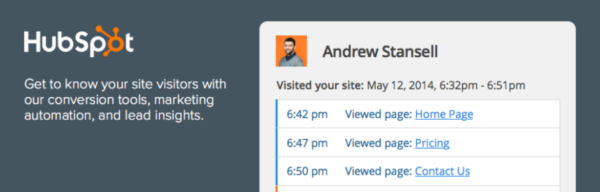
My favorite Free plugin not named Jetpack. Since uploading this plugin to our site we have seen an increase in leads and sales. I am not going to pretend to tell you by how much percentage because there are to many factors that come into play… but it is not a coincidence.
I wrote a blog post about the plugin here:
Best Free WordPress CRM Plugin
First of all this plugin is made by the same people that make Hubspot. They are one of the best Small Business Lead Generation Software providers available and they decided to turn their talents to WordPress Plugins.
“HubSpot Marketing Free is the ultimate marketing plugin for WordPress for building an email list, generating and tracking leads, and tracking user behavior on your website..”
The plugin offers a beautiful pop-up lead capture, captures all leads on your site, drops them in a CRM in your WordPress dashboard, collects insights based on the email address, and syncs with the top email marketing tools to create an automated drip campaign.
4.JETPACK

You either love or hate Jetpack. It does so much and is 100% free. This plugin is built by WordPress for WordPress and is designed to give you all the little useability, easability, and functionality you might find by using 10’s of 30’s different plugins in 1.
“Jetpack adds powerful features previously only available to WordPress.com users including customization, traffic, mobile, content, and performance tools.”
The plugin just does too much to list everything but a few of my favorites are:
- Widget Visiblity
- Sharing
- Site Stats
- Custom CSS
- Commenting
- Image Carousel
- Testimonials
- Enhanced Distribution
- Related Posts
- Spelling and Grammar
After you install this plugin your best bet is to log in to your WordPress Dashboard and click on the “Jetpack” >> “Settings” and take a look at what is available and see what, if any, of the features you would like to use.
5.YOAST

The definitive word in WordPress SEO is Yoast. WordPress SEO is a tricky thing. You will hear that the WordPress platform is SEO friendly, and it is. Possibly hearing that your Equity or other premium theme is SEO friendly, and it is. They you hear that this plugin is SEO friendly, and it is. Finally I am going to tell you that SEO friendliness will not get your site to rank on the search engines without content.
Yoast knows this to and that is why his plugin not only focuses on optimizing your site (on on-page SEO), but also helps you to build SEO friendly content.
“Improve your WordPress SEO: Write better content and have a fully optimized WordPress site using Yoast SEO plugin.”
You can learn more about the plugin here:
6.CONTACT FORM 7

Contact Form 7 is bar far and away the best free contact form plugin.
Contact Form 7 can manage multiple contact forms, plus you can customize the form and the mail contents flexibly with simple markup.
Integrates with Mailchimp, Aweber, Hubspot, and my favorite theme Avada.
This is not the simplest form building plugin to use, but it is not hard to build robust contact forms.
7.AUTOPTIMIZE

As you probably figured out I use WPEngine for all my hosting needs. Their service includes baked in caching. Because they do so much caching internally there are many caching plugins they do not allow (as you can read about below). The Autoptimize plugin is one that they allow.
This plugin can minify and compress your website. These are good things for speeding up your site.
“Autoptimize speeds up your website and helps you save bandwidth by aggregating and minimizing JS, CSS and HTML.”
Be careful when setting up this plugin. Only turn on 1 option at a time and then check your website to make sure that nothing was broken. Often times when you minify JS it can break a part of your JS on your site. My friends at Nerdy Nerd Nerds wrote a post on how to set the plugin up here.
8.SOCIAL WARFARE

Social Warfare
Social Warfare has boosted social shares by 300% without slowing down my blog.
Eddie Gear – Professional Blogger
You can get a nice social sharing feature on the Jetpack plugin, but it is not as nice as the Social Warfare social sharing.
I love this plugin because it is simple and it feels lighter and more responsive than Shareaholics.
The floating share bar functionality is super cool. It slides out when there are no buttons on the post or page and then slides back in when there are buttons visible.
The free version gives you choice of social networks, where you can auto place buttons, floating social share, and share count. And takes about 5 minutes to load and set up.
9.STRONG TESTIMONIALS
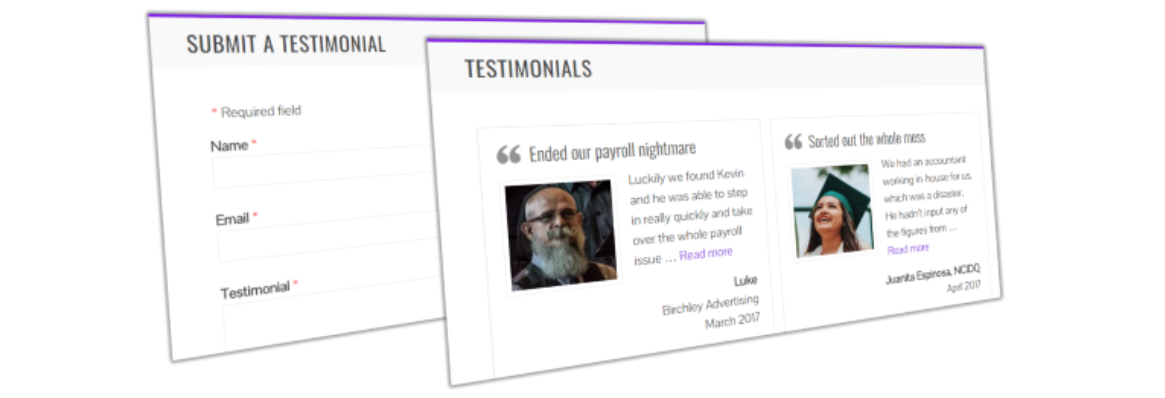
I used to be an Easy Testimonials fan but ran into a situation that Strong Testimonials provided the tools I needed. And have not looked back since. This plugin offers everything that a real estate website needs.
Beginners and pros alike will appreciate the wealth of flexible features refined over 4 years from user feedback and requests
You can create a front end form if you want to make it easy for your clients to add reviews directly to your site… otherwise they are very easy to add from the back end.
There are multiple different display templates including sliders for the home page and widgets, and a grid or masonry grid for your testimonials page.
The layouts are easy to create and style and you can re use the layout multiple times.
MORE FEATURES
- Sort by oldest, newest, random, or menu order (drag-and-drop)
- Categories
- Excerpts and “Read more” links
- Featured Images (thumbnails) and Gravatars
- Pagination
- Embeds (YouTube, Twitter, Instagram, Facebook)
- Custom capabilities
- Developer-friendly (actions, filters, templates)
10.AKISMET

Akismet comes with every WordPress install for a reason. It is a must. WordPress websites by default allow your readers to comment on your content. Unfortunately spammers, bots, and scammers like to try to take advantage of your website by posting spam, links, and viruses to your comments section. Akismet virtually erases all of that.
“Akismet checks your comments against the Akismet Web service to see if they look like spam or not.”
My Akismet has protected my site from 276,893 spam comments already, this month. In addition to blocking the spam you can also tell it to delete all spam so that you don’t have hundreds of thousands of spammy comments filling up your database.
11.SMUSH IT

Smush It offers a feature rich image optimization plugin for free.
Resize, optimize, optimise and compress all of your images with the incredibly powerful and 100% free WordPress image smusher…
Image optimization is crucial for all websites. It reduces the overall size of the website, which increases the loading speed, which increases the SEO rankings.
Smush is an award-winning image smusher and offers:
- Optimize your images using advanced lossless compression techniques.
- Set maximum width and height and large images will automatically scale before being added to your media library.
- Process JPEG, GIF and PNG image files.
- Optimize any image in any directory.
- Asynchronously auto-smush your attachments for super fast compression on upload.
- Manually smush your attachments individually in the media library, or in bulk 50 attachments at a time.
- Smush all standard web-sized images 1MB or smaller.
- Smush images with no slowdown using WPMU DEV’s fast, reliable Smush API.
- Global and individual settings for Multisite.
- View advanced compression stats per-attachment and library totals.
12.AMP

“AMP for WP automatically adds Accelerated Mobile Pages (Google AMP Project) functionality to your WordPress site. AMP makes your website faster for Mobile visitors.”
Have you seen Google results with a little lighting bolt next to the title? Those are AMP pages. They load faster and Google rewards that.
This plugin makes it super simple to create AMP versions of your posts to deliver to clients who are looking for faster results. This provides a better User Exerience.
Basically, the plugin just creates a stripped down version of your content. Removing all the fancy code that slows sites down.
13.A3 Lazy Load

Images are bulky and real estate websites often come with many images. Bulky slows down websites with hurts your website user experience and your SEO ability.
a3 Lazy Load is the most fully featured, incredibly easy to set up lazy load plugin for WordPress
Pulling images up off your server takes time and resources, lazy loading helps with this. It will not force an image to load until it is needed, saving resources and allowing your website to load faster.
Lazy Loads:
- Images
- Videos
- iFrames
- Script
Best Paid WordPress Plugins For Your Real Estate Site
1.IDX BROKER

IDX Broker is the most used IDX service in the US and has been one of my go to’s for the last 8 years. I have tried every other IDX plugin available and have found that while some providers offer a few more whiz bang features here and there, that no other IDX provider is as reliable with their service and data quality.
#1 MLS Feed Integration Plugin
Previously I was not a huge fan of their plugin, but they released a newer version they call IDX Broker Platinum. That new release has since been updated many times, to correct bugs and work smoother. They also released page templates that are completely “Mobile-First” Responsive design. So no more switching to a Mobile Version of the site.
The new plugin has better out of the box styling, is Mobile Friendly, and integrates more efficiently into your WordPress Website.
Some of the many other features include:
- NEW! MANAGE YOUR LEADS
- NEW! FORM INTEGRATION
- NEW! SELECTIVE REFRESH
- OMNIBAR SEARCH WIDGET
- MOBILE RESPONSIVE AND MOBILE-FRIENDLY
- NATIVE WORDPRESS WIDGETS
- CONVENIENTLY ADD SHORTCODES
- IMPORT YOUR LISTINGS WITH IMPRESS LISTINGS
- CAPTURE AND CONVERT YOUR LEADS
- CLOUD HOSTED, NEVER FRAMED
- DESIGN COMMUNITY
- MAP SEARCH WIDGET
- BUILD NEIGHBORHOOD PAGES
- THE BEST OFFICE IDX AVAILABLE
- AFFORDABLE PRICING
Lite
COST: $39/month
Platinum
COST: $59/month
2.SLIDER REVOLUTION

Slider Revolution is an easy to use Slider, Carousel, Hero Image or Video Scene for your WordPress real estate website. You can create as many sliders as you want in any place of your website.
#1 Selling Slider Plugin
I generally use this tool as the above the fold home page hero area, or the primary call to action. Whether you have a single image, a video, or no media assets you can create an hero area that is sure to impress and direct your web traffic to your desired call to action.
There really are to many features to list here… just figure if you can dream it you can create it with the visual drag and drop editor.
3.WP Rocket

If you want to take your site to lightspeed than you may want to upgrade from Autoptimize to WP Rocket.
Make WordPress Load Fast in a Few Clicks. Recognized as the most powerful caching plugin by WordPress experts.
As you may know I use WP Engine to host all my websites and there are only 2 caching plugins that they will allow on their platform.
Autoptimize and WP Rocket.
While the former is an awesome free plugin the latter just takes it to the next level, with features such as:
- Quick Setup
- Page Caching
- Cache Preloading
- Sitemap Preloading
- GZIP Compression
- Browser Caching
- Database Optimization
- Google Fonts Optimization
- Remove Query Strings from Static Resources
- Lazyload
- Defer JS Loading
- CloudFlare Compatibility
- CDN
- DNS Prefetching
- Mobile Detection
- Multisite Compatibility
4.FORMIDABLE FORMS
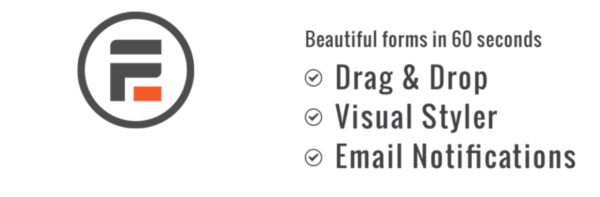
The best WordPress form creator available. It is easy to use, intuative, adaptive, beautiful, and integrates with most popular tools.
THE MOST POWERFUL WORDPRESS FORM BUILDER PLUGIN ON THE MARKET
Use the drag n drop visual editor to easily create as many lead capture forms as you can think of. Then send those leads to your favorite CRM or Email Marketing software such as:
- Mail Chimp
- Constant Contact
- Aweber
- Hubspot
Features include:
- DRAG & DROP CONTACT FORM MAKER AND ADVANCED FORM BUILDER
- COMPLETE ENTRY MANAGEMENT FOR CONTACT FORMS AND SURVEYS
- THE ONLY FORM MAKER PLUGIN WITH AN ADVANCED FORM STYLER
- BUILD SMART SURVEYS WITH BEAUTIFUL REPORTS
- QUICKLY CREATE ADVANCED REGISTRATION FORMS FOR ANY USE CASE
- ACCEPT CREDIT CARDS AND EASILY COLLECT PAYMENTS
- GROW YOUR BUSINESS WITH MARKETING INTEGRATIONS
- CREATE DATA-DRIVEN WEB APPLICATIONS WITH FORMIDABLE VIEWS
- BUILD POWERFUL QUIZ FORMS & CALCULATORS
- CREATE WORDPRESS USER REGISTRATION FORMS, PROFILE FORMS, AND MORE
Best Non Essential Plugins That Are Just Neat
1.ENVIRA GALLERY
If you are looking for an easy and beautiful way to add galleries to your real estate website than look no further than Envira Gallery.
The Best Premium WordPress Gallery Plugin
Features include:
- Drag & Drop Builder
- Gallery Templates
- Responsive Mobile Friendly
- Albums & Tags
- Social Media Integration
- Watermark & Protection
- Slideshow & Fullscreen
- Deeplinking & Pagination
- Video Support
Basic
COST: $29
PRO
COST: $99
4.GOOGLE LANGUAGE TRANSLATOR
Do you speak multiple languages, have clients that do, or just want to look like an international player? The Google Language translator gives your site an international flair.
“Welcome to Google Language Translator! This plugin allows you to insert the Google Language Translator tool anywhere on your website using shortcode”
5.MEMBERSHIP 2
You may want to create a Membership style site where you require your visitors to become a member to access your special training material. This is the best plugin I have found for that.
“Membership 2 transforms your WordPress website into a fully functional membership site.”
Free
COST: $0
Premium
COST: $19/month
Best Plugins We Do Not Use Because They Are Baked Into Our Premium Hosting
We use and our clients use WP Engine Premium WordPress Hosting. We recommend that you use it as well. If you are using this hosting or something similar you will not need any of the popular plugins listed below.
1.W3 Total Cache
Downloaded over a million times for a reason. If you do not have a Premium WordPress hosted website then you need some type of caching plugin. If you are using one of the Big Named shared hosting providers you absolutely need a caching plugin.
“Easy Web Performance Optimization (WPO) using caching: browser, page, object, database, minify and content delivery network support.”
Real estate WordPress websites are resource heavy and often image heavy. This puts a strain on your hosts server. Caching plugins reduce the stress put on those servers by Caching or storing content that gets loaded often. This helps your site to load quicker for your viewers.
Quicker loading times are important for 2 reasons.
- Your visitor does not want to wait for your site to load
- Google uses load speed as an important SEO factor
W3 Total Cache is the best caching plugin available. That being said it is also a bit confusing. There are many tutorials available to teach you how to set it up.
If you are not interested in learning how to set up your Caching plugin there are easier to use caching plugins:
3.WORDFENCE
When my partner and I started building website, years ago, we used the popular Big Named shared hosting providers. Over the years it is hard to believe how many of those real estate websites were hacked or compromised. Including my partners personal site, that was hacked by someone who left a terrible virus and a splash screen saying that he was a terrorist.
Yes, every day real estate agents get hacked. You can not just have a, “that will never happen to me approach” because it can and it will.
Now that I have scared the bejeezers out of you… you can protect yourself. Again if you have a Premium WordPress Hosting Provider like WP Engine then you are already protected.
“The Wordfence WordPress security plugin provides free enterprise-class WordPress security, protecting your website from hacks and malware.”
Either one of these popular security plugins should keep your website safe and sound.
FREE
COST: $0
PREMIUM
COST: $99/year
4.FORCE STRONG PASSWORDS
As mentioned above, even real estate agent websites get hacked. The easiest way to do this is with a weak password, or an easy to guess password. This plugin forces you to choose a strong password, or one that is not easy to hack.
“Forces privileged users to set a strong password.”
*You can just force yourself to use strong passwords.
FREE
COST: $0
5.BACK UP BUDDY
In the beginning of this post I talked about taking some precautions before trying plugins; before you install or activate your first plugin make sure that you have a complete (wordpress and database) back up of your site. This is important because sometimes uploading plugins or even updating a current plugin can break your site. If that happens you will want to be able to switch it back quickly.
If you have a Premium WordPress Hosting service your site will be auto saved. That may not be good enough. You should do a backup right before you upload or update your plugin. With WP Engine you can do this with a push of a button. Otherwise you will want to use a plugin.
“The best way to back up (and move) a WordPress site.”
Plugins We Do Not Recommend
1. Disqus
A commenting plugin like Disqus seems like a great idea. The problem is that they are mining our sites to sell ads and if you are not careful when setting them up they will post ads on your site.
The Disqus comment system replaces your WordPress comment system with your comments hosted and powered by Disqus.
I use the JetPack Commenting feature.
COST: $0
2. Yet Another Related Posts Plugin / 3. Related Posts For WordPress
These plugins offer a cool feature, but they are database resource hogs.
Display a list of related posts on your site based on a powerful unique algorithm. Earn money by including sponsored content!
I use the JetPack Related Content feature, Shareaholics also has a related content feature.
COST: $0
4. Display Widgets / 5. Custom Sidebar
You may want your visitors to see different sidebar widgets when they visit different pages.
For Example:
You may want a Contact Us form to show in your widgets on most pages, but that seems redundant on your Contact Us page. You can use these plugins to tell your site you would want to hide the Contact Us widget on the Contact Us Page.
Both these plugins work well and you may like them better but I like to use the JetPack Widget Visibility option.
“Simply hide widgets on specified pages. Adds check boxes to each widget to either show or hide it on every site page.”
“Create your own widgetized areas and choose on which pages they show up – “Easy to use. Even with complex themes. Made my work much easier.”
Display Widgets
COST: $0
Custom Sidebar
COST: $0
Custom Sidebars Pro
COST: $19 year
6. Google XML Sitemaps
This plugin is both resource heavy, and if you use the Yoast WordPress SEO plugin I mentioned above it has XML Sitemaps included.
“This plugin will generate a special XML sitemap which will help search engines to better index your blog.”
COST: $0
7. Any Plugin That Sends Emails From Your WordPress Website
It may seem like a cool idea to send your email marketing from your WordPress website, but it is not. I tried it years ago and my site came to a screeching halt. In addition most of your mail will go to your clients spam folder. Plus you just don’t have as many features as you can get from MailChimp.
Just use Mailchimp. Or AWeber Email Marketing. Or even Constant Contact, Happy Grasshopper, Emma, or iContact.
8. WPtouch Mobile Plugin
I hope that you are not looking for a plugin to make your Real Estate website mobile friendly. Most WordPress Themes and ultimately websites that are built today are Responsive. Meaning they respond to different size screens and give a seamless mobile experience for all screens. But if your site is not responsive then plugin will help you get it mobile-friendly.
“Make your WordPress website mobile-friendly with just a few clicks.”
COST: $0
9. Simple Custom CSS
If you are going to style your website using the Styles.css then you can not use the master file. If you upgrade your theme all your custom CSS with disappear. Many themes come with a Custom CSS section… but they are usually a small box somewhere obscure with no line items.
This plugin creates a CSS Page that will not disappear when you update and is a full screen with line items. Even gives you warnings if your code is not right.
“Add Custom CSS to your WordPress site without any hassles.”
JetPack has a custom CSS setting, but I do not use it because the jetpack plugin disconnects every once in a while. If it does you do not want people to see your site without the proper styling.
COST: $0
10.WordPress Button Plugin MaxButtons
Buttons play a big part in lead capture and user experience. Contact Us, Sign Up Here, Download This, Read More, etc. If you’re not sure how to make nice looking buttons on your site this plugin is easy to use and works well.
“A CSS3 button generator for WordPress that’s powerful and so easy to use that anyone can create beautiful buttons.”
Most themes come with built-in short code for building buttons, I just make them with html and CSS, if that sounds foreign to you this plugin is great.
MaxButtons
COST: $0
MaxButtons Pro
COST: $19 or $99 if want all their button skins
11.Broken Link Checker
You can check your broken links here: https://www.brokenlinkcheck.com/
post contents
If you have a Real Estate WordPress website you probably have tried some Real Estate WordPress Plugins. You definitely have some on your site. If we built your site you may have most of the list below on your site… if not every site comes with a couple plugins. I believe Akismet and Hello Dolly.
Plugins are add-on applications or programs for your WordPress website. Whenever you think you may need an added functionality to your website and you don’t have the coding skills to build it, or the budget to have it built, you can usually find a plugin that will add the functionality.
Often times they are free, but many times they do have a small cost. Usually between $9 and $99.
WORDPRESS PLUGINS ARE DEFINED AS:
WordPress plugins are bits of software that can be uploaded to extend and expand the functionality of your WordPress site.
Note: One of the primary advantages of using the self-hosted version of WordPress from WordPress.org is the ability to upload and use plugins on your WordPress site.
You can find Real Estate WordPress Plugins on:
- WordPress Plugin Directory
- From the Dashboard of your WordPress website in the “Plugins” Section >> Add New
- Code Canyon
Using Plugins can add cool features or functionality to your website such as:
- MLS Listings
- CRM
- Social Sharing
- Events Calendars
- Memberships
- Landing Pages
- SEO optimization
- Forms
- Buttons
- Sounds
- Videos
- Galleries
- Widgets
- Loading Speed
- And So Much More
What You Should Know About Using Real Estate WordPress Plugins
While it may sound like getting free software that can fulfill the exact need you have for your website is too good to be true… it is not. But it does come with its fair share of dangers.
Here are some things to think about when you are thinking about using a WordPress plugin for real estate:
- Some plugins are developed for the sole purpose of filling your website with adware or worse a virus.
- Not all plugins are coded equally. Bad coding can equal a security risk or simply breaking other parts of your website.
- Some plugins are not compatible with your hosting provider, or your theme, or other plugins you may have on your site.
- Sometimes plugins are not kept up very well and when WordPress, your Theme, or other plugins update it can break your site.
- Many plugins do not offer very good support so if you don’t have an idea of how to use it, it could become frustrating.
- Plugins can put an excessive strain on your hosting and database resources. Kinda like using all the hot water.
- How many plugins can 1 site handle… depends on the plugins you are using. Not all plugins are created equally.
- Often times you can get by with the Free version of a plugin… so try it before you buy the premium version.
Still want to try plugins for your website?
Take some precautions before trying plugins:
- Before you install or activate your first plugin make sure that you have a complete (wordpress and database) back up of your site.
- Only upload and activate 1 plugin at a time. Once activated check to make sure that your website is still working correctly. That way you will know which plugin is not playing well with your site. Of course you will not know what part of your site the plugin is not working with, that will take technical trouble shooting.
- Due your Due diligence and research the plugin you are thinking of trying and make sure that it does not have bad reviews. Your best bet is to get your Plugin from 1 of the resources I mention above so that you can check ratings.
- All of the WordPress plugins listed below have been tested by our team on our own site and should be safe. That is not to say that they may not be incompatible with some part of your website.
- Try to stick to trusted Plugin Developers.
Best Free WordPress Plugins For Your Real Estate Site
There Is Not A FREE MLS Feed Real Estate Plugin
Many site will suggest a handful of MLS Style Real Estate Plugins that seem amazing. I do not suggest them. They do not pull in the feed from your local MLS. That means that you will be required to enter in every single listing by hand, or manually. You will then be responsible for changing their status from Active, Pending, and Sold.
If you want all the MLS listings to populate on your website automatically it will require:
Form 110
Approval From Your MLS
Paid IDX Plugin (either monthly fee or 1 time set up fee)
1.IMPRESS LISTINGS

IMPRESS Listings is fantastic free plugin that can bolster your Real Estate marketing and save you money. This plugin could be used for a replacement to IDX, although I would recommend using it as a complimentary tool.
This plugin can be a replacement for the Single Property Websites that you may be paying for. How you say… Read This Blog Post To Find Out:
Creating Single Property Websites With Impress Listings
You can use it to create a library of listings you have sold or showcase a particular niche of homes.
“Just like WP Listings, the IMPress Listings plugin creates a listing management system for your WordPress site. It still is fully responsive and works with nearly any WordPress theme.”
If you use this plugin in conjunction with the IMPRESS IDX Broker plugin, your listings will be inputted automatically. You can read about it more here:
COST: $0
Agent Evolution No Longer Sells The Themes As A Stand Alone
You can download them in the Members Area
2.IMPRESS AGENTS

You can easily add a single about me page or a complete agent directory into almost any WordPress theme with the IMPress Agents plugin.
“Showcase your team or office with this versatile plugin that offers individual REALTOR® pages.”
If using the IMPress Listings plugin, you can connect Employees to Listings.
3. HUBSPOT
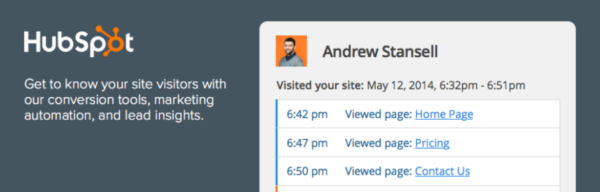
My favorite Free plugin not named Jetpack. Since uploading this plugin to our site we have seen an increase in leads and sales. I am not going to pretend to tell you by how much percentage because there are to many factors that come into play… but it is not a coincidence.
I wrote a blog post about the plugin here:
Best Free WordPress CRM Plugin
First of all this plugin is made by the same people that make Hubspot. They are one of the best Small Business Lead Generation Software providers available and they decided to turn their talents to WordPress Plugins.
“HubSpot Marketing Free is the ultimate marketing plugin for WordPress for building an email list, generating and tracking leads, and tracking user behavior on your website..”
The plugin offers a beautiful pop-up lead capture, captures all leads on your site, drops them in a CRM in your WordPress dashboard, collects insights based on the email address, and syncs with the top email marketing tools to create an automated drip campaign.
4.JETPACK

You either love or hate Jetpack. It does so much and is 100% free. This plugin is built by WordPress for WordPress and is designed to give you all the little useability, easability, and functionality you might find by using 10’s of 30’s different plugins in 1.
“Jetpack adds powerful features previously only available to WordPress.com users including customization, traffic, mobile, content, and performance tools.”
The plugin just does too much to list everything but a few of my favorites are:
- Widget Visiblity
- Sharing
- Site Stats
- Custom CSS
- Commenting
- Image Carousel
- Testimonials
- Enhanced Distribution
- Related Posts
- Spelling and Grammar
After you install this plugin your best bet is to log in to your WordPress Dashboard and click on the “Jetpack” >> “Settings” and take a look at what is available and see what, if any, of the features you would like to use.
5.YOAST

The definitive word in WordPress SEO is Yoast. WordPress SEO is a tricky thing. You will hear that the WordPress platform is SEO friendly, and it is. Possibly hearing that your Equity or other premium theme is SEO friendly, and it is. They you hear that this plugin is SEO friendly, and it is. Finally I am going to tell you that SEO friendliness will not get your site to rank on the search engines without content.
Yoast knows this to and that is why his plugin not only focuses on optimizing your site (on on-page SEO), but also helps you to build SEO friendly content.
“Improve your WordPress SEO: Write better content and have a fully optimized WordPress site using Yoast SEO plugin.”
You can learn more about the plugin here:
6.CONTACT FORM 7

Contact Form 7 is bar far and away the best free contact form plugin.
Contact Form 7 can manage multiple contact forms, plus you can customize the form and the mail contents flexibly with simple markup.
Integrates with Mailchimp, Aweber, Hubspot, and my favorite theme Avada.
This is not the simplest form building plugin to use, but it is not hard to build robust contact forms.
7.AUTOPTIMIZE

As you probably figured out I use WPEngine for all my hosting needs. Their service includes baked in caching. Because they do so much caching internally there are many caching plugins they do not allow (as you can read about below). The Autoptimize plugin is one that they allow.
This plugin can minify and compress your website. These are good things for speeding up your site.
“Autoptimize speeds up your website and helps you save bandwidth by aggregating and minimizing JS, CSS and HTML.”
Be careful when setting up this plugin. Only turn on 1 option at a time and then check your website to make sure that nothing was broken. Often times when you minify JS it can break a part of your JS on your site. My friends at Nerdy Nerd Nerds wrote a post on how to set the plugin up here.
8.SOCIAL WARFARE

Social Warfare
Social Warfare has boosted social shares by 300% without slowing down my blog.
Eddie Gear – Professional Blogger
You can get a nice social sharing feature on the Jetpack plugin, but it is not as nice as the Social Warfare social sharing.
I love this plugin because it is simple and it feels lighter and more responsive than Shareaholics.
The floating share bar functionality is super cool. It slides out when there are no buttons on the post or page and then slides back in when there are buttons visible.
The free version gives you choice of social networks, where you can auto place buttons, floating social share, and share count. And takes about 5 minutes to load and set up.
9.STRONG TESTIMONIALS
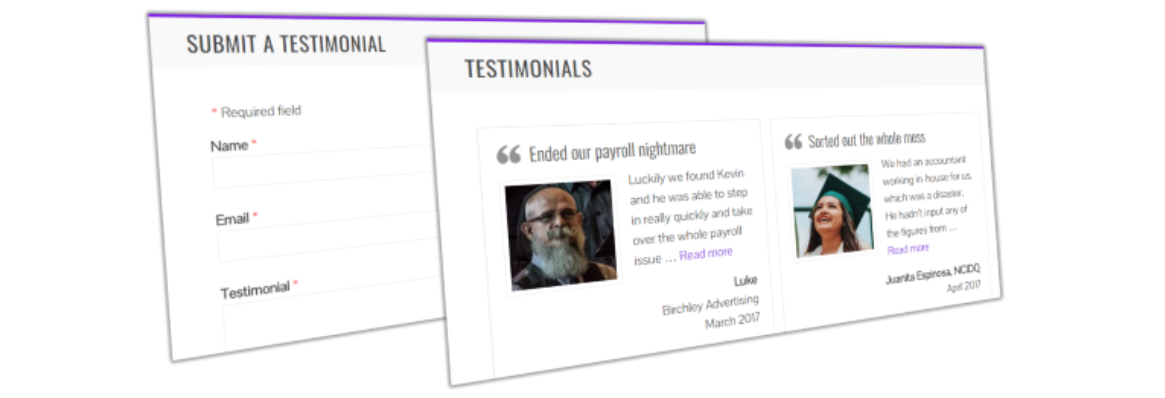
I used to be an Easy Testimonials fan but ran into a situation that Strong Testimonials provided the tools I needed. And have not looked back since. This plugin offers everything that a real estate website needs.
Beginners and pros alike will appreciate the wealth of flexible features refined over 4 years from user feedback and requests
You can create a front end form if you want to make it easy for your clients to add reviews directly to your site… otherwise they are very easy to add from the back end.
There are multiple different display templates including sliders for the home page and widgets, and a grid or masonry grid for your testimonials page.
The layouts are easy to create and style and you can re use the layout multiple times.
MORE FEATURES
- Sort by oldest, newest, random, or menu order (drag-and-drop)
- Categories
- Excerpts and “Read more” links
- Featured Images (thumbnails) and Gravatars
- Pagination
- Embeds (YouTube, Twitter, Instagram, Facebook)
- Custom capabilities
- Developer-friendly (actions, filters, templates)
10.AKISMET

Akismet comes with every WordPress install for a reason. It is a must. WordPress websites by default allow your readers to comment on your content. Unfortunately spammers, bots, and scammers like to try to take advantage of your website by posting spam, links, and viruses to your comments section. Akismet virtually erases all of that.
“Akismet checks your comments against the Akismet Web service to see if they look like spam or not.”
My Akismet has protected my site from 276,893 spam comments already, this month. In addition to blocking the spam you can also tell it to delete all spam so that you don’t have hundreds of thousands of spammy comments filling up your database.
11.SMUSH IT

Smush It offers a feature rich image optimization plugin for free.
Resize, optimize, optimise and compress all of your images with the incredibly powerful and 100% free WordPress image smusher…
Image optimization is crucial for all websites. It reduces the overall size of the website, which increases the loading speed, which increases the SEO rankings.
Smush is an award-winning image smusher and offers:
- Optimize your images using advanced lossless compression techniques.
- Set maximum width and height and large images will automatically scale before being added to your media library.
- Process JPEG, GIF and PNG image files.
- Optimize any image in any directory.
- Asynchronously auto-smush your attachments for super fast compression on upload.
- Manually smush your attachments individually in the media library, or in bulk 50 attachments at a time.
- Smush all standard web-sized images 1MB or smaller.
- Smush images with no slowdown using WPMU DEV’s fast, reliable Smush API.
- Global and individual settings for Multisite.
- View advanced compression stats per-attachment and library totals.
12.AMP

“AMP for WP automatically adds Accelerated Mobile Pages (Google AMP Project) functionality to your WordPress site. AMP makes your website faster for Mobile visitors.”
Have you seen Google results with a little lighting bolt next to the title? Those are AMP pages. They load faster and Google rewards that.
This plugin makes it super simple to create AMP versions of your posts to deliver to clients who are looking for faster results. This provides a better User Exerience.
Basically, the plugin just creates a stripped down version of your content. Removing all the fancy code that slows sites down.
13.A3 Lazy Load

Images are bulky and real estate websites often come with many images. Bulky slows down websites with hurts your website user experience and your SEO ability.
a3 Lazy Load is the most fully featured, incredibly easy to set up lazy load plugin for WordPress
Pulling images up off your server takes time and resources, lazy loading helps with this. It will not force an image to load until it is needed, saving resources and allowing your website to load faster.
Lazy Loads:
- Images
- Videos
- iFrames
- Script
Best Paid WordPress Plugins For Your Real Estate Site
1.IDX BROKER

IDX Broker is the most used IDX service in the US and has been one of my go to’s for the last 8 years. I have tried every other IDX plugin available and have found that while some providers offer a few more whiz bang features here and there, that no other IDX provider is as reliable with their service and data quality.
#1 MLS Feed Integration Plugin
Previously I was not a huge fan of their plugin, but they released a newer version they call IDX Broker Platinum. That new release has since been updated many times, to correct bugs and work smoother. They also released page templates that are completely “Mobile-First” Responsive design. So no more switching to a Mobile Version of the site.
The new plugin has better out of the box styling, is Mobile Friendly, and integrates more efficiently into your WordPress Website.
Some of the many other features include:
- NEW! MANAGE YOUR LEADS
- NEW! FORM INTEGRATION
- NEW! SELECTIVE REFRESH
- OMNIBAR SEARCH WIDGET
- MOBILE RESPONSIVE AND MOBILE-FRIENDLY
- NATIVE WORDPRESS WIDGETS
- CONVENIENTLY ADD SHORTCODES
- IMPORT YOUR LISTINGS WITH IMPRESS LISTINGS
- CAPTURE AND CONVERT YOUR LEADS
- CLOUD HOSTED, NEVER FRAMED
- DESIGN COMMUNITY
- MAP SEARCH WIDGET
- BUILD NEIGHBORHOOD PAGES
- THE BEST OFFICE IDX AVAILABLE
- AFFORDABLE PRICING
Lite
COST: $39/month
Platinum
COST: $59/month
2.SLIDER REVOLUTION

Slider Revolution is an easy to use Slider, Carousel, Hero Image or Video Scene for your WordPress real estate website. You can create as many sliders as you want in any place of your website.
#1 Selling Slider Plugin
I generally use this tool as the above the fold home page hero area, or the primary call to action. Whether you have a single image, a video, or no media assets you can create an hero area that is sure to impress and direct your web traffic to your desired call to action.
There really are to many features to list here… just figure if you can dream it you can create it with the visual drag and drop editor.
3.WP Rocket

If you want to take your site to lightspeed than you may want to upgrade from Autoptimize to WP Rocket.
Make WordPress Load Fast in a Few Clicks. Recognized as the most powerful caching plugin by WordPress experts.
As you may know I use WP Engine to host all my websites and there are only 2 caching plugins that they will allow on their platform.
Autoptimize and WP Rocket.
While the former is an awesome free plugin the latter just takes it to the next level, with features such as:
- Quick Setup
- Page Caching
- Cache Preloading
- Sitemap Preloading
- GZIP Compression
- Browser Caching
- Database Optimization
- Google Fonts Optimization
- Remove Query Strings from Static Resources
- Lazyload
- Defer JS Loading
- CloudFlare Compatibility
- CDN
- DNS Prefetching
- Mobile Detection
- Multisite Compatibility
4.FORMIDABLE FORMS
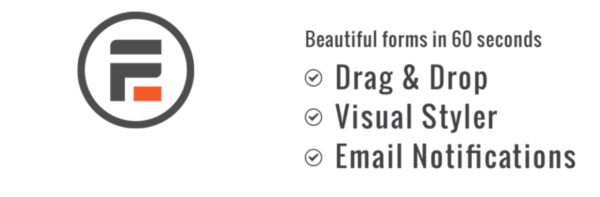
The best WordPress form creator available. It is easy to use, intuative, adaptive, beautiful, and integrates with most popular tools.
THE MOST POWERFUL WORDPRESS FORM BUILDER PLUGIN ON THE MARKET
Use the drag n drop visual editor to easily create as many lead capture forms as you can think of. Then send those leads to your favorite CRM or Email Marketing software such as:
- Mail Chimp
- Constant Contact
- Aweber
- Hubspot
Features include:
- DRAG & DROP CONTACT FORM MAKER AND ADVANCED FORM BUILDER
- COMPLETE ENTRY MANAGEMENT FOR CONTACT FORMS AND SURVEYS
- THE ONLY FORM MAKER PLUGIN WITH AN ADVANCED FORM STYLER
- BUILD SMART SURVEYS WITH BEAUTIFUL REPORTS
- QUICKLY CREATE ADVANCED REGISTRATION FORMS FOR ANY USE CASE
- ACCEPT CREDIT CARDS AND EASILY COLLECT PAYMENTS
- GROW YOUR BUSINESS WITH MARKETING INTEGRATIONS
- CREATE DATA-DRIVEN WEB APPLICATIONS WITH FORMIDABLE VIEWS
- BUILD POWERFUL QUIZ FORMS & CALCULATORS
- CREATE WORDPRESS USER REGISTRATION FORMS, PROFILE FORMS, AND MORE
Best Non Essential Plugins That Are Just Neat
1.ENVIRA GALLERY
If you are looking for an easy and beautiful way to add galleries to your real estate website than look no further than Envira Gallery.
The Best Premium WordPress Gallery Plugin
Features include:
- Drag & Drop Builder
- Gallery Templates
- Responsive Mobile Friendly
- Albums & Tags
- Social Media Integration
- Watermark & Protection
- Slideshow & Fullscreen
- Deeplinking & Pagination
- Video Support
Basic
COST: $29
PRO
COST: $99
4.GOOGLE LANGUAGE TRANSLATOR
Do you speak multiple languages, have clients that do, or just want to look like an international player? The Google Language translator gives your site an international flair.
“Welcome to Google Language Translator! This plugin allows you to insert the Google Language Translator tool anywhere on your website using shortcode”
5.MEMBERSHIP 2
You may want to create a Membership style site where you require your visitors to become a member to access your special training material. This is the best plugin I have found for that.
“Membership 2 transforms your WordPress website into a fully functional membership site.”
Free
COST: $0
Premium
COST: $19/month
Best Plugins We Do Not Use Because They Are Baked Into Our Premium Hosting
We use and our clients use WP Engine Premium WordPress Hosting. We recommend that you use it as well. If you are using this hosting or something similar you will not need any of the popular plugins listed below.
1.W3 Total Cache
Downloaded over a million times for a reason. If you do not have a Premium WordPress hosted website then you need some type of caching plugin. If you are using one of the Big Named shared hosting providers you absolutely need a caching plugin.
“Easy Web Performance Optimization (WPO) using caching: browser, page, object, database, minify and content delivery network support.”
Real estate WordPress websites are resource heavy and often image heavy. This puts a strain on your hosts server. Caching plugins reduce the stress put on those servers by Caching or storing content that gets loaded often. This helps your site to load quicker for your viewers.
Quicker loading times are important for 2 reasons.
- Your visitor does not want to wait for your site to load
- Google uses load speed as an important SEO factor
W3 Total Cache is the best caching plugin available. That being said it is also a bit confusing. There are many tutorials available to teach you how to set it up.
If you are not interested in learning how to set up your Caching plugin there are easier to use caching plugins:
3.WORDFENCE
When my partner and I started building website, years ago, we used the popular Big Named shared hosting providers. Over the years it is hard to believe how many of those real estate websites were hacked or compromised. Including my partners personal site, that was hacked by someone who left a terrible virus and a splash screen saying that he was a terrorist.
Yes, every day real estate agents get hacked. You can not just have a, “that will never happen to me approach” because it can and it will.
Now that I have scared the bejeezers out of you… you can protect yourself. Again if you have a Premium WordPress Hosting Provider like WP Engine then you are already protected.
“The Wordfence WordPress security plugin provides free enterprise-class WordPress security, protecting your website from hacks and malware.”
Either one of these popular security plugins should keep your website safe and sound.
FREE
COST: $0
PREMIUM
COST: $99/year
4.FORCE STRONG PASSWORDS
As mentioned above, even real estate agent websites get hacked. The easiest way to do this is with a weak password, or an easy to guess password. This plugin forces you to choose a strong password, or one that is not easy to hack.
“Forces privileged users to set a strong password.”
*You can just force yourself to use strong passwords.
FREE
COST: $0
5.BACK UP BUDDY
In the beginning of this post I talked about taking some precautions before trying plugins; before you install or activate your first plugin make sure that you have a complete (wordpress and database) back up of your site. This is important because sometimes uploading plugins or even updating a current plugin can break your site. If that happens you will want to be able to switch it back quickly.
If you have a Premium WordPress Hosting service your site will be auto saved. That may not be good enough. You should do a backup right before you upload or update your plugin. With WP Engine you can do this with a push of a button. Otherwise you will want to use a plugin.
“The best way to back up (and move) a WordPress site.”
Plugins We Do Not Recommend
1. Disqus
A commenting plugin like Disqus seems like a great idea. The problem is that they are mining our sites to sell ads and if you are not careful when setting them up they will post ads on your site.
The Disqus comment system replaces your WordPress comment system with your comments hosted and powered by Disqus.
I use the JetPack Commenting feature.
COST: $0
2. Yet Another Related Posts Plugin / 3. Related Posts For WordPress
These plugins offer a cool feature, but they are database resource hogs.
Display a list of related posts on your site based on a powerful unique algorithm. Earn money by including sponsored content!
I use the JetPack Related Content feature, Shareaholics also has a related content feature.
COST: $0
4. Display Widgets / 5. Custom Sidebar
You may want your visitors to see different sidebar widgets when they visit different pages.
For Example:
You may want a Contact Us form to show in your widgets on most pages, but that seems redundant on your Contact Us page. You can use these plugins to tell your site you would want to hide the Contact Us widget on the Contact Us Page.
Both these plugins work well and you may like them better but I like to use the JetPack Widget Visibility option.
“Simply hide widgets on specified pages. Adds check boxes to each widget to either show or hide it on every site page.”
“Create your own widgetized areas and choose on which pages they show up – “Easy to use. Even with complex themes. Made my work much easier.”
Display Widgets
COST: $0
Custom Sidebar
COST: $0
Custom Sidebars Pro
COST: $19 year
6. Google XML Sitemaps
This plugin is both resource heavy, and if you use the Yoast WordPress SEO plugin I mentioned above it has XML Sitemaps included.
“This plugin will generate a special XML sitemap which will help search engines to better index your blog.”
COST: $0
7. Any Plugin That Sends Emails From Your WordPress Website
It may seem like a cool idea to send your email marketing from your WordPress website, but it is not. I tried it years ago and my site came to a screeching halt. In addition most of your mail will go to your clients spam folder. Plus you just don’t have as many features as you can get from MailChimp.
Just use Mailchimp. Or AWeber Email Marketing. Or even Constant Contact, Happy Grasshopper, Emma, or iContact.
8. WPtouch Mobile Plugin
I hope that you are not looking for a plugin to make your Real Estate website mobile friendly. Most WordPress Themes and ultimately websites that are built today are Responsive. Meaning they respond to different size screens and give a seamless mobile experience for all screens. But if your site is not responsive then plugin will help you get it mobile-friendly.
“Make your WordPress website mobile-friendly with just a few clicks.”
COST: $0
9. Simple Custom CSS
If you are going to style your website using the Styles.css then you can not use the master file. If you upgrade your theme all your custom CSS with disappear. Many themes come with a Custom CSS section… but they are usually a small box somewhere obscure with no line items.
This plugin creates a CSS Page that will not disappear when you update and is a full screen with line items. Even gives you warnings if your code is not right.
“Add Custom CSS to your WordPress site without any hassles.”
JetPack has a custom CSS setting, but I do not use it because the jetpack plugin disconnects every once in a while. If it does you do not want people to see your site without the proper styling.
COST: $0
10.WordPress Button Plugin MaxButtons
Buttons play a big part in lead capture and user experience. Contact Us, Sign Up Here, Download This, Read More, etc. If you’re not sure how to make nice looking buttons on your site this plugin is easy to use and works well.
“A CSS3 button generator for WordPress that’s powerful and so easy to use that anyone can create beautiful buttons.”
Most themes come with built-in short code for building buttons, I just make them with html and CSS, if that sounds foreign to you this plugin is great.
MaxButtons
COST: $0
MaxButtons Pro
COST: $19 or $99 if want all their button skins
11.Broken Link Checker
You can check your broken links here: https://www.brokenlinkcheck.com/
Latest articles
First-time homebuyers are probably eager to find their forever home in the housing market. However, there’s plenty of mystery behind the buying landscape, how to purchase and other considerations they should make.
Unlock the potential of content marketing in real estate with actionable strategies designed to boost your online presence and engage clients effectively.
The Importance of Google Rankings for Real Estate Agents Over the past fifteen years, I’ve seen how a good Google ranking can make or break a real estate business. Higher rankings mean more people seeing
BECOME A MEMBER
Become A Free DIY Real Estate Marketing Member & Get Access To:
LARGEST COLLECTION OF
Real Estate Marketing e-Books, Guides, Templates, & whitepapers
ON THE INTERNET
+ OVER 70 How To Website Training Videos including; WordPress, Agent Evolution Themes, & IDX Broker
+ DIY Real Estate Marketing Tips and Strategies Delivered to Your Inbox
Share this article
recent posts
Written by : jasonfox
Jason Fox - Real Estate Marketing
Business: We build WordPress Real Estate Websites with IDX
Me: #GoHawks, #BringBackTheSonics, #MaybeNextYearMariners, #ILoveMyKids #SeattleSunLover #SeattleWaterLover #BFF
Blog: Focuses on Wordpress Websites, Content Management, SEO Services, SEM Campaigns, Social Media Marketing, Email Marketing, Beautiful Design, IDX, and more.





Hey really awesome article. The one plugin I wanted to hear about wasn’t listed though… What’s the one that gives you that killer full page banner?
Zach,
Thank you for stopping by. Funny. I have been meaning to add it. The Sumome.com welcome matt.
TY for all the outstanding information. I’m the “Web Guy” for a number of realtors and brokers and in the past I’ve used Diverse Solutions IDX plugin. Moving forward, I’m not so sure I’m comfortable to continue with them. When I build websites I do so with a mobile first and SEO first approach. Since page load times on mobile is to be a ranking factor by google, do you know of an IDX plugin that will load reasonably FAST on mobile devices? So far I’ve had little luck with this, but I have had some success using W3 Total Cache with Diverse Solutions. Any suggestions would be appreciated.
Peter… I know that IDX Broker gets some bad press for using Subdomains with SEO but that is because all the listings are hosted on their high power servers and not our shared servers and weak WordPress Database. I think theirs load the fastest.
Hi
INTERNATIONAL REAL ESTATE WEBPAGE
Greetings from the UK
I would be grateful if you could point me in the direction of a good plugin that would lend itself to listing international property as I wish to promote property lettings in North Cyprus, Spain, and later Portugal, France and Italy etc.
Requirements:
I need it show listing in the separate countries
Features GBP £ and Euros €
Show lots of images of the properties (Including sliders)
Description and features
Google map.
And a management system.
If you could suggest something that would be great, and preferably it is free.
Thank you for all of your help so for.
James
James,
Unfortunately, I have no experience with anything outside of the states. If you find something and would like to come back and let us know that would be awesome. Good luck.
Hi James,
We’ve recently released Listings WP which may be a good fit for what you require.
It is a free plugin, so you can try it out – https://wordpress.org/plugins/listings-wp/
I believe the plugin has most of what you are looking for. If it is missing something, we’d be happy to work with you to build the desired features.
Thanks!
Does this pull listings directly from the MLS or is it reliant on the agent adding each listing manually?
Hi Jason,
Great review! I learned a lot from your post and its very informative. Thanks for sharing. Keep up the good work!
Thanks James.
A lot of these were not really real estate specific, but the few that were, I appreciated learning about!
Cat, they are plugins that I add to most of the real estate websites that I build.
Wow! This article was certainly enlightening, I had no idea that so many different plugins existed. I have only had my website up and running for less than a year now but I am trying to fine tune where I could make the most progress and convert the most leads but using a few plugins. I must admit that this list overwhelmed me a little bit. If you experience, for someone that is looking to convert leads (ie, have someone fill out the short form on my site) what plugin would you recommend using to help with those results? Any direction you could give would be greatly appreciated 🙂 Thanks!
If lead conversion is what you are after you should invest in Sumo.me. They have a million ways to convert leads for your website.
Hi,
We just lauch the free wordpress plugin:
www.RealEstatePlugin.eu
Cheers,
Bill
Thanks Bill, I have never built a site for an agent in Europe.
I’m looking for a product where the user can input their own property listing. The user will be limited to one or more listings. They can be charged a fee based on different packages (number of properties and length of time. Can I set a listing to expire at a certain time?
I’m using Essential Real Estate now and it does all those things, the only problem is it’s difficult for users to navigate ERE’s listing process.
I’ve tried so many but they all seem to fall short.
Hey Michael. Sorry I have nothing for you. Good luck.
Simple Real Estate Pack has been giving me problems, and Local Market Explorer hasn’t been updated in over a year. Do you still trust these plugins? If not, have you spotted any alternatives that you can recommend?
I agree. And unfortunately, no I have not seen anything comparable. Bummer.
All of these plug ins are helpful but in my opinion back up buddy is very helpful, Thank you.
Saiqa, we like back up buddy as well. However, we use and recommend using WP Engine to host your website. They provide a back up of your site every 24 hours for a rolling 30 days that can be reinstated with a push of a button.
Hi guys, I know this is not the post to comment this, but, is there a way of implement ‘related posts’ on AMP using just the base plugin?. I mean, the developers explained here but I don’t get how to get it.
But we cannot use all at once. This is really a best real estate wordpress plugin analysis. Good Luck.
I really enjoyed this post, Lots of great advice on this.
thank you for sharing it! Hope you will provide more post.
Thanks Jet.
I am in fact delighted to read this web site posts which contains tons of useful information, thanks for providing such statistics.
Hi Jason – great post, thanks! I have already got the pages open ready to download and try a few of these after I write to you here. Is there a plugin you know of that will add a ‘home open’ date and time to a property? I am using Houzez theme which is great and looks fab but is missing this essential info – thanks in advance!
Kym, I am afraid it is not as simple as that. I am not familiar with the Houzes theme. Your best bet is to ask them if it is possible:
If not you can add the Impress Listings plugin and add listings to your site and they do have an “Open House and time” input.
Jason
What’s up, after reading this remarkable paragraph i am as well happy to share my familiarity here
with colleagues.
Realtor Video FX is a real estate video creation software for realtors that you can use to make professional videos in less than 5 minutes. It’s a point and click cloud-based software that requires no technical skills whatsoever.
Almost all of them i started using on my real estate webpage welovesocalrealestate.com here,
there are differnt aspects of differnt plugins, some are to optimize the site loading speed, some to optimize seo and some are to make website load faster.
Thanks for sharing bro
I have never used this WordPress plugins for real estate. As I am in real estate this article is really helpful for me. I will surely try out these amazing WordPress plugins. Thank you for the wonderful piece of article.
Honestly, that a complete SEO package of every Seo professional, whether advanced or a beginner. For my website, I use most of them, and they are just so useful in everything including the website cache, speed, image loading, improving SEO. Thanks for this wonderful blog post.
You’re welcome, I’m glad they are useful.
Thank you Jason. When we started out, like all websites we had our challenges but this info really helped steer us in the right direction. We are already on the first page in our target keywords on google, and we owe you thanks for providing such valuable information. Much obliged. Happy to collaborate sometime! Also…great font!
Thank you!
I really like it. Well there is a lots of information and data for real estate. I really impressed to check it. there are different aspects of different plugins, some are to optimize the site loading speed, some to optimize seo and some are to make website load faster. Thanks for sharing .