Send A Video To Your Sphere Of Influence Using Facebook Ads For .03¢
It is my opinion that real estate brokers today are overly focused on generating leads and do not spend enough time focusing on their Sphere of Influence or Database.
Common sense tells us that we would rather get a call from a friend of our aunts, then an alert from some software with a name and email address, and perhaps a bit of personal information.
[click_to_tweet tweet=”Internet leads are not a waste of time… but we would rather get personal referrals. Try applying the 80/20 principal. 80% of marketing $ designated to nurturing our database & 20% of $ adding internet leads. #realestate #realestatetips” quote=”I am not implying that internet leads are bad or a waste of time… just that we would rather get personal referrals. I would suggest applying the 80/20 principal. 80% of marketing dollars designated to nurturing our database, and 20% of those dollars adding internet leads to that database.” theme=”style3″]
How do we apply that principle to our Facebook Ads?
We can run ads that are only directed to our Sphere of Influence!
How To Run Adds To Our Database
The first thing we need to do is think about what kind of message we want our sphere to see. This will be different than a typical ad because we are not trying to get them to sign up for anything… We already have their contact information.
What Content Should I Share
Ad Ideas:
- Gentle reminder that we are real estate agents
- Testimonials
- Charity work
- Real Estate accomplishments (Awards won, designations earned, properties sold)
- Open Houses
- Interesting Real Estate Information
Media:
- Video
- Images
- Slideshow
- Carousel
We prefer using video.
“Videos have repeatedly shown that they have much larger organic reach and engagement than other forms of content. People are watching more than 100 million hours of video on Facebook every day, and you can tap into this market with your own videos.” (SEO.com)
If you don’t have video to share you can still get results with a single image ad, or combining multiple images into a slideshow or carousel ad.
What You Will Need
- A Facebook Account
- A Facebook Business Page
- Media
- A Video File or
- An Image or
- Multiple Images
- Your Database Exported
- As a .CSV file
- Mailchimp Account Login
CREATING THE FACEBOOK AD
- Open your Facebook Account
- Home
- Click On Ads Manager
- Click Create
- Switch To Guided Tour
- A Little More User Friendly
- Select Your Marketing Objective
- Keep In Mind We Are Not Trying To Convert Leads (We already have their contact information)
- For This Example We Are Selecting Video Views
- Give Your Campaign A Name
- Name Your Campaign Based On Your Marketing Objective
- Create A Custom Audience
- Click Create New
- Custom Audiences >> Create New
- Select Custom Audience
- Select Customer File
- Select Customer File Source
- Add Customers From Your Own File (CSV File)
- I will be adding from file
- Import From Mailchimp (Mailchimp Login)
- Add Customers From Your Own File (CSV File)
- Upload Your CSV Database
- Map Your Database Categories To The Facebook Categories
- Map
- First Name
- Last Name
- Phone
- City
- State
- Zip Code
- Do Not Map
- Everything Else
- Map
- Once Your File Is Uploaded
- Click Done
- Leave Your Placements On Automatic Placements
- Facebook will probably optimize your ad better than you
- Set Your Budget & Schedule
- Budget
- I like to set a lifetime budget (when my budget is spent the ad stops)
- You may want to set a daily budget
- Facebook will have a minimum budget allowed based on your audience size, objectives, and schedule
- Schedule
- I like to set my schedule for 1 month
- That gives me time to work on other things
- Set Ad Delivery
- Bid Strategy
- I like to set a bid cap
- Continue
- Budget
- Identity
- Select The Facebook Page That You Want Associated With The Ad
- If You Have An Instagram Account You Would Like The Ad To Display On
- Connect Your Instagram Account
- Video Format
- Select Single Video If You Have a Video File
- Select Slideshow If You Have Multiple Images You Would Like To Be Displayed As a Slideshow
- For A More Robust Ad (but not necessary)
- Check Add A FullScreen Experience
- This will give your ad a “landing page” on Facebook when they click your ad.
- Select the “Showcase Your Business” template
- Add Video or Image
- Add Page Headline
- Add Second Video or IMage
- Add Images To Carousel Display
- Be sure to add links back to your website
- Add Call To Action Video Or Image
- Enter Call To Action Button Text
- Add Link To Call To Action
- For this example I used “Get Your Homes Value”
- With a link to a home valuation tool
- Click Done
- Upload Your Ad Video
- Choose Your Video Thumbnail or Upload A Custom Thumbnail
- Add Video Caption
- Generate Automatically and adjust yourself
- Let Facebook Review
- Add The Ad Text and Headline
- Review Your Ad To Check For Accuracy
- When You Are Ready “PUBLISH” Your Ad
FACEBOOK WILL REVIEW YOUR AD
Once Facebook determines that your ad meets their guidelines they will send you a Facebook Message letting you know your ad is live.
KEEP AN EYE ON YOUR STATS
The only way to truly determine if your ad will be successful is to watch the analytics. If the ad is not performing well make some adjustments… or turn it off and try a different strategy.
If your friends start telling you that they are seeing you on Facebook all the time, just smile and say, “Huh, that is weird”.
PROOF
After running my Video to my sphere of influence using Facebook Ads for 1 week here are my results:
Highlights:
- Video Ad run only to my uploaded .CSV sphere of influence for 1 week
- Cost per video view: .03¢
- Total cost for the week: $9.88
- Number of times the video was watched for at least 2 seconds: 337
- Number of sphere of influence reached: 243
- I only ended up with a relevancy score of: 4 (out of 10)
Having a relevancy score of only 4 means that my audience did not respond to my ad very well.
I will be tweaking the ad to try to increase that score to at least a 7.
CHOOSING YOUR CAMPAIGN OBJECTIVE
Your advertising objective is what you want people to do when they see your ads. For example, if you want to show your website to people interested in your business, you can create ads that encourage people to visit your website. When you create an ad, you first choose your objective. The objective you choose aligns with your overall business goals.
Some of these objectives may look different when you create an ad. Learn more about the changes to objectives.
Awareness
Objectives that generate interest in your product or service.
Brand awareness
Reach people more likely to recall your ads and increase awareness for your brand.
What platforms support the brand awareness objective?
- Messenger
Which ad formats can I choose from in the brand awareness objective?
- Single Image
- Single Video
- Carousel
- Slideshow
Learn more about brand awareness.
Reach
Show your ad to the maximum number of people in your audience.
What platforms support the reach objective?
- Messenger
Which ad formats can I choose from in the reach objective?
- Single Image
- Single Video
- Carousel
- Slideshow
Consideration
Objectives that get people to start thinking about your business and look for more information about it.
Traffic
Increase the number of visits to your website or get more people to use your app. With traffic as your objective, you can:
- Send people to your website
- Increase engagement in your app
What platforms support the traffic objective?
- Audience Network
- Messenger
Which ad formats can I choose from in the traffic objective?
- Single Image
- Single Video
- Carousel
- Slideshow
- Collection
Learn more about traffic.
App installs
Send people to an app store where they can download your app.
What platforms support the app installs objective?
- Audience Network
- Messenger
Which ad formats can I choose from in the app installs objective?
- Single Image
- Single Video
- Carousel
- Slideshow
Learn more about mobile app ads .
Engagement
Get more people to see and engage with your post or Page. With engagement as your objective, you can:
- Boost your posts (Post engagement)
- Promote your Page (Page likes)
- Get people to claim an offer on your Page (Offer claims)
- Raise attendance for an event on your Page(Event responses)
What platforms support the engagement objective?
Which ad formats can I choose from in the engagement objective?
- Single Image
- Single Video
- Slideshow
Note: Some ad formats and platforms may not be available for selection depending on the type of ad you create. For example, if you choose to promote your event in the engagement objective, you can only create a single image, single video or slideshow ad and show your ad on Facebook.
Video views
Promote videos that show behind-the-scenes footage, product launches or customer stories to raise awareness about your brand.
What platforms support the video views objective?
- Audience Network
Which ad formats can I choose from in the video views objective?
- Single Video
- Carousel
- Slideshow
Learn more about video ads .
Lead generation
Collect lead information, such as email addresses, from people interested in your business.
What platforms support the lead generation objective?
- Messenger
Which ad formats can I choose from in the lead generation objective?
- Single Image
- Single Video
- Carousel
- Slideshow
Learn more about lead ads .
Messages
Get more people to have conversations with your business to generate leads, drive transactions, answer questions or offer support.
What platforms support the messages objective?
- Messenger
Which ad formats can I choose from in the messages objective?
- Single Image
- Single Video
- Carousel
- Slideshow
Learn more about click to Messenger ads .
Conversion
Objectives that encourage people interested in your business to purchase or use your product or service.
Conversions
Get more people to use your website, Facebook app, or mobile app. To track and measure conversions, use the Facebook pixel or app events.
What platforms support the conversions objective?
- Audience Network
- Messenger
Which ad formats can I choose from in the conversions objective?
- Single Image
- Single Video
- Carousel
- Slideshow
- Collection
Learn more about conversions.
Catalog sales
Show products from your catalog based on your target audience
What platforms support the catalog sales objective?
- Messenger
- Audience Network
Which ad formats can I choose from in the catalog sales objective?
- Single Image
- Carousel
Learn more about catalog sales and dynamic ads .
Store visits
Promote multiple business locations to people who are nearby.
What platforms support the store visits objective?
Which ad formats can I choose from in the store visits objective?
- Single Image
- Single Video
- Carousel
- Slideshow
- Collections
Learn more about store visits.
It is important to remember in this ad example we are sending ads to our sphere of influence. We already have their email address and contact information… so any type of lead generation would be redundant.
We are simply trying to send our sphere a message reminding them that we are a trusted, knowledgable, and active real estate point of contact.
I am choosing to send my sphere a video and will choose VIDEO VIEWS as my objective.
VIDEO VIEWS
post contents
It is my opinion that real estate brokers today are overly focused on generating leads and do not spend enough time focusing on their Sphere of Influence or Database.
Common sense tells us that we would rather get a call from a friend of our aunts, then an alert from some software with a name and email address, and perhaps a bit of personal information.
[click_to_tweet tweet=”Internet leads are not a waste of time… but we would rather get personal referrals. Try applying the 80/20 principal. 80% of marketing $ designated to nurturing our database & 20% of $ adding internet leads. #realestate #realestatetips” quote=”I am not implying that internet leads are bad or a waste of time… just that we would rather get personal referrals. I would suggest applying the 80/20 principal. 80% of marketing dollars designated to nurturing our database, and 20% of those dollars adding internet leads to that database.” theme=”style3″]
How do we apply that principle to our Facebook Ads?
We can run ads that are only directed to our Sphere of Influence!
How To Run Adds To Our Database
The first thing we need to do is think about what kind of message we want our sphere to see. This will be different than a typical ad because we are not trying to get them to sign up for anything… We already have their contact information.
What Content Should I Share
Ad Ideas:
- Gentle reminder that we are real estate agents
- Testimonials
- Charity work
- Real Estate accomplishments (Awards won, designations earned, properties sold)
- Open Houses
- Interesting Real Estate Information
Media:
- Video
- Images
- Slideshow
- Carousel
We prefer using video.
“Videos have repeatedly shown that they have much larger organic reach and engagement than other forms of content. People are watching more than 100 million hours of video on Facebook every day, and you can tap into this market with your own videos.” (SEO.com)
If you don’t have video to share you can still get results with a single image ad, or combining multiple images into a slideshow or carousel ad.
What You Will Need
- A Facebook Account
- A Facebook Business Page
- Media
- A Video File or
- An Image or
- Multiple Images
- Your Database Exported
- As a .CSV file
- Mailchimp Account Login
CREATING THE FACEBOOK AD
- Open your Facebook Account
- Home
- Click On Ads Manager
- Click Create
- Switch To Guided Tour
- A Little More User Friendly
- Select Your Marketing Objective
- Keep In Mind We Are Not Trying To Convert Leads (We already have their contact information)
- For This Example We Are Selecting Video Views
- Give Your Campaign A Name
- Name Your Campaign Based On Your Marketing Objective
- Create A Custom Audience
- Click Create New
- Custom Audiences >> Create New
- Select Custom Audience
- Select Customer File
- Select Customer File Source
- Add Customers From Your Own File (CSV File)
- I will be adding from file
- Import From Mailchimp (Mailchimp Login)
- Add Customers From Your Own File (CSV File)
- Upload Your CSV Database
- Map Your Database Categories To The Facebook Categories
- Map
- First Name
- Last Name
- Phone
- City
- State
- Zip Code
- Do Not Map
- Everything Else
- Map
- Once Your File Is Uploaded
- Click Done
- Leave Your Placements On Automatic Placements
- Facebook will probably optimize your ad better than you
- Set Your Budget & Schedule
- Budget
- I like to set a lifetime budget (when my budget is spent the ad stops)
- You may want to set a daily budget
- Facebook will have a minimum budget allowed based on your audience size, objectives, and schedule
- Schedule
- I like to set my schedule for 1 month
- That gives me time to work on other things
- Set Ad Delivery
- Bid Strategy
- I like to set a bid cap
- Continue
- Budget
- Identity
- Select The Facebook Page That You Want Associated With The Ad
- If You Have An Instagram Account You Would Like The Ad To Display On
- Connect Your Instagram Account
- Video Format
- Select Single Video If You Have a Video File
- Select Slideshow If You Have Multiple Images You Would Like To Be Displayed As a Slideshow
- For A More Robust Ad (but not necessary)
- Check Add A FullScreen Experience
- This will give your ad a “landing page” on Facebook when they click your ad.
- Select the “Showcase Your Business” template
- Add Video or Image
- Add Page Headline
- Add Second Video or IMage
- Add Images To Carousel Display
- Be sure to add links back to your website
- Add Call To Action Video Or Image
- Enter Call To Action Button Text
- Add Link To Call To Action
- For this example I used “Get Your Homes Value”
- With a link to a home valuation tool
- Click Done
- Upload Your Ad Video
- Choose Your Video Thumbnail or Upload A Custom Thumbnail
- Add Video Caption
- Generate Automatically and adjust yourself
- Let Facebook Review
- Add The Ad Text and Headline
- Review Your Ad To Check For Accuracy
- When You Are Ready “PUBLISH” Your Ad
FACEBOOK WILL REVIEW YOUR AD
Once Facebook determines that your ad meets their guidelines they will send you a Facebook Message letting you know your ad is live.
KEEP AN EYE ON YOUR STATS
The only way to truly determine if your ad will be successful is to watch the analytics. If the ad is not performing well make some adjustments… or turn it off and try a different strategy.
If your friends start telling you that they are seeing you on Facebook all the time, just smile and say, “Huh, that is weird”.
PROOF
After running my Video to my sphere of influence using Facebook Ads for 1 week here are my results:
Highlights:
- Video Ad run only to my uploaded .CSV sphere of influence for 1 week
- Cost per video view: .03¢
- Total cost for the week: $9.88
- Number of times the video was watched for at least 2 seconds: 337
- Number of sphere of influence reached: 243
- I only ended up with a relevancy score of: 4 (out of 10)
Having a relevancy score of only 4 means that my audience did not respond to my ad very well.
I will be tweaking the ad to try to increase that score to at least a 7.
CHOOSING YOUR CAMPAIGN OBJECTIVE
Your advertising objective is what you want people to do when they see your ads. For example, if you want to show your website to people interested in your business, you can create ads that encourage people to visit your website. When you create an ad, you first choose your objective. The objective you choose aligns with your overall business goals.
Some of these objectives may look different when you create an ad. Learn more about the changes to objectives.
Awareness
Objectives that generate interest in your product or service.
Brand awareness
Reach people more likely to recall your ads and increase awareness for your brand.
What platforms support the brand awareness objective?
- Messenger
Which ad formats can I choose from in the brand awareness objective?
- Single Image
- Single Video
- Carousel
- Slideshow
Learn more about brand awareness.
Reach
Show your ad to the maximum number of people in your audience.
What platforms support the reach objective?
- Messenger
Which ad formats can I choose from in the reach objective?
- Single Image
- Single Video
- Carousel
- Slideshow
Consideration
Objectives that get people to start thinking about your business and look for more information about it.
Traffic
Increase the number of visits to your website or get more people to use your app. With traffic as your objective, you can:
- Send people to your website
- Increase engagement in your app
What platforms support the traffic objective?
- Audience Network
- Messenger
Which ad formats can I choose from in the traffic objective?
- Single Image
- Single Video
- Carousel
- Slideshow
- Collection
Learn more about traffic.
App installs
Send people to an app store where they can download your app.
What platforms support the app installs objective?
- Audience Network
- Messenger
Which ad formats can I choose from in the app installs objective?
- Single Image
- Single Video
- Carousel
- Slideshow
Learn more about mobile app ads .
Engagement
Get more people to see and engage with your post or Page. With engagement as your objective, you can:
- Boost your posts (Post engagement)
- Promote your Page (Page likes)
- Get people to claim an offer on your Page (Offer claims)
- Raise attendance for an event on your Page(Event responses)
What platforms support the engagement objective?
Which ad formats can I choose from in the engagement objective?
- Single Image
- Single Video
- Slideshow
Note: Some ad formats and platforms may not be available for selection depending on the type of ad you create. For example, if you choose to promote your event in the engagement objective, you can only create a single image, single video or slideshow ad and show your ad on Facebook.
Video views
Promote videos that show behind-the-scenes footage, product launches or customer stories to raise awareness about your brand.
What platforms support the video views objective?
- Audience Network
Which ad formats can I choose from in the video views objective?
- Single Video
- Carousel
- Slideshow
Learn more about video ads .
Lead generation
Collect lead information, such as email addresses, from people interested in your business.
What platforms support the lead generation objective?
- Messenger
Which ad formats can I choose from in the lead generation objective?
- Single Image
- Single Video
- Carousel
- Slideshow
Learn more about lead ads .
Messages
Get more people to have conversations with your business to generate leads, drive transactions, answer questions or offer support.
What platforms support the messages objective?
- Messenger
Which ad formats can I choose from in the messages objective?
- Single Image
- Single Video
- Carousel
- Slideshow
Learn more about click to Messenger ads .
Conversion
Objectives that encourage people interested in your business to purchase or use your product or service.
Conversions
Get more people to use your website, Facebook app, or mobile app. To track and measure conversions, use the Facebook pixel or app events.
What platforms support the conversions objective?
- Audience Network
- Messenger
Which ad formats can I choose from in the conversions objective?
- Single Image
- Single Video
- Carousel
- Slideshow
- Collection
Learn more about conversions.
Catalog sales
Show products from your catalog based on your target audience
What platforms support the catalog sales objective?
- Messenger
- Audience Network
Which ad formats can I choose from in the catalog sales objective?
- Single Image
- Carousel
Learn more about catalog sales and dynamic ads .
Store visits
Promote multiple business locations to people who are nearby.
What platforms support the store visits objective?
Which ad formats can I choose from in the store visits objective?
- Single Image
- Single Video
- Carousel
- Slideshow
- Collections
Learn more about store visits.
It is important to remember in this ad example we are sending ads to our sphere of influence. We already have their email address and contact information… so any type of lead generation would be redundant.
We are simply trying to send our sphere a message reminding them that we are a trusted, knowledgable, and active real estate point of contact.
I am choosing to send my sphere a video and will choose VIDEO VIEWS as my objective.
VIDEO VIEWS
Latest articles
First-time homebuyers are probably eager to find their forever home in the housing market. However, there’s plenty of mystery behind the buying landscape, how to purchase and other considerations they should make.
Unlock the potential of content marketing in real estate with actionable strategies designed to boost your online presence and engage clients effectively.
The Importance of Google Rankings for Real Estate Agents Over the past fifteen years, I’ve seen how a good Google ranking can make or break a real estate business. Higher rankings mean more people seeing
BECOME A MEMBER
Become A Free DIY Real Estate Marketing Member & Get Access To:
LARGEST COLLECTION OF
Real Estate Marketing e-Books, Guides, Templates, & whitepapers
ON THE INTERNET
+ OVER 70 How To Website Training Videos including; WordPress, Agent Evolution Themes, & IDX Broker
+ DIY Real Estate Marketing Tips and Strategies Delivered to Your Inbox
Share this article
recent posts
Written by : jasonfox
Jason Fox - Real Estate Marketing
Business: We build WordPress Real Estate Websites with IDX
Me: #GoHawks, #BringBackTheSonics, #MaybeNextYearMariners, #ILoveMyKids #SeattleSunLover #SeattleWaterLover #BFF
Blog: Focuses on Wordpress Websites, Content Management, SEO Services, SEM Campaigns, Social Media Marketing, Email Marketing, Beautiful Design, IDX, and more.

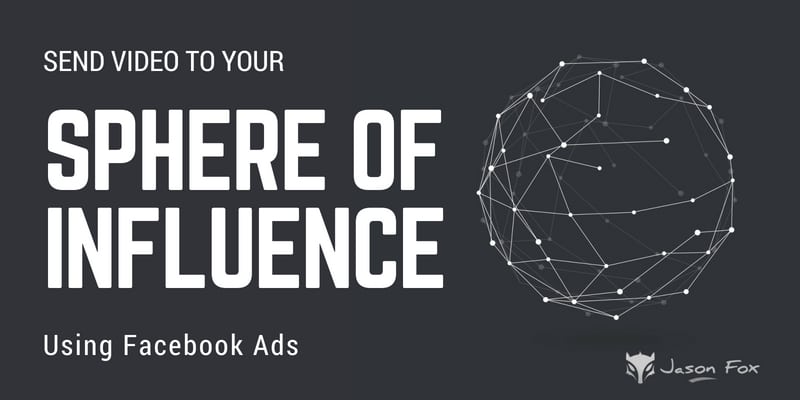
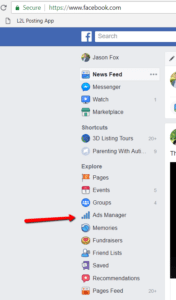
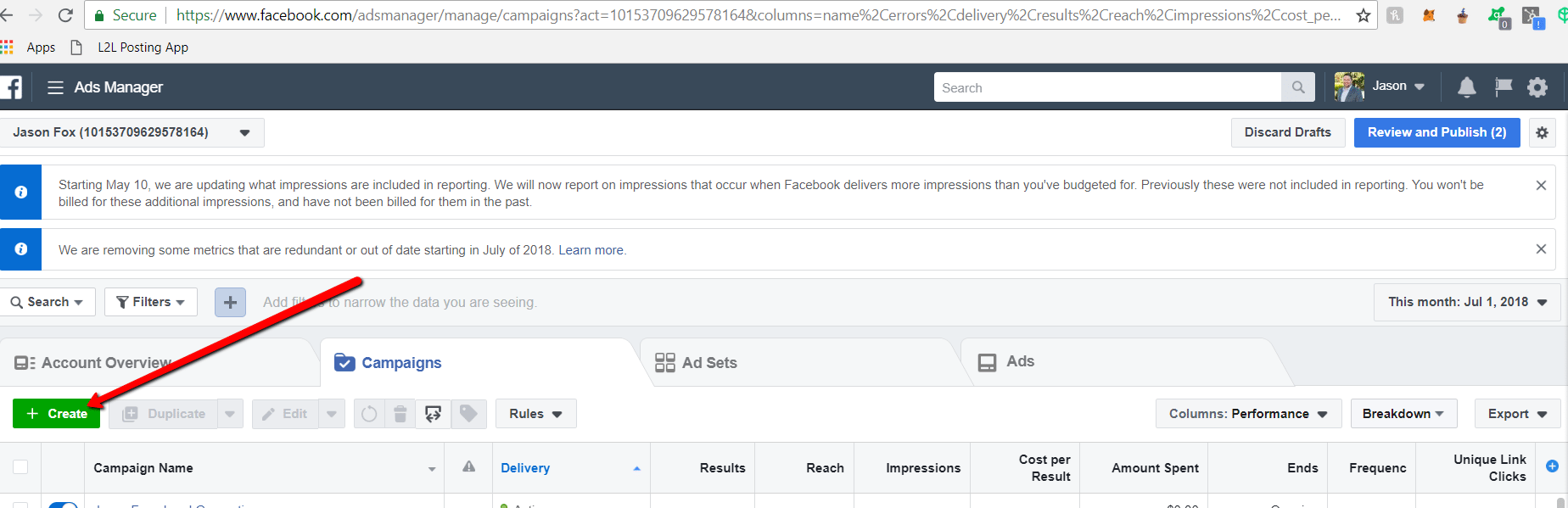
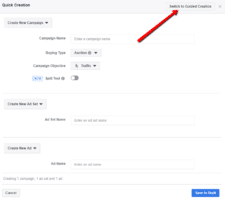
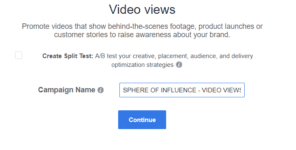
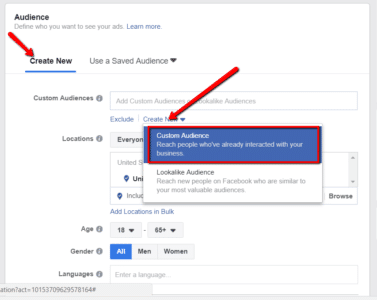
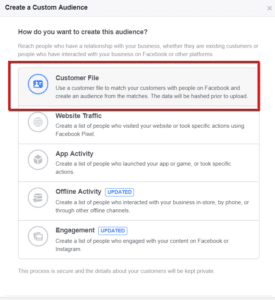
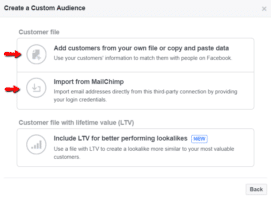
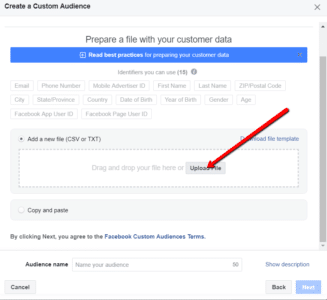
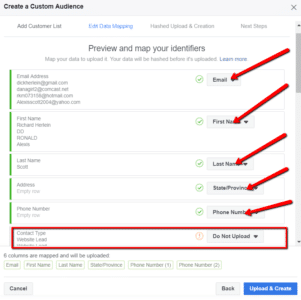
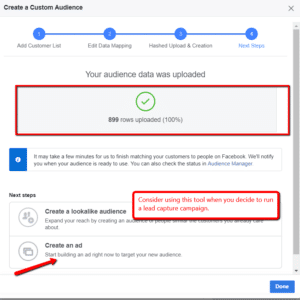
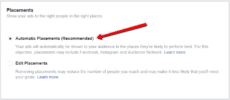
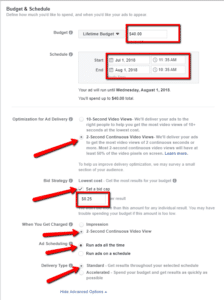
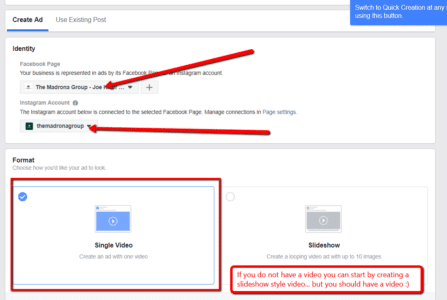
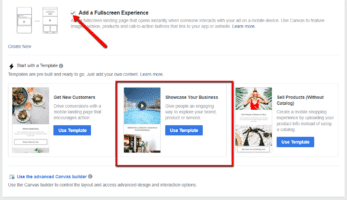
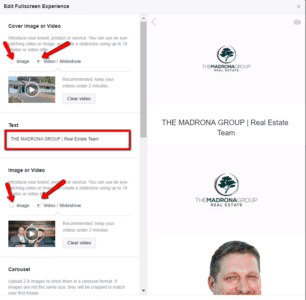
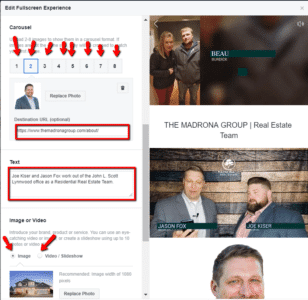
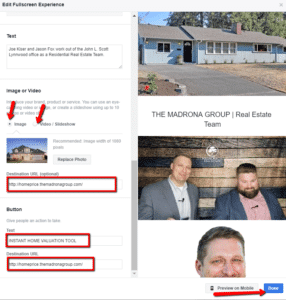
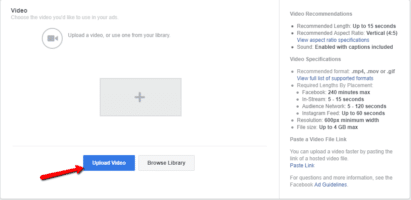
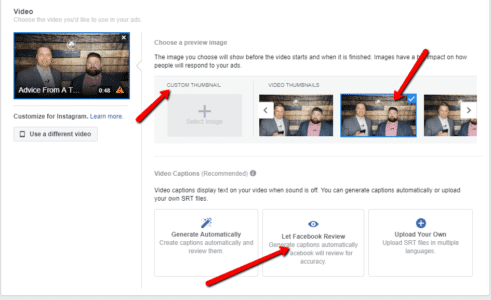
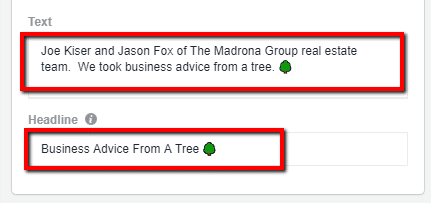
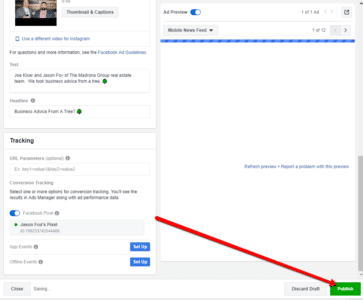
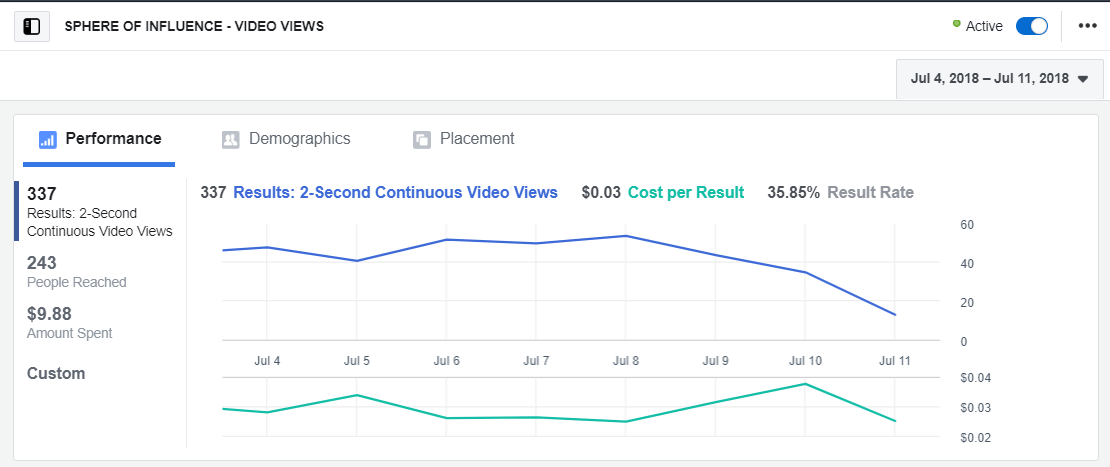



I have been using Adwerx for years but have grown disenchanted with them recently due to some errors with my contacts. I use FB all the time for advertising but had not thought of using them to focus my sphere. Would you recommend FB over Adwerx?
Hey Robert, Yeah you can stay in front of your sphere fairly inexpensively. I would always choose the direct marketing platform in this case Facebook. However, if you do not have the time or resources to manage your own PPC campaigns than Adwerx is a great tool.
I spoke to Adwerx re Facebook. Their comeback was they advertise on different sites (WSJ, Barrons, etc) and FB only advertises on FB. I have to think about that one for a minute.