Use 3D Virtual Tours To Display Your Savy Real Estate Marketing Skills
“It’s great that [Matterport] allows us to give them more information. It’s a big differentiator from other agents and brokerages, and it’s just plain cool.” (Bree Al-Rashid, managing broker of Redfin’s Seattle operation)
Give them more than fact sheets and 2D photos… give them a 3D Experience.
According to Realtor Mag, Ninety-four percent of young adults from the millennial generation and 84 percent of baby boomers said they used online websites in their home search.
Put yourself in their shoes. You sit down at your computer or open your favorite app and enter in your search parameters. Maybe, you get 20-50 results.
You want to filter that down to 4 or 5 you would like to tour. How are you going to filter that list down?
Refine the price? Narrow in on specific area? Tighten your search requirements?
Perhaps, but I bet you will start looking at pictures. You will get a feeling about each listing based on the images you view and you will start to heart the ones that give you a good feeling.
What if you could tour the homes that you were deciding against? Would that give that listing an edge? Sure it would.
But you are a real estate agent not a home seller.
It is important to you that you sell the home quickly and for a good price. It is more important to you that you get your new listing!
How To Win Listings With 3D Virtual Tours
If you have watched the reality TV show Million Dollar Listing on Bravo you have probably watched the Altman Brothers work.
According to The Real Deal, they have sold over 1 billion in real estate sales. They are the real deal.
These brothers have sold high-end Beverly Hills real estate before they were reality TV stars.
Watch the video below to see how they use 3D Virtual Tours to close a higher percentage of listing appointments.
If you search for Paperless Listing Presentation on Google you will probably find my video as one of the top 3 results.
While I have not updated that video in a while you can see that I have taught agents how to win listing appointments for many years.
“…but what every seller really wants to know is how you plan to get their home sold quickly, for the most money, and with the least hassle for them. Worry a little less about creating things that market you and instead focus on sharing how you advertise the homes you list,” says of Home Finder.
Your clients will be impressed with your knowledge of real estate marketing and your use of technology when you show them you use 3d virtual tours to market their listing.
What Is A 3D Virtual Tour
Lets start with what it is not. A video with 20 images that slide or fade together with music playing in the background. That is a slide show. And quite honestly not anything that should be displayed on any listing ever.
We used to instruct agents to use a service called Animotto to create a simulated virtual tour, please don’t judge. At the time it seemed pretty cool.
It is not a narrated tour of the home with a video camera. First of all that is not 3D and second the viewer is not in control of the tour.
“…the experience [Matterport 3d Tour] is transformative. I toured a home from thousands of miles away. I remember the master bedroom and how it was connected to the kids rooms down the hall. I remember the ensuite bathroom and the fixtures inside. To this day, it still feels like I have walked through that home”, says Joel Burslem of 1000Watt.
A true 3D Listing Tour puts the viewer in control of where they would like to go and what they would like to see.
View A Sample 3D Tour
“The Matterport camera sits on a tripod and spins around in a full circle, scanning a room and collecting the data to display in 3-D. Several “sweeps,” or scans, from different locations in a room may be necessary in order to capture the full image (you will need to scan in front of and behind a piece of furniture so the 3-D rendering can capture the entirety of the room). Once you’ve got all your scans, upload them to Matterport’s cloud server, where the images are formed into a 3-D model of the home”, explains Graham Wood of Realtor Mag.
There is no music, no narration, and no one forcing you to look at the home from their viewpoint.
After you have a 3D Tour created you can easily display it on the MLS, with an unbranded version of the tour. You can post it on your Social Media accounts with a branded tour link. Or you can add it to your website, like we did above, with the embed code.
And of course, add 3d Virtual Tours to a slide or page on your Listing Presentation to show your new clients that you are a savy real estate marketing pro.
post contents
“It’s great that [Matterport] allows us to give them more information. It’s a big differentiator from other agents and brokerages, and it’s just plain cool.” (Bree Al-Rashid, managing broker of Redfin’s Seattle operation)
Give them more than fact sheets and 2D photos… give them a 3D Experience.
According to Realtor Mag, Ninety-four percent of young adults from the millennial generation and 84 percent of baby boomers said they used online websites in their home search.
Put yourself in their shoes. You sit down at your computer or open your favorite app and enter in your search parameters. Maybe, you get 20-50 results.
You want to filter that down to 4 or 5 you would like to tour. How are you going to filter that list down?
Refine the price? Narrow in on specific area? Tighten your search requirements?
Perhaps, but I bet you will start looking at pictures. You will get a feeling about each listing based on the images you view and you will start to heart the ones that give you a good feeling.
What if you could tour the homes that you were deciding against? Would that give that listing an edge? Sure it would.
But you are a real estate agent not a home seller.
It is important to you that you sell the home quickly and for a good price. It is more important to you that you get your new listing!
How To Win Listings With 3D Virtual Tours
If you have watched the reality TV show Million Dollar Listing on Bravo you have probably watched the Altman Brothers work.
According to The Real Deal, they have sold over 1 billion in real estate sales. They are the real deal.
These brothers have sold high-end Beverly Hills real estate before they were reality TV stars.
Watch the video below to see how they use 3D Virtual Tours to close a higher percentage of listing appointments.
If you search for Paperless Listing Presentation on Google you will probably find my video as one of the top 3 results.
While I have not updated that video in a while you can see that I have taught agents how to win listing appointments for many years.
“…but what every seller really wants to know is how you plan to get their home sold quickly, for the most money, and with the least hassle for them. Worry a little less about creating things that market you and instead focus on sharing how you advertise the homes you list,” says of Home Finder.
Your clients will be impressed with your knowledge of real estate marketing and your use of technology when you show them you use 3d virtual tours to market their listing.
What Is A 3D Virtual Tour
Lets start with what it is not. A video with 20 images that slide or fade together with music playing in the background. That is a slide show. And quite honestly not anything that should be displayed on any listing ever.
We used to instruct agents to use a service called Animotto to create a simulated virtual tour, please don’t judge. At the time it seemed pretty cool.
It is not a narrated tour of the home with a video camera. First of all that is not 3D and second the viewer is not in control of the tour.
“…the experience [Matterport 3d Tour] is transformative. I toured a home from thousands of miles away. I remember the master bedroom and how it was connected to the kids rooms down the hall. I remember the ensuite bathroom and the fixtures inside. To this day, it still feels like I have walked through that home”, says Joel Burslem of 1000Watt.
A true 3D Listing Tour puts the viewer in control of where they would like to go and what they would like to see.
View A Sample 3D Tour
“The Matterport camera sits on a tripod and spins around in a full circle, scanning a room and collecting the data to display in 3-D. Several “sweeps,” or scans, from different locations in a room may be necessary in order to capture the full image (you will need to scan in front of and behind a piece of furniture so the 3-D rendering can capture the entirety of the room). Once you’ve got all your scans, upload them to Matterport’s cloud server, where the images are formed into a 3-D model of the home”, explains Graham Wood of Realtor Mag.
There is no music, no narration, and no one forcing you to look at the home from their viewpoint.
After you have a 3D Tour created you can easily display it on the MLS, with an unbranded version of the tour. You can post it on your Social Media accounts with a branded tour link. Or you can add it to your website, like we did above, with the embed code.
And of course, add 3d Virtual Tours to a slide or page on your Listing Presentation to show your new clients that you are a savy real estate marketing pro.
Latest articles
First-time homebuyers are probably eager to find their forever home in the housing market. However, there’s plenty of mystery behind the buying landscape, how to purchase and other considerations they should make.
Unlock the potential of content marketing in real estate with actionable strategies designed to boost your online presence and engage clients effectively.
The Importance of Google Rankings for Real Estate Agents Over the past fifteen years, I’ve seen how a good Google ranking can make or break a real estate business. Higher rankings mean more people seeing
BECOME A MEMBER
Become A Free DIY Real Estate Marketing Member & Get Access To:
LARGEST COLLECTION OF
Real Estate Marketing e-Books, Guides, Templates, & whitepapers
ON THE INTERNET
+ OVER 70 How To Website Training Videos including; WordPress, Agent Evolution Themes, & IDX Broker
+ DIY Real Estate Marketing Tips and Strategies Delivered to Your Inbox
Share this article
recent posts
Written by : jasonfox
Jason Fox - Real Estate Marketing
Business: We build WordPress Real Estate Websites with IDX
Me: #GoHawks, #BringBackTheSonics, #MaybeNextYearMariners, #ILoveMyKids #SeattleSunLover #SeattleWaterLover #BFF
Blog: Focuses on Wordpress Websites, Content Management, SEO Services, SEM Campaigns, Social Media Marketing, Email Marketing, Beautiful Design, IDX, and more.





“That’s for sure, 3d virtual tour is a useful instrument helping real estate experts in their promotional campaigns. This offers plentiful opportunities for the property market. Thanks for this great overview of the ways in which 3d virtual tour can make real estate marketing more efficient and successful.