Contents
“Plugins should solve a specific problem or provide an essential function. They should not indulge our vanity or our desire for a “shiny new object”
If you have a Real Estate WordPress website you probably have tried some Real Estate WordPress Plugins. You definitely have some on your site. If we built your site you may have most of the list below on your site… if not every site comes with a couple plugins. I believe Akismet and Hello Dolly.
Plugins are add-on applications or programs for your WordPress website. Whenever you think you may need an added functionality to your website and you don’t have the coding skills to build it, or the budget to have it built, you can usually find a plugin that will add the functionality.
Often times they are free, but many times they do have a small cost. Usually between $9 and $99.
WordPress Plugins Are Defined As:
WordPress plugins are bits of software that can be uploaded to extend and expand the functionality of your WordPress site.
Note: One of the primary advantages of using the self-hosted version of WordPress from WordPress.org is the ability to upload and use plugins on your WordPress site.
You can find Real Estate WordPress Plugins on:
- WordPress Plugin Directory
- From the Dashboard of your WordPress website in the “Plugins” Section >> Add New
- Code Canyon
Using Plugins can add cool features or functionality to your website such as:
- MLS Listings
- CRM
- Social Sharing
- Events Calendars
- Memberships
- Landing Pages
- SEO optimization
- Forms
- Buttons
- Sounds
- Videos
- Galleries
- Widgets
- Loading Speed
- And So Much More
What You Should Know About Using Real Estate WordPress Plugins
While it may sound like getting free software that can fulfill the exact need you have for your website is too good to be true… it is not. But it does come with its fair share of dangers.
Here are some things to think about when you are thinking about using a WordPress plugin for real estate:
- Some plugins are developed for the sole purpose of filling your website with adware or worse a virus.
- Not all plugins are coded equally. Bad coding can equal a security risk or simply breaking other parts of your website.
- Some plugins are not compatible with your hosting provider, or your theme, or other plugins you may have on your site.
- Sometimes plugins are not kept up very well and when WordPress, your Theme, or other plugins update it can break your site.
- Many plugins do not offer very good support so if you don’t have an idea of how to use it, it could become frustrating.
- Plugins can put an excessive strain on your hosting and database resources. Kinda like using all the hot water.
- How many plugins can 1 site handle… depends on the plugins you are using. Not all plugins are created equally.
- Often times you can get by with the Free version of a plugin… so try it before you buy the premium version.
Still want to try plugins for your website?
Take some precautions before trying plugins:
- Before you install or activate your first plugin make sure that you have a complete (wordpress and database) back up of your site.
- Only upload and activate 1 plugin at a time. Once activated check to make sure that your website is still working correctly. That way you will know which plugin is not playing well with your site. Of course you will not know what part of your site the plugin is not working with, that will take technical trouble shooting.
- Due your Due diligence and research the plugin you are thinking of trying and make sure that it does not have bad reviews. Your best bet is to get your Plugin from 1 of the resources I mention above so that you can check ratings.
- All of the WordPress plugins listed below have been tested by our team on our own site and should be safe. That is not to say that they may not be incompatible with some part of your website.
- Try to stick to trusted Plugin Developers.
Warning: Real Estate Plugins Do Not Include a Free MLS Feed
Many websites recommend MLS-style real estate plugins that look great at first. I don’t recommend them. They do not pull listings directly from your local MLS. That means you’ll have to manually enter every single property yourself—and keep updating each one from Active to Pending to Sold.
If you want all the MLS listings to populate on your website automatically it will require:
Form 110
Approval From Your MLS
Paid IDX Plugin (either monthly fee or 1 time set up fee)
Property Listings & IDX Integration
1. IDX Broker (IMPress for IDX) – MLS Listings Feed
If you’ve been around for a while you’ve heard me talk about IDX Broker before. Still one of my go-to’s. IDX Broker is the most widely used IDX service in the US and for good reason. It integrates directly with your local MLS (with the right permissions and setup) and pulls listings into your WordPress site automatically.
#1 MLS Feed Integration Plugin
You do need to apply with your MLS, fill out Form 110, and get approval. There is a setup fee and a monthly cost, but once you’re in, this plugin makes your listings show up like magic.
The latest versions are mobile responsive, load fast, and include all the tools you need—lead capture, map search, shortcode embeds, widgets, even neighborhood pages. No more iframe nightmares or glitchy results pages.
Why do I keep recommending it?
-
Reliable MLS feed integration
-
Cloud hosted—so it doesn’t slow your site down
-
Built-in lead tools
-
Comes with page templates
-
Just works with most real estate themes
-
Support is solid
- Plus, they are always adding new features like AI Smart Search
If you want listings to show up automatically from your MLS… this is the one to look into.
COST: $39/month for Lite, $59/month for Platinum
SIGN UP FOR IDX BROKER
2. Estatik (Real Estate Plugin) – Property Listings Manager
Estatik is a great plugin if you’re not using IDX but still want to display properties on your site.
You can create listings manually and add details like address, price, square footage, number of beds and baths, photo galleries, and even a map. The plugin supports multiple agents, custom fields, saved listings, social share buttons, and more.
There’s also a pro version if you want to connect it to your MLS using RETS/RESO. But the free version is more than enough for most agent sites if you’re entering your own properties.
Why I like it:
-
Easy to use interface
-
Integrates with Elementor
-
Photo galleries and listing templates included
-
You control the look and content
-
Doesn’t require MLS approval or a monthly fee (unless you add RETS)
If you used to use the IMPress Listings plugin (RIP)… this is a solid replacement.
COST: Free, with paid add-ons
DOWNLOAD ESTATIK
iHomefinder (Optima Express IDX) – IDX Plugin for U.S. MLS Listings
iHomefinder’s Optima Express IDX is another excellent MLS integration plugin—designed for U.S.-based real estate pros who need access to real listings without the bulk or fluff.
This plugin connects your WordPress site to live MLS data using their IDX service. You get property search, featured listings, lead capture forms, and market reports built in. Listings show up right on your site with mobile-friendly design.
They support a wide range of U.S. MLS boards (you pick yours during signup), and the listings are embedded directly into your site, not framed. That’s a big win for SEO and user experience.
Why I suggest it:
-
True IDX with real-time MLS sync
-
Includes property search widgets and lead tools
-
Clean, responsive design
-
Works great for solo agents or brokerages
-
Hosted solution so it doesn’t bog down your WordPress install
It’s an official plugin on WordPress.org and keeps up with updates.
COST: Monthly fee (varies by plan and MLS)
CHECK OUT OPTIMA EXPRESS IDX
Lead Generation & CRM
It doesn’t matter how pretty your website is… if you’re not capturing leads, it’s just a digital business card. These plugins will help you get names, emails, phone numbers, showing requests, buyer questions, and more. Bonus: some of them also handle email follow-ups and drip campaigns.
Let’s go get some leads.
4. HubSpot – CRM & Lead Capture – All-in-One CRM, Forms, and Popups
Still my favorite free plugin not named Akismet.
Since adding HubSpot’s plugin to my site we’ve seen a real lift in leads. I’m not going to tell you it’s a 42.7% increase because I don’t know… too many moving parts. But I will say this—if your site gets traffic, this plugin will help you get more leads from it.
The plugin gives you a clean pop-up or slide-in to collect emails. It drops every lead right into a mini CRM inside your WordPress dashboard. You can tag them, sort them, see what pages they viewed, even assign follow-up tasks.
It also syncs to the full-blown HubSpot CRM in the cloud if you want more tools (email sequences, deals, etc.).
Why I keep recommending it:
-
Free and works great out of the box
-
Built by HubSpot (they know lead gen)
-
Tracks leads and stores them in WordPress
-
Pop-ups and forms that look clean, not cheesy
-
Connects to Mailchimp, Constant Contact, etc.
-
Great for scheduling calls, home valuation offers, or showings
You’ll never go back to Contact Form 7 again.
COST: $0
DOWNLOAD HUBSPOT
5. WPForms – Drag-and-Drop Form Builder
The form plugin I recommend for 9 out of 10 real estate sites. If you’ve ever tried building a form and wanted to throw your laptop out the window… try WPForms.
It’s point and click. Drag fields in. Rearrange them. Add conditional logic if you want to get fancy (like “If they select ‘Buyer’, show these fields…”). It’s way easier than trying to mess with shortcode or HTML.
They also have a bunch of templates ready to go—like a contact form, quote request, open house signup, newsletter, whatever.
Bonus: integrates with all the major email tools and CRMs.
Why I like it:
-
Just works. Even if you’re not techy.
-
Looks good on phones
-
Has anti-spam built in
-
Free version is solid
-
Pro version adds payments, surveys, and more
-
Way better than Contact Form 7 (which is basically a dinosaur)
Perfect if you want to collect leads without needing a developer or a course in shortcodes.
COST: Free Lite version; Pro starts at $99/year
DOWNLOAD WPFORMS
6. Formidable Forms – Advanced Forms, Calculators & Lead Data
Now this one is for the tech geeks out there. Or the agent who wants to build something cool like a mortgage calculator, home value estimate quiz, or a “What’s my buying power?” type of form.
THE MOST POWERFUL WORDPRESS FORM BUILDER PLUGIN ON THE MARKET
Formidable Forms does way more than contact forms. You can create forms that do math, forms that display results to the user, or forms that show a directory of previous submissions (like listings).
It’s a bit more advanced but opens up a lot of options. I’ve used it to create pre-qualification tools that actually give people feedback right on the site before they even hit “Submit.”
Why it’s great:
-
Build forms with logic, formulas, and even repeatable fields
-
Supports file uploads and multi-step forms
-
Has “Views” so you can display entries as listings
-
Works with CRMs, email tools, Stripe/PayPal, etc.
-
Replaces separate plugins (mortgage calc, quizzes, even some IDX widgets)
If WPForms is the Honda Civic of form builders, Formidable is the lifted F-250 with the trailer package and backup cam.
COST: Starts at $99/year
CHECK OUT FORMIDABLE FORMS
SEO & Analytics
Your site might look amazing… but if Google doesn’t know about it, neither will your buyers or sellers. And even if you do show up in search, are people clicking? Are they sticking around? These tools help you handle the behind-the-scenes stuff so your listings, blog posts, and community pages actually show up (and perform).
7. Yoast SEO – On-Page SEO Optimization
I know you’ve heard of this one. It’s the go-to SEO plugin for WordPress. I’ve tried others. Still come back to Yoast.
It helps you optimize your pages with custom titles and meta descriptions (those are the little blurbs that show up in Google), and gives you real-time feedback on your writing—like whether you’re using your keyword, if your sentence structure is clear, how readable your post is.
You can add a sitemap, configure social previews, even handle redirects and schema markup if you want to get technical.
Why I still use it:
-
Easy traffic light system (green = good)
-
Helps make listings and blog posts more search-friendly
-
XML sitemap and structured data included
-
SEO for each page/post/property
-
Free version is more than enough for most
-
Updated regularly to keep up with Google
Also, Yoast knows content. The plugin pushes you to actually write helpful stuff, which—surprise—is what ranks.
COST: $0 (Pro version optional)
DOWNLOAD YOAST
8. Site Kit by Google – Analytics & Search Console Integration
If you ever tried adding Google Analytics or Search Console to your site and thought, “Why is this so hard?” — Site Kit fixes that.
This is the official plugin from Google. You install it, connect your accounts, and suddenly your WordPress dashboard shows you all the stuff you care about: how many visitors, where they came from, what pages they viewed, and what search terms brought them in.
You can even see PageSpeed Insights right from the dashboard. So if your site’s running slow, you’ll know it.
Why it’s better than Jetpack stats or guessing:
-
Real data from Google
-
Shows how your listings and blog posts are doing in search
-
Helps you see what content is working
-
You don’t need to paste tracking codes anymore
-
Free and built by Google
-
Helps you fix slow pages (which Google penalizes)
Perfect combo with Yoast. One helps you get found, the other shows you what’s working.
COST: $0
DOWNLOAD SITE KIT
Design & Customization
You don’t need to be a designer to have a sharp-looking site. You just need the right tools. These plugins help you control how your site looks—whether that’s your homepage layout, your photo galleries, or the slider up top showing off your latest luxury listing.
These tools don’t just make things look good… they make things easier to use too.
9. Elementor – Page Builder for Custom Layouts
If you’ve ever wanted to move stuff around on your site and couldn’t figure out where in the theme settings to go, Elementor is your answer.
It’s a drag-and-drop page builder that works with almost any theme. Want a section with three columns and a background image? Done. Want a button that scrolls to the contact form? Done. Want to build a grid of featured listings or show off reviews in a carousel? Yep.
It’s the #1 page builder plugin in the world for a reason.
Why I like it:
-
No coding needed—just drag, drop, save
-
Works with most themes
-
Tons of templates ready to use
-
Good balance of power and simplicity
-
Lets you customize any page (or create your own)
-
Responsive by default—looks good on mobile
This is how I build agent pages, service area landing pages, lead capture pages, testimonials carousels, and more.
COST: Free version is great; Pro adds more widgets and templates
GET ELEMENTOR
10. Smart Slider 3 – Lightweight Slider Alternative
I used to be a Slider Revolution guy. But let’s be honest… it’s heavy. Sliders can slow down your site, especially when they load above the fold. Not great for speed. Not great for SEO.
That said, agents still love that “wow” effect on the homepage—and sometimes a visual header really does work. If you must use a slider, Smart Slider 3 is a better option.
It’s lighter, faster, and easier to manage. You can build simple slideshows, animated banners, or single hero sections with layered text and buttons. Just don’t go nuts with 5-slide autoplay loops.
Why I recommend it instead:
-
Lightweight and better for speed
-
Drag-and-drop editor is clean and easy
-
Pre-made templates for hero sections
-
Works well with Elementor
-
Can do motion/animation without the bulk
-
No weird mobile glitches or bloated code
Still not a fan of sliders in general… but if you’re going to use one, this is the one to use.
Tip: Convert the images to WebP and drop the resolution to around 75% before adding them to your slide, you page speed will thank you.
COST: Free version available and works great for most projects; Pro adds more features
DOWNLOAD SMART SLIDER 3
11. Envira Gallery – Responsive Photo Galleries
Photos matter. Especially in real estate. And the default WordPress gallery just doesn’t cut it.
Envira Gallery helps you build clean, fast-loading, mobile-friendly photo galleries. It supports albums, lightbox pop-ups, social sharing, and even watermarking (so people can’t just steal your listing photos and slap them on Zillow).
You can organize galleries by listing, by room, by style—whatever works for you.
Why this one?
-
Easy drag-and-drop builder
-
Looks great on phones and tablets
-
Protects your images with watermark option
-
SEO-friendly
-
Can include video galleries too
-
Faster than Jetpack galleries
If you’ve been using a clunky old gallery plugin or the default image block… this is a big upgrade.
COST: Free with paid upgrades
DOWNLOAD ENVIRA GALLERY
Performance & Security
Speed matters. Security matters. Doesn’t matter how nice your site looks if it takes five seconds to load or gets hacked by someone selling crypto from your About page.
These plugins help your real estate site stay fast, stable, and protected—without needing to mess with your hosting dashboard or server settings.
12. WP Rocket – Caching & Performance Booster
If you want your site to load faster without having to learn caching theory… WP Rocket is the answer.
You install it. Turn a few things on. And boom—your pages are loading faster, images are lazy-loaded, files are compressed, and your site visitors are happier. Google’s happier too.
Make WordPress Load Fast in a Few Clicks. Recognized as the most powerful caching plugin by WordPress experts.
It works behind the scenes to cache your pages (store ready-to-serve versions), optimize your files (HTML, CSS, JS), and clean up your database. You’ll also get better scores on PageSpeed Insights and Core Web Vitals.
Why I always recommend it:
-
Super simple to use—no tech skills needed
-
Speeds up real estate sites with lots of images
-
Lazy load, GZIP, minify, combine, all-in-one
-
Plays nice with hosts like WP Engine
-
Helps SEO by improving load times
If you’ve got a lot of pages, a lot of photos, or just want to improve performance without breaking stuff… this is worth every penny.
COST: $59/year
GET WP ROCKET
13. Autoptimize – Asset Minification & Optimization
Think of this one as a sidekick to your caching plugin.
Autoptimize helps compress your site’s code—HTML, CSS, JavaScript—so the browser loads it faster. It’s free, works great out of the box, and it’s allowed by most managed WordPress hosts (even ones that block other cache tools).
You can defer scripts, inline critical CSS, and eliminate render-blocking files… all without needing to dive into dev tools.
Why it’s useful:
-
Shrinks file sizes
-
Helps Core Web Vitals scores
-
Works with WP Rocket or alone
-
Free and lightweight
-
Easy to test—just activate one option at a time
Important: turn on one setting at a time, then check your site. Minifying JS can sometimes break things (especially sliders or map widgets). But once you dial it in, it gives you a nice speed boost.
COST: $0
DOWNLOAD AUTOPTIMIZE
14. Smush (Image Optimization) – Image Compression & Lazy Load
Big photos slow down your website. But real estate websites need big photos. That’s the game.
Smush solves that problem by compressing your images (without making them look pixelated) and resizing them before they ever hit your site. It also lazy-loads images below the fold, so they don’t drag down the first load time.
Bonus: it works on all your old images too. You can bulk smush your media library with one click.
Why I use it:
-
Lossless compression for unlimited images
-
Lazy load built in
-
Resize on upload
-
Shows stats for how much space and speed you’ve saved
-
Keeps high-quality photos looking sharp
Smush is made by WPMU DEV, and it’s still one of the best free image optimization tools on the market. Honestly, I’ve tried several other options and always come back to Smush
COST: $0 for basic version (Pro adds CDN and WebP support)
DOWNLOAD SMUSH
15. Wordfence Security – Firewall & Malware Protection
Real estate sites get targeted. It’s not personal—it’s bots scanning the internet for weak sites.
Wordfence helps you lock things down. It has a firewall to block malicious traffic, a malware scanner that checks your plugins and core files, and login protection to stop brute force attacks.
You can even block IPs by country or see who’s trying to mess with your site in real time.
Why I always install it:
-
Stops brute force login attempts
-
Sends alerts for outdated plugins
-
Scans for malware and file changes
-
Blocks known malicious IPs
-
Free version is excellent
-
Premium version adds even more protections
If you’ve got multiple users (agents logging in to post listings or updates), you need this. If you don’t, you still need this.
COST: $0 for basic; $99/year for premium
DOWNLOAD WORDFENCE
16. UpdraftPlus – Backup & Restore Solution
Things break. Plugins crash. Updates fail. Hackers hack. You need a backup.
UpdraftPlus is the easiest backup plugin I’ve found. You can schedule automatic backups, store them offsite (Google Drive, Dropbox, Amazon S3), and restore with one click.
Before you update a plugin or mess with your site… run a backup. If something breaks, hit restore and go back in time like it never happened.
Why I use it:
-
Backup both database and files
-
One-click restore
-
Schedule backups daily, weekly, or monthly
-
Store them offsite
-
Works with multisite
-
Free version is all most people need
It’s basically an insurance policy for your website. If you’ve ever broken a site (and I have), this is the “don’t freak out” button.
COST: Free; premium adds more storage options
DOWNLOAD UPDRAFTPLUS
Social Media & Sharing
Your site is home base, but your audience is often on Instagram, Facebook, or maybe even Pinterest if you’re posting dreamy kitchen remodels. The goal here is simple: make it easy for people to share your listings, see your latest posts, and follow you where they already hang out.
These two plugins do just that—without slowing your site down or breaking with every API change.
17. Social Snap – Social Sharing Buttons & More
If you’re still using Social Warfare… it’s time to move on. There were some real issues with that plugin—bugs, slowdowns, even a few security concerns in the past.
Social Snap is cleaner, lighter, and more reliable. It gives you modern sharing buttons for 30+ networks (Facebook, Twitter/X, LinkedIn, Pinterest, WhatsApp, etc.), and lets you put them wherever you want: top of the post, bottom, floating sidebar, or even manually with a shortcode.
It also includes “click to tweet” boxes and follow buttons.
Why I switched:
-
Loads fast—no laggy scripts
-
Doesn’t mess up mobile layouts
-
Easy to style with your brand colors
-
Works with Gutenberg and page builders
-
You can recover lost share counts (Pro)
-
Keeps up with changes to social APIs
If your listings or blog posts are being shared, that’s free marketing. Make it easy.
COST: Free version is solid; Pro adds more networks and features
DOWNLOAD SOCIAL SNAP
18. Smash Balloon Social Photo Feed (Instagram)
Your Instagram is probably your most up-to-date place. New listings, sold properties, client selfies with keys, behind-the-scenes video—lots of content lives there.
Smash Balloon lets you pull that feed right into your site. You can add a grid or carousel to your homepage, your about page, or even a sidebar. It updates automatically when you post to Instagram. No extra work.
Best part: it’s fast. The plugin caches your feed so it doesn’t slow your site down, and you can even resize the images to control performance.
Why I like it:
-
Pulls in your latest Instagram posts automatically
-
Works with grid or slider layouts
-
Mobile friendly and responsive
-
Customizable (colors, spacing, etc.)
-
Doesn’t require weird iframe embeds or third-party apps
-
Trusted by over a million sites
It just works—and makes your site feel alive and current.
COST: Free version works great; Pro adds hashtag filtering and stories
DOWNLOAD SMASH BALLOON
That covers Social Media & Sharing. These plugins make your content easier to spread and help bridge your social and website presence—without dragging down your load time.
Let me know when you’re ready for the next section: Scheduling & Appointments.
Scheduling & Appointments
If you’re still trading emails or playing phone tag to book showings… you’re doing it the hard way. Adding appointment booking to your site means people can pick a time, lock it in, and show up—without ten messages back and forth.
Whether you’re offering buyer consultations, listing walkthroughs, or even virtual coffee chats, this plugin makes it easy.
19. Amelia – Client Appointment & Scheduling
There are a lot of booking plugins out there. Most of them look like they were built in 2009. Amelia isn’t one of them.
This one gives you a clean calendar interface where visitors can book time with you directly from your site. You can set your availability, create different services (like “Buyer Consultation” or “30-Minute Showing”), and even assign different agents if you’re part of a team.
It handles confirmations, reminders, cancellations—everything. It also syncs with Google Calendar, so you don’t get double-booked.
Why it’s great:
-
Slick, modern front-end design
-
Set services, time slots, and staff
-
Sends email and text confirmations
-
Supports payments (if needed)
-
Works on mobile
-
Lite version available to test it out
I’ve had clients use this to let buyers book showings right from a listing page—and it works. No extra emails, no back and forth. Just “pick a time and go.”
COST: Free for basic use; Pro adds payments and calendar sync
CHECK OUT AMELIA
Maps & Geolocation
In real estate, it’s all about location. And while you can describe a neighborhood all day, nothing beats showing it on a map. Whether you’re highlighting properties, schools, parks, or local coffee shops, these plugins help you drop pins and create interactive, useful maps.
20. WP Go Maps (Formerly WP Google Maps)
This plugin’s been around forever, and it’s still one of the easiest map tools out there. WP Go Maps is the same plugin many folks knew as WP Google Maps—it just rebranded.
If you want to drop markers on a map, label listings, show local amenities, or build a basic “My Listings” map page, this one’s hard to beat.
Why people still love it:
-
Free version includes unlimited markers
-
Easy address lookup and drag-to-adjust pins
-
Supports Google Maps or OpenStreetMap
-
Responsive design (mobile-friendly)
-
Road, satellite, terrain, and hybrid map styles
-
Gutenberg block and Elementor widget included
-
Beginner-friendly—seriously easy to set up
Where it gets interesting is with the Pro add-on (about $40). You can attach images, pricing, descriptions, and links to each marker, and even group properties into filterable categories—like “For Sale” vs “Sold,” or “Residential” vs “Commercial.”
Pro features also include:
-
Marker clustering
-
Category filters
-
Directions and routing
-
Store locator mode
-
CSV import/export (bulk load markers)
-
Google Places autocomplete support
-
Street View, transit, and bike layers
Real estate-friendly and highly rated (4.8★ from 3,000+ users), WP Go Maps is perfect for solo agents or small teams who want an easy, affordable way to add property maps to their site without diving into code or custom fields.
COST: Free with Pro add-on (~$39.99 one-time)
GET WP GO MAPS
21. WP Maps Pro – Advanced Maps with Real Estate Integration
If WP Go Maps is the easy choice, WP Maps Pro is the power tool.
This plugin was built with large or data-heavy real estate sites in mind—where you already have lots of listings (especially using custom post types) and want your maps to update automatically from that data. Think dynamic, searchable, interactive maps that tie directly to your property listings.
What makes it stand out:
-
Auto-populates markers from custom post types (e.g. “Properties”)
-
Connects to custom fields (via ACF) like price, beds, or property type
-
Built-in filters and search widgets for users to refine results
-
Full support for Google Maps (directions, Street View, multiple styles)
-
Marker clustering, custom icons, category filters
-
Highly customizable info windows with photos, text, links
-
Responsive and mobile ready
-
Multilingual support
-
Draw tools and multi-layered maps
You can create an interactive map where users filter listings by criteria—price, number of bedrooms, location—and see matching pins update live. The layout is clean, the tools are robust, and the integration potential is high.
It’s especially great if you have:
-
Dozens or hundreds of properties
-
Listings stored as custom post types
-
An ACF-powered property database
-
A need for real-time filtering and map interaction
-
Interest in syncing imported data (from CSV, JSON, forms, etc.)
WP Maps Pro has a learning curve and isn’t free (~$89 one-time), but it’s a standout tool for sites that want a tightly integrated, professional mapping experience with serious flexibility.
COST: Premium only (~$89 one-time)
GET WP MAPS PRO
Reviews & Testimonials
22. Strong Testimonials – Client Reviews & Testimonials
This is still the one I recommend for most real estate sites. Strong Testimonials makes adding and displaying reviews simple—without sacrificing design.
You can enter testimonials manually, or let clients submit them via a form (which you can moderate before publishing). It supports layouts like sliders, grids, and plain lists—and works well whether you want a full “Reviews” page or just a few quotes on your homepage.
Why I keep using it:
-
Front-end form for client submissions
-
Slider, grid, list, and masonry layout options
-
Star ratings, photos, and job titles included
-
Customizable with shortcodes and Gutenberg blocks
-
Lets you group testimonials (buyers, sellers, etc.)
-
Video support if you want to embed client clips
It plays nice with page builders, doesn’t bloat your site, and is updated regularly. You can even highlight testimonials by category—like having a “First-Time Buyers” section or “Sold Over Asking” quotes.
COST: Free version is strong; Pro adds more layouts and integrations
GET STRONG TESTIMONIALS
Accessibility & Compliance
Real estate is for everyone. Your website should be too. Accessibility isn’t just about checking boxes—it’s about making sure everyone can use your site, no matter their ability or device.
And yes, it also helps you stay on the right side of legal issues. Here’s one simple plugin that helps you cover your bases.
23. WP Accessibility
WP Accessibility is built specifically to fix common accessibility problems in WordPress themes. It doesn’t come with flashy toolbars or heavy overlays—it just quietly improves how your site works for people using screen readers, keyboards, or alternative devices.
This plugin is focused on standards, not branding. You won’t see a big widget floating over your site. Instead, it adds essential features where they’re needed—like skip links, ARIA landmark roles, keyboard navigation, and contrast controls. There’s also optional font resizing, outline focus styles, and helper tools for screen reader support.
Why it’s recommended:
-
Actively maintained and free
-
Designed to fix real accessibility issues in WordPress
-
Adds skip links, ARIA landmarks, and keyboard navigation
-
Includes contrast toggles and text resizing (optional)
-
No bloat or unnecessary extras
-
Doesn’t conflict with page builders or themes
-
No third-party accounts or branded UI layers
Best for:
Real estate websites that want to meet accessibility standards without relying on an external widget. WP Accessibility gives you direct control and plays nicely with most themes and plugins—even older ones.
It’s not a silver bullet, but it’s a serious step in the right direction.
COST: $0
DOWNLOAD WP ACCESSIBILITY
E-signatures & Document Management
The days of printing, scanning, or asking clients to “check their email and sign this PDF” are fading fast. If you want to move deals forward faster—and look more professional—you need a simple, secure way to collect signatures online.
Here’s the plugin that does it right inside WordPress.
24. WP E-Signature (by ApproveMe) – Legally Binding Signatures on Your Website
This plugin turns your WordPress site into a lightweight document signing hub. WP E-Signature lets you upload contracts, NDAs, listing agreements—anything—and collect legally binding electronic signatures without sending people to a third-party service like DocuSign.
Everything happens on your site. The document can be displayed, filled out, signed, and stored securely. It’s compliant with U.S. e-sign laws (UETA/ESIGN), so the signatures are fully valid.
Why it works well for real estate:
-
Upload and build documents inside WordPress
-
Add signature fields, initials, dates, and checkboxes
-
Legally binding under U.S. law
-
Send signature invites or link to documents directly
-
Store signed PDFs or email them to both parties
-
Works with contact forms or automation plugins (e.g. trigger a signature request when a form is submitted)
It’s especially useful for agents who want to:
-
Speed up listing agreements
-
Collect pre-qualification forms
-
Send offer terms or buyer questionnaires
-
Create a secure “Clients Only” area for document access
You can also track who signed, when, and from what device (it logs IP and timestamps). And since it lives on your site, you have full control.
COST: Paid plugin (starts around $199/year); higher tiers add automation and multiple users
CHECK OUT WP E-SIGNATURE
Multilingual & Translation
If your market includes international buyers, multilingual communities, or you just want to serve both English and Spanish speakers, your website needs to speak their language—literally.
This plugin makes that possible without making a mess of your URLs, SEO, or layout.
25. TranslatePress – Multilingual Site Made Easy
TranslatePress is the easiest way to make your real estate website multilingual. It lets you translate everything on your site—from pages and blog posts to plugins, menus, and even dynamic content—without needing to switch themes or mess with code.
You edit translations directly from the front-end. Just click on the text you want to translate, enter the translated version, and save. Done.
It works out of the box with Elementor, Yoast SEO, and pretty much every modern plugin or theme.
Why I recommend it:
-
Visual translation interface—see what you’re editing
-
Works with custom post types and fields (like listings)
-
Supports SEO (per-language URLs and meta tags in Pro)
-
No compatibility issues with builders or themes
-
Supports automatic translation with Google Translate or DeepL (optional)
-
Free version lets you add one additional language (e.g. English + Spanish)
It’s not bloated. It’s not confusing. And it won’t slow down your site with heavy translation layers. For most agents, it’s the simplest way to serve a multilingual audience.
💰 COST: Free for one language; Pro adds multiple languages and SEO tools
🔗 DOWNLOAD TRANSLATEPRESS
Virtual Tours & Interactive Media
Photos are great, but they don’t always tell the full story—especially for buyers who can’t see the property in person. A virtual tour gives them a feel for the space, the flow, and the details that matter. It’s not just a “nice-to-have” anymore. For higher-end listings and remote buyers, it’s expected.
Here’s a plugin that gets the job done without sending people off-site.
26. WP VR – Create 360° Virtual Tours on Your WordPress Site
WP VR lets you create immersive, scrollable, click-and-drag virtual tours right inside your website. Upload panoramic photos (360-degree images), drop some hotspots to link rooms together, and you’ve got a full virtual walkthrough experience.
Visitors can spin around the room, jump between spaces, and get a true sense of layout—way better than clicking through a static gallery.
Why it’s a smart add-on:
-
Upload 360° images and connect them with hotspot links
-
Works on desktop and mobile
-
Add titles, room names, and descriptions
-
Custom branding options (your logo in the corner, etc.)
-
Drag-and-drop tour builder
-
Doesn’t require outside hosting or apps
It’s perfect for:
-
Luxury homes and vacation properties
-
Pre-listing tours for out-of-town buyers
-
New construction or model homes
-
Rental or Airbnb-style listings
The free version covers basic tours. The Pro version adds unlimited scenes, floorplans, lead capture integration, and even background music.
COST: Free version available; Pro starts at ~$59
GET WP VR
Miscellaneous Utilities
These are the extras. The tools that don’t quite fit in the other categories but still add real value to a real estate site. Calendars, memberships, calculators—things your visitors appreciate, even if they don’t ask for them.
If you want your site to be more than just listings, this is where that starts.
27. The Events Calendar – Community Events & Open Houses
Want to show that you know your neighborhood? Post local events.
The Events Calendar lets you create a clean, searchable calendar right on your site. You can use it to promote your open houses, webinars, buyer classes, or even public events like food truck nights or school fundraisers.
Each event gets its own page with date, time, location, and details. You can display events in a calendar grid or as a list.
Why it works well for real estate:
-
Great for agents who want to build community presence
-
Clean layout with built-in maps and categories
-
Can tag events as “Open House” vs “Local Event”
-
SEO-friendly event pages (rank in local search)
-
Works with recurring events, RSVP add-ons, and more
This plugin helps your site look active—and helps you look like someone who’s actually part of the community, not just selling in it.
COST: Free; Pro adds recurring events and extra views
DOWNLOAD THE EVENTS CALENDAR
28. MemberPress – Membership & Restricted Content
Not every real estate site needs membership, but if you do… this is the plugin.
MemberPress lets you create private sections of your website and restrict content to certain users. You can offer premium downloads, market reports, behind-the-scenes tips, or even training content for team members or partners.
Set up different membership tiers, add payment options (or keep it free), and control who sees what.
Why I recommend it:
-
Easy to restrict pages, posts, or entire categories
-
Works for both free and paid memberships
-
Clean login and user management interface
-
Great for agent-only resources or VIP client areas
-
Connects with Stripe, PayPal, email tools, etc.
-
Doesn’t require duct-taping plugins together
If you’ve been password-protecting pages or using Google Drive to share docs, this is a more polished way to handle access.
COST: Premium plugin (~$179/year)
CHECK OUT MEMBERPRESS
29. Responsive Mortgage Calculator – Quick Loan Estimate Tool
Buyers love to “run the numbers.” This plugin gives them a quick way to estimate monthly payments without leaving your site.
The Responsive Mortgage Calculator is simple, clean, and mobile-friendly. Drop it into any page or sidebar, and users can enter price, down payment, interest rate, and loan term—then instantly see a monthly payment estimate.
Why it belongs on your site:
-
Keeps users engaged and informed
-
No ads or third-party branding
-
Loads fast and fits any layout
-
Doesn’t collect or store data (privacy-friendly)
-
Works great in sidebars or under listings
This little tool adds real utility and can even prompt a lead when someone sees a payment they like and hits your contact form next.
COST: Free
DOWNLOAD MORTGAGE CALCULATOR
Conclusion
That’s the list. Twenty-nine real estate WordPress plugins, tested, used, and picked because they actually help your site do what it’s supposed to do—show properties, capture leads, run fast, and look good doing it.
Some are simple. Some are full-featured. Some are free. Some are worth paying for. The point isn’t to install all of them. It’s to pick the right ones for your business and your goals.
We’ve dropped a few names from past years (goodbye Jetpack, AMP, Social Warfare, WPBakery, Contact Form 7) because they either got too heavy, too outdated, or just don’t meet modern needs anymore. In their place are better tools—leaner, more stable, and made for how WordPress and real estate work in 2025.
Quick tip: Before you install anything, back up your site. Then activate one plugin at a time and make sure nothing breaks. Most of these are stable, but no plugin is perfect on every setup.
If your current site is feeling clunky, slow, or behind the times, swapping in a few of these plugins can make a big difference—without needing a full rebuild.
And if you’re just starting out, this list gives you a solid foundation. Build with the right tools, and you won’t have to rip them out later.
👉 Got questions about any of the plugins listed? Or want help figuring out what’s right for your site? Get in touch.
Here’s to a faster, smarter, more lead-friendly real estate website.
Written by : jasonfox
Jason Fox - Real Estate Marketing
Business: We build WordPress Real Estate Websites with IDX
Me: #GoHawks, #BringBackTheSonics, #MaybeNextYearMariners, #ILoveMyKids #SeattleSunLover #SeattleWaterLover #BFF
Blog: Focuses on Wordpress Websites, Content Management, SEO Services, SEM Campaigns, Social Media Marketing, Email Marketing, Beautiful Design, IDX, and more.



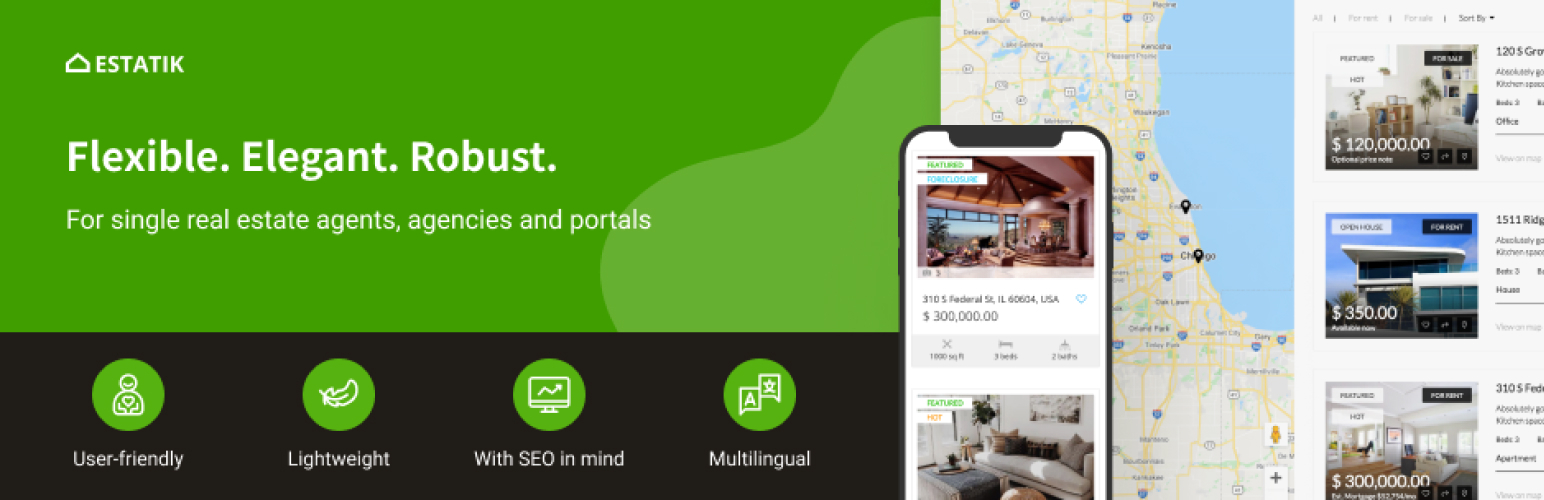

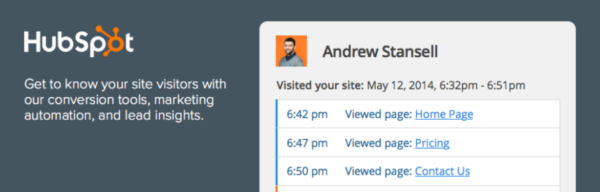

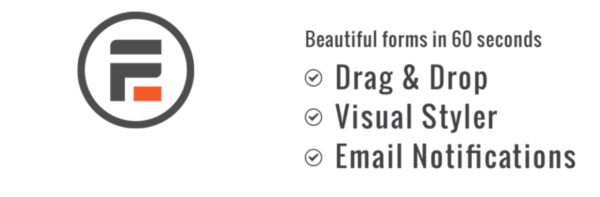













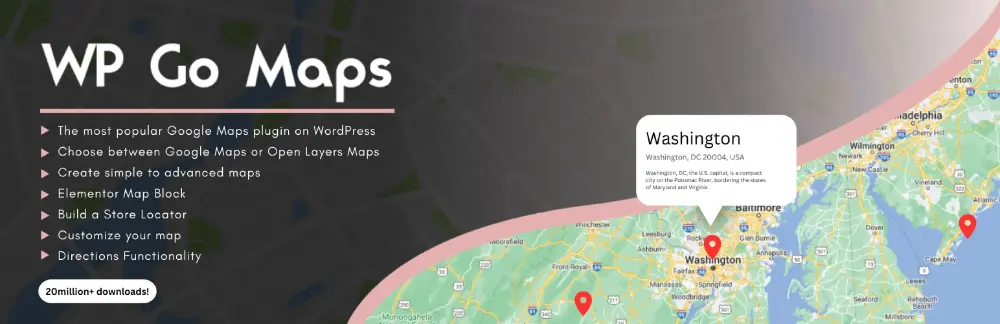
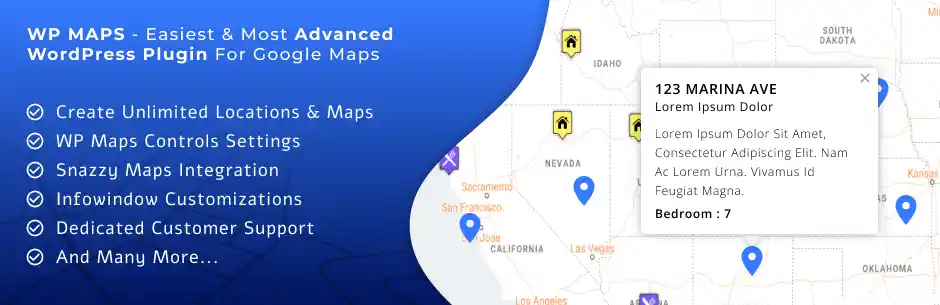








Hey really awesome article. The one plugin I wanted to hear about wasn’t listed though… What’s the one that gives you that killer full page banner?
Zach,
Thank you for stopping by. Funny. I have been meaning to add it. The Sumome.com welcome matt.
TY for all the outstanding information. I’m the “Web Guy” for a number of realtors and brokers and in the past I’ve used Diverse Solutions IDX plugin. Moving forward, I’m not so sure I’m comfortable to continue with them. When I build websites I do so with a mobile first and SEO first approach. Since page load times on mobile is to be a ranking factor by google, do you know of an IDX plugin that will load reasonably FAST on mobile devices? So far I’ve had little luck with this, but I have had some success using W3 Total Cache with Diverse Solutions. Any suggestions would be appreciated.
Peter… I know that IDX Broker gets some bad press for using Subdomains with SEO but that is because all the listings are hosted on their high power servers and not our shared servers and weak WordPress Database. I think theirs load the fastest.
Hi
INTERNATIONAL REAL ESTATE WEBPAGE
Greetings from the UK
I would be grateful if you could point me in the direction of a good plugin that would lend itself to listing international property as I wish to promote property lettings in North Cyprus, Spain, and later Portugal, France and Italy etc.
Requirements:
I need it show listing in the separate countries
Features GBP £ and Euros €
Show lots of images of the properties (Including sliders)
Description and features
Google map.
And a management system.
If you could suggest something that would be great, and preferably it is free.
Thank you for all of your help so for.
James
James,
Unfortunately, I have no experience with anything outside of the states. If you find something and would like to come back and let us know that would be awesome. Good luck.
Hi James,
We’ve recently released Listings WP which may be a good fit for what you require.
It is a free plugin, so you can try it out – https://wordpress.org/plugins/listings-wp/
I believe the plugin has most of what you are looking for. If it is missing something, we’d be happy to work with you to build the desired features.
Thanks!
Does this pull listings directly from the MLS or is it reliant on the agent adding each listing manually?
Hi Jason,
Great review! I learned a lot from your post and its very informative. Thanks for sharing. Keep up the good work!
Thanks James.
A lot of these were not really real estate specific, but the few that were, I appreciated learning about!
Cat, they are plugins that I add to most of the real estate websites that I build.
Wow! This article was certainly enlightening, I had no idea that so many different plugins existed. I have only had my website up and running for less than a year now but I am trying to fine tune where I could make the most progress and convert the most leads but using a few plugins. I must admit that this list overwhelmed me a little bit. If you experience, for someone that is looking to convert leads (ie, have someone fill out the short form on my site) what plugin would you recommend using to help with those results? Any direction you could give would be greatly appreciated 🙂 Thanks!
If lead conversion is what you are after you should invest in Sumo.me. They have a million ways to convert leads for your website.
Hi,
We just lauch the free wordpress plugin:
www.RealEstatePlugin.eu
Cheers,
Bill
Thanks Bill, I have never built a site for an agent in Europe.
I’m looking for a product where the user can input their own property listing. The user will be limited to one or more listings. They can be charged a fee based on different packages (number of properties and length of time. Can I set a listing to expire at a certain time?
I’m using Essential Real Estate now and it does all those things, the only problem is it’s difficult for users to navigate ERE’s listing process.
I’ve tried so many but they all seem to fall short.
Hey Michael. Sorry I have nothing for you. Good luck.
Simple Real Estate Pack has been giving me problems, and Local Market Explorer hasn’t been updated in over a year. Do you still trust these plugins? If not, have you spotted any alternatives that you can recommend?
I agree. And unfortunately, no I have not seen anything comparable. Bummer.
All of these plug ins are helpful but in my opinion back up buddy is very helpful, Thank you.
Saiqa, we like back up buddy as well. However, we use and recommend using WP Engine to host your website. They provide a back up of your site every 24 hours for a rolling 30 days that can be reinstated with a push of a button.
Hi guys, I know this is not the post to comment this, but, is there a way of implement ‘related posts’ on AMP using just the base plugin?. I mean, the developers explained here but I don’t get how to get it.
But we cannot use all at once. This is really a best real estate wordpress plugin analysis. Good Luck.
I really enjoyed this post, Lots of great advice on this.
thank you for sharing it! Hope you will provide more post.
Thanks Jet.
I am in fact delighted to read this web site posts which contains tons of useful information, thanks for providing such statistics.
Hi Jason – great post, thanks! I have already got the pages open ready to download and try a few of these after I write to you here. Is there a plugin you know of that will add a ‘home open’ date and time to a property? I am using Houzez theme which is great and looks fab but is missing this essential info – thanks in advance!
Kym, I am afraid it is not as simple as that. I am not familiar with the Houzes theme. Your best bet is to ask them if it is possible:
If not you can add the Impress Listings plugin and add listings to your site and they do have an “Open House and time” input.
Jason
What’s up, after reading this remarkable paragraph i am as well happy to share my familiarity here
with colleagues.
Realtor Video FX is a real estate video creation software for realtors that you can use to make professional videos in less than 5 minutes. It’s a point and click cloud-based software that requires no technical skills whatsoever.
Almost all of them i started using on my real estate webpage welovesocalrealestate.com here,
there are differnt aspects of differnt plugins, some are to optimize the site loading speed, some to optimize seo and some are to make website load faster.
Thanks for sharing bro
I have never used this WordPress plugins for real estate. As I am in real estate this article is really helpful for me. I will surely try out these amazing WordPress plugins. Thank you for the wonderful piece of article.
Honestly, that a complete SEO package of every Seo professional, whether advanced or a beginner. For my website, I use most of them, and they are just so useful in everything including the website cache, speed, image loading, improving SEO. Thanks for this wonderful blog post.
You’re welcome, I’m glad they are useful.
Thank you Jason. When we started out, like all websites we had our challenges but this info really helped steer us in the right direction. We are already on the first page in our target keywords on google, and we owe you thanks for providing such valuable information. Much obliged. Happy to collaborate sometime! Also…great font!
Thank you!
I really like it. Well there is a lots of information and data for real estate. I really impressed to check it. there are different aspects of different plugins, some are to optimize the site loading speed, some to optimize seo and some are to make website load faster. Thanks for sharing .